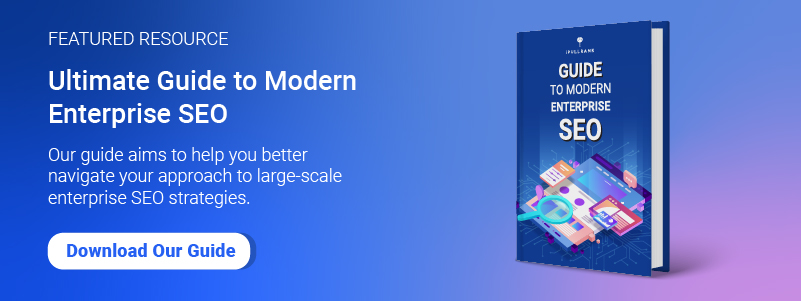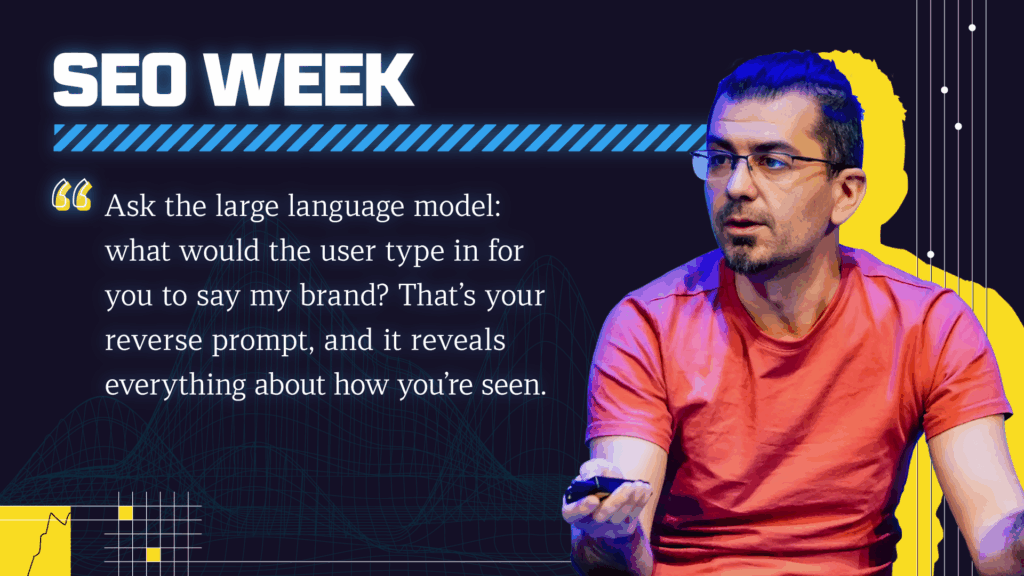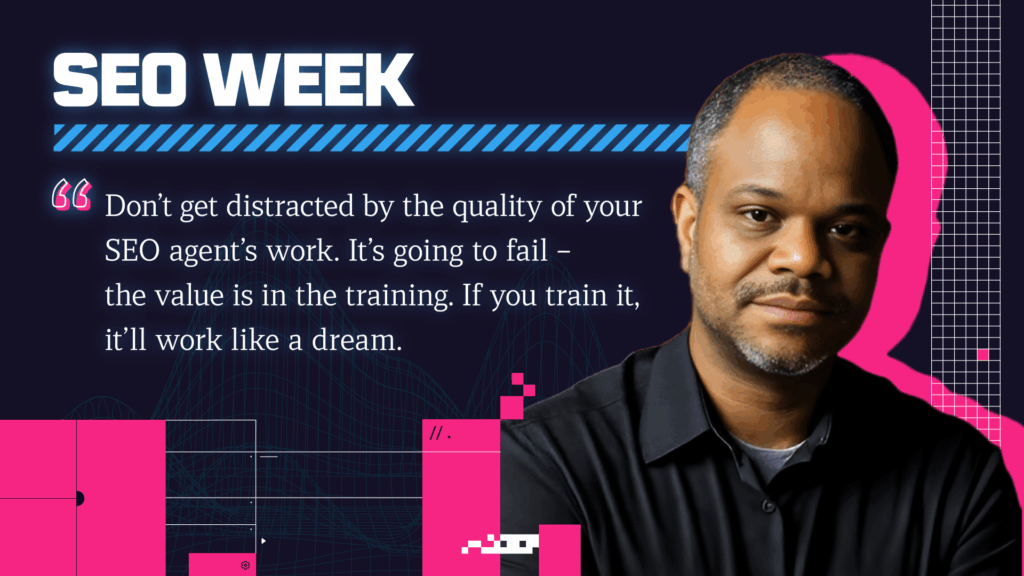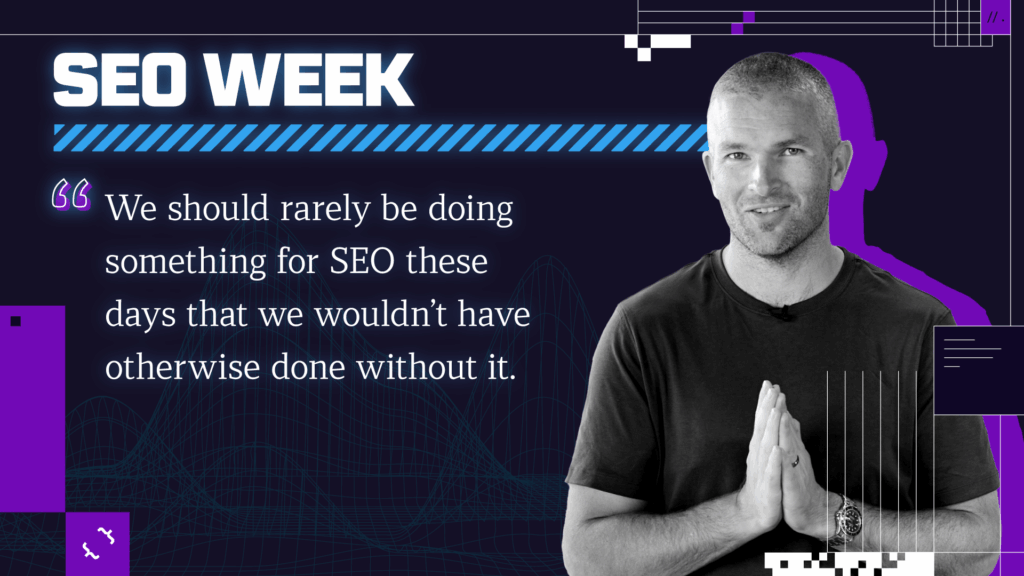What do the best SEOs have that most don’t?
Top SEOs seem to have their finger on Google’s pulse; it’s as if they know which moves Google will make before they make it. But that’s silly, right? Google doesn’t share insider information with SEOs.
Or do they?
As you’ll soon see, Google shares resources that are a must-have for every SEO. If you’re looking to build a high-performing team or are interested in staying on top of the rapid changes taking place in our industry, this is the right information.
Why SEOs need Google developer resources
What’s the forecast today?
Is there an algorithmic update on the horizon? Moz created MozCast in 2012 to track the algorithmic updates. Here’s how they described MozCast.
“Every 24 hours, we track a hand-picked set of 10,000 keywords (across 20 industry categories and 5 major US cities) and analyze page one of Google organic results, comparing it to the previous day. The MozCast temperature reflects the degree of change in the day-over-day rankings, with an uneventful day being about 70°F. Put simply, the hotter the temperature, the more change we saw in Google rankings in the previous 24 hours.”
Since then, various tools have popped up offering similar functionality. What are these tools trying to answer?
“Did Google change, or was it just me?”
In 2020, Google ran more than 600,000 experiments and made more than 4,500+ changes/updates. Compare that to 350 to 400 changes they made annually way back in 2010.
According to their How Search Works primer, they ran:
- 3,620 launches
- 17,523 live traffic experiments
- 383,605 search quality tests
- 62,937 side-by-side experiments
They’re always working to improve their algorithms and their value to searchers.
So what does this tell us?
If you’re looking to build a high-performing team of SEOs, the content shared by Google via their Developer resources is an absolute must. If you’re not current on the changes made by Google, it isn’t easy to keep up with teams that are.
Google functions as a giant feeder.
What are feeders?
Feeders send you important must-have information. These could be the news and industry sites that give you the information and material you need to create educational content.
Which Google resources should SEOs read regularly?
It’s not always light reading.
It’s also something that many SEOs may react negatively to. I’ve already read that, or I know that stuff already; there’s really nothing for me there.
This would be a mistake.
Google continues to accelerate its changes; they’re using each product to iterate and improve their product lines, such as lessons from voice search and impact rankings. You can’t follow all 383,605 search quality tests, but you can follow the major updates Google shares.
But why would Google share with you?
Believe it or not, Google actually wants you to be good at SEO. They’re pretty open about their brand bias and the brand signals. They view the internet as a cesspool and brands as the solution. It’s easier for them to organize information.
Here’s how they’ll share with you.
#1: Google Search Central Blog
Where should you go for essential and authoritative search updates?
Straight to the source.
Google posts official core algorithm updates and updates here. They also announce features, discuss best practices, and outline their expectations.
Why Google Search Central is important
Google Search Central is useful for both beginners, experts, and developers.
- Beginners receive helpful training, courses, starter guides, etc., everything they need to get up to speed quickly. Google outlines the steps required to ensure your site is indexed and ranked properly. Search Central offers a list of do’s and don’ts, pro-tips, and details.
- Experts can receive detailed information, showing them how to manage content, so it’s accessible to Google. They offer detailed information on sitemaps, rich snippets, and data on structuring the content on your web pages.
- Developers receive code samples, documentation, tutorials, explainers, and guides showing them how to implement technical changes properly. This includes instruction on crawling and indexing, search appearance, optimizing page experience, and guidelines.
This is a wonderful resource that helps Google combat misinformation. But it’s an excellent resource that provides you with the data you need to stay within their guidelines.
#2: Optimizing your site for Search Engines
Google offers a few basic ideas you can use to help them index, understand, and rank your site appropriately. These are macro-level descriptions, but they provide you with additional links and reference material you can use to drill as deep as you need to.
And the best part?
All of this is coming straight from Google.
Why Optimizing your site for Search Engines is important
It’s SEO 101, but it’s also a helpful objective standard you can use to verify. These are the basics, but they’re a necessary first time to ensure that everyone is on the same page. It’s an important starting point, especially if you have non-SEOs on your team (e.g., analysts, writers, developers, designers, etc.).
#3: Google Webmaster Guidelines
Webmaster guidelines share the ethos behind how Google indexes, ranks, and displays your site. These rules govern the ethics of Search and help Google sort and present content that’s truly useful for the user.
Their guidelines are broken down into four categories.
- Webmaster guidelines this is an overview of the policies, the expectations Google has, and the goal of webmaster guidelines.
- General guidelines govern the site architecture of web pages — the page itself. This covers details like using a simplified URL structure, qualifying outbound links, the use of interstitials and dialog boxes, crawlable links, etc.
- Content-specific guidelines govern the use of the content on the web page itself. This includes details like the use of images and video, keeping redacted information out of Search, best practices for ecommerce search, web hosting services, etc.
- Quality guidelines discuss the ethics of Search covering the white, grey, black hat spectrum. These guidelines discuss behavior that’s often seen as deceptive or manipulative behavior.
Why the Webmaster Guidelines are important
These guidelines:
- Help Google find and understand your pages
- Help searchers use your pages
- Teach you about Google’s expectations
- Show you Google’s understanding of the ethics of Search
- How to create a site that’s immediately useful to users and deserving of more visibility
#4: How Search Works
This series of articles answers the what and how questions behind Search. According to Google, “this series explains what makes Google useful and how we connect you to the information you’re looking for.”
Here’s a curated list of articles from How Search Works.
- An overview of our rater guidelines for Search
- Helping people and businesses learn how Search works
- When (and why) we remove content from Google search results
- How location helps provide more relevant search results
- How Google organizes information to find what you’re looking for
Google uses this series to answer specific questions about Search.
Why How Search Works is important
This educational content empowers your team. Using How Search Works, you can:
- Train your sales team, giving them a basic to intermediate understanding of Search
- Educate decision-makers so they’re better prepared when it’s time to hire the right agency or team
- Evaluate agency or third-party vendor claims against Google’s official policy (e.g., does Google use analytics data to rank web pages?)
#5: How Algorithms Work
Google shares details on how their algorithms work. They outline how they index, sort, understand and present web pages in their search results.
“These ranking systems are made up of not one, but a whole series of algorithms. To give you the most useful information, Search algorithms look at many factors, including the words of your query, relevance and usability of pages, expertise of sources, and your location and settings. The weight applied to each factor varies depending on the nature of your query—for example, the freshness of the content plays a bigger role in answering queries about current news topics than it does about dictionary definitions.”
Google relies on five key factors to determine the best results for your query.
- The meaning of your query: This is Google answering a question — what are searchers looking for?
- Relevance of your web pages: Does this page answer the searcher’s question or solve their problem?
- Quality of content: Using PageRank, Google determines which pages are most valued by searchers. If a page is highly valued by searchers and it’s referenced by trustworthy websites, it’s viewed as higher quality.
- Usability of web pages: Is your page easy to use? Google checks your website against a list of persistent user pain points (e.g., slow loading pages, poor navigation, no responsive design, etc.) to evaluate whether your pages create unnecessary friction and frustration for users.
- Context and settings: User location, past search history, search settings, prominence, etc., are all criteria that’s used as a ranking factor. These criteria provide Google with the context they need to identify searcher intent.
#6: Overview of Search appearance topics
This is a list of topics that discuss how your website appears in Google search and other Google properties. It’s part of the advanced SEO series that discusses topics like:
- Title links in search links
- Snippets in search results
- Providing publication dates
- Enabling web stories on Google
- Sitelinks
- Enriched search results
This also discusses structured data and the list of features that use structured data and the early adopters’ program.
#7: The Structured Data Guidelines
Google lists guidelines for structured data that, according to them, “must be followed to enable structured data to be eligible for inclusion in Google search results.”
They also mention that pages or sites that violate their structured content guidelines will probably see less-than-favorable rankings or be marked as ineligible for rich results.
The important caveat to all of this?
You can do everything right and still not see your structured data in their search results. This page also covers the do’s and don’ts that are requirements for increased visibility.
Why the Structured Data Guidelines are important
Zero click results are searches in Google that send zero traffic. These visitors typically stay on the search results pages, and they don’t click through to your site. Research shows that 66 percent of search engine visits were zero-click searches.
Structured data won’t boost rankings directly, but according to John Mueller at Google, your structured data does produce a ranking lift because it makes it easier for Google to understand what your web pages and site are about. When you make it easier for Google to understand your pages, you make it easier for them to rank those pages.
#8: Web.dev
Web.dev is a key resource for learning about and executing Core Web Vitals. According to Google, web.dev’s mission is to help developers build best-in-class web experiences on any browser. Here’s what Google offers on web.dev.
Why web.dev is important
Google says web.dev is intended to help brands and developers “Take advantage of the latest modern technologies to build amazing web experiences for everyone.” This is significant for an important reason.
Web.dev directs your attention.
There’s no need to chase after the latest development tools or widgets. You can focus your attention on the changes that will have the most impact in Search. Google focuses their attention on their users, but they rely on you to help their users.
Here’s an example:
Can you see what’s happening?
Google outlines the problem, presents a well-researched solution, and they tell you which browsers support the recommendations they’re making. This certainly isn’t something you’ll get from StackOverflow (amazing as it is).
Can you trust Google’s Documentation?
What if Google’s documentation gives you advice that turns out to be wrong? Or they give you advice that doesn’t work the way they say it will?
It’s not that simple.
iPullRank founder, Mike King sat down with Martin Splitt, on the Google dev engineer relations team. They had a candid conversation about the challenges that come with following Google documentation, especially when that documentation is wrong.
Here’s the full interview.
Some really interesting highlights from the interview include:
- 7:17 The admission that sometimes Google documentation is outdated or wrong
- 10:23 Documentation drift and the importance of doing your own research
- 12:50 How Google creates client/agency conflicts
- 18:31 Why and how documentation creates misunderstandings
- 21:06 The challenges that come with trusting documentation explicitly
What does this mean then?
It means there needs to be an awareness that Google’s documentation isn’t a cure-all or failsafe. You still need a competent team of SEOs around you to analyze these docs, combining their experience with a deep understanding of your business model.
Google shouldn’t be used as a crutch.
Rather, their documents are designed to keep you on the right track as you look for the healthy medium between what Google wants and what’s best for your organization and brand.
According to Mike King, “there’s a lot of situations in the documentation where there’s just too many edge cases for [Google] to say the things that are being said.”
This is obvious for agencies, not so for clients.
“There’s something that came out more recently where it’s like, hey, if you see a traffic trend or a click trend that looks like _____, that means this is what happened.
I’ve seen plenty of trends that looked like all four of _____ that are shown in the documentation that weren’t the thing that the documentation says it is. So now, I’ll have a client that’ll come to me and say, ‘well Mike, we saw this, and the documentation showed us a screenshot of this, so this must be why.’
And suddenly, they may not be so receptive to what needs to happen in order to recover.“
Brands need competent help; sometimes Google gets it wrong. Their documents are a helpful reference but that shouldn’t replace your use cases or doing what’s best for your business. That said, nine out of ten times these documents are essential tools.
These Google Developer Resources are must-reads for SEOs
The best SEOs have data.
They have their finger on the pulse of Google search. They know the moves Google will make because they’re on Google’s mailing list. As we’ve seen, Google is eager to share this data. They want to send you more traffic; they want to boost your site’s visibility.
They’re showing you what they want.
If you’re looking to build a high-performing team or are interested in joining the top SEOs in your field, these resources are essential reading. It’s the easiest way to stay on top of the rapid changes in our industry today.