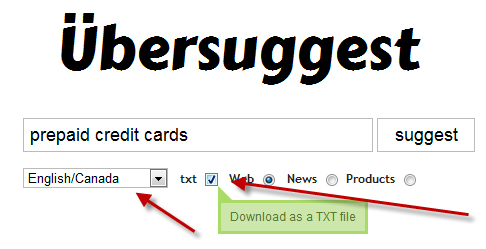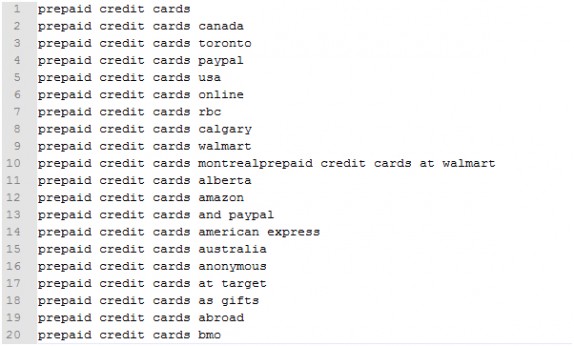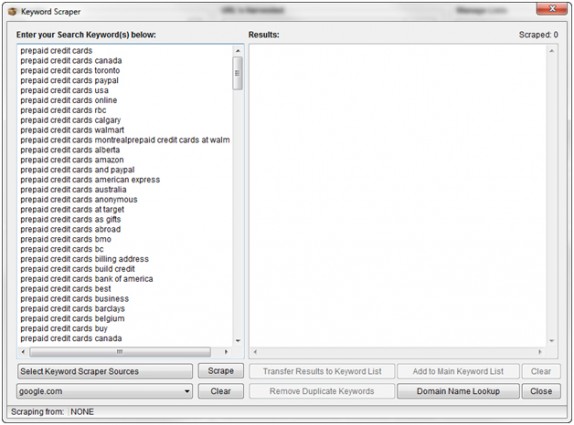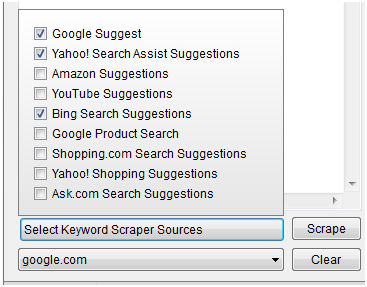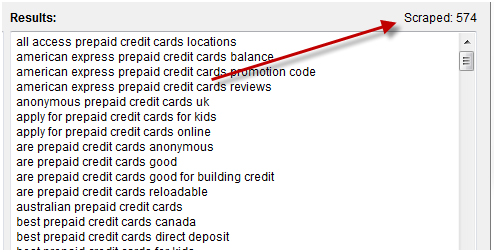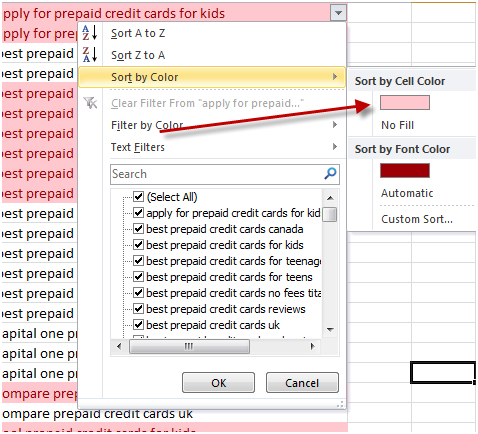Hey, I’m Andrew Breen. I run Outshine Online Marketing. We’re a small company with big ambitions. Let’s connect on Twitter: @breenandrew.
By now you’re probably well acquainted with Google Suggest. Its Google’s search tool that gives you Search suggestions as you type your query into the Google search box.
And while Google Suggest can generate some hilarious and weird results, you can also you it to quickly generate a massive longtail keyword list in minutes.
This article will show you how to combine two awesome Google Suggest scrape tools to generate a list of hundreds or thousands of related keywords in minutes. Then I’ll show you how to turn that huge list of keywords into something you can actually use.
What the heck do I want all those keywords for?
If you’re wondering why you’d want such a list of longtail keywords, wonder no more. I use this Google Suggest scrape method to find keywords for two things:
- New content ideas– Stuck on topics to write about in your niche? Scraping Google Suggest will give you content ideas you’re not going to find anywhere else.The results Google Suggest shows you are a reflection of search activity on the web. Sure, the keyword phrases it suggests may not get a lot of searches, but they are getting some. You can use this scrape method to unearth great longtail phrases that are easy to rank for and still generate traffic.
- PPC campaigns– Think you’ve found all the right keywords to bid on in Adwords? Maybe not.By scraping Google Suggest keywords, you can find keywords to add to your campaign that you would have never thought of.Just as importantly, Google Suggest scraping is a great way to find negative match keywords to target before you waste your money on them.
Now that you know why you want to scrape Google Suggest, let’s get into my method of actually doing it.
Step 1
Start at Ubersuggest. It’s a free web-based tool that lets you export lists of Google Suggest phrases based on a keyword you enter. Kudos to Ken Jurina for showing me this.
Enter your keyword and select your language. You can choose to scrape Google Suggest phrases from the web, news, or products searches. In this case I’ll use the web results.
Now check the txt box – that will let you download the results in a text file.
Click “suggest” and a suggestion.txt file will download to your computer. Open it in NotePad++, regular Notepad screws up the spacing.
Now I have a list of 242 “prepaid credit card” related keywords that Ubersuggest has extracted from Google Suggest.
Step 2
Here’s where the fun starts. We are going to take all 242 keywords from the previous step and look for even more Google Suggest results using ScrapeBox. While UberSuggest lets you scrape the results for one keyword, ScrapeBox lets you scrape the results for hundreds of keywords at a time.
Not familiar with ScrapeBox? You should be. It’s a powerful way to speed up SEO tasks like keyword research and link building.
I should fully disclose here that ScrapeBox is typically a black hat SEO tool. Sure, it’s popular for mass blog comment spamming, but it’s also a versatile tool that can be used for white hat SEO too. Think of Scrapebox as a weapon – in the wrong hands it’s deadly, but it can be used for good too. And we’re all about the good.
Once ScrapeBox is open, drop that list of keywords from Step 1 into ScrapeBox’s Keyword Scraper Tool.
Select your scrape sources and search engines. There are a number of options here, and your choices will depend on the type of site you are doing keyword research for. The product and shopping suggestions are handy for ecommerce research, but for content ideas I just focus on the main search engines:
Click “Scrape” and kick back as ScrapeBox does its thing. This can take a few minutes depending on the number of scrape sources you picked, the number of keywords in your main list, and the speed of your proxies.
When ScrapeBox finishes running, I click “Remove Duplicate Keywords” and I am left with a list of 574 keywords related to prepaid credit cards.
Want even more keywords? Transfer the list you just scraped back into the main keyword list and run another scrape.
What do I do with all these keywords?
So now you have 100’s of keywords. Are they all useful? Of course not. But with a few minutes of work in Excel, you can turn this unmanageable mass of keywords to a targeted list that you can actually use. Here’s two different ways you can refine the list.
- If I’m using the list for PPC keyword ideas, I rely on Excel’s Conditional Formatting and Sort & Filter functions to hone in on the keywords I’m interested.Let’s say I’m running an Adwords campaign offering prepaid credit cards from a major credit card provider. The client is sensitive about their brand image – they don’t want to appear to be marketing to minors.With Excel, I can use the “Text That Contains” Formatting option to highlight uses of keywords like “teen,” “kid” and “child.”
 This highlights all keyword phrases that contain my specified text. But the highlighted keywords are still mixed in the regular keywords, so I’d then filter the list using the “Sort by Color” option. The “Sort by Color” option brings all the highlighted keywords to the top of the list so I can review them all at once.
This highlights all keyword phrases that contain my specified text. But the highlighted keywords are still mixed in the regular keywords, so I’d then filter the list using the “Sort by Color” option. The “Sort by Color” option brings all the highlighted keywords to the top of the list so I can review them all at once.
The Google Suggest scrape method is great for finding new negative match keywords you didn’t consider. In this case I found people were using phrases I hadn’t considered, like “under 13,” which I immediately add to my negative match list in Adwords.
- If you’re doing keyword research for content ideas, you’re going to love what I am about to tell you: With Richard Baxter’s Google Adwords API Extension for Excel you can take your list of keywords from Scrapebox and, from within Excel, grab Adwords search volume data.That’s right – no more flipping back and forth between the web-based Adwords Keyword Tool and your Excel sheet. Talk about a timesaver. Now you can sort all your content idea keywords by search volume, which will show you where you’re best off investing your content-creation time.The Excel extension is free; all you pay for is the API costs to Google, which are negligible. High-five to John Doherty for showing me this.
So now that you know how to build a huge list of longtail keywords using Google Suggest scrapers, what are you waiting for? Get cracking! Test it out now and start generating new ideas for your website or PPC campaign.