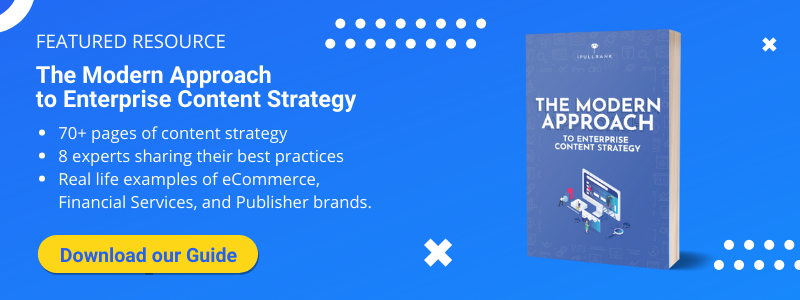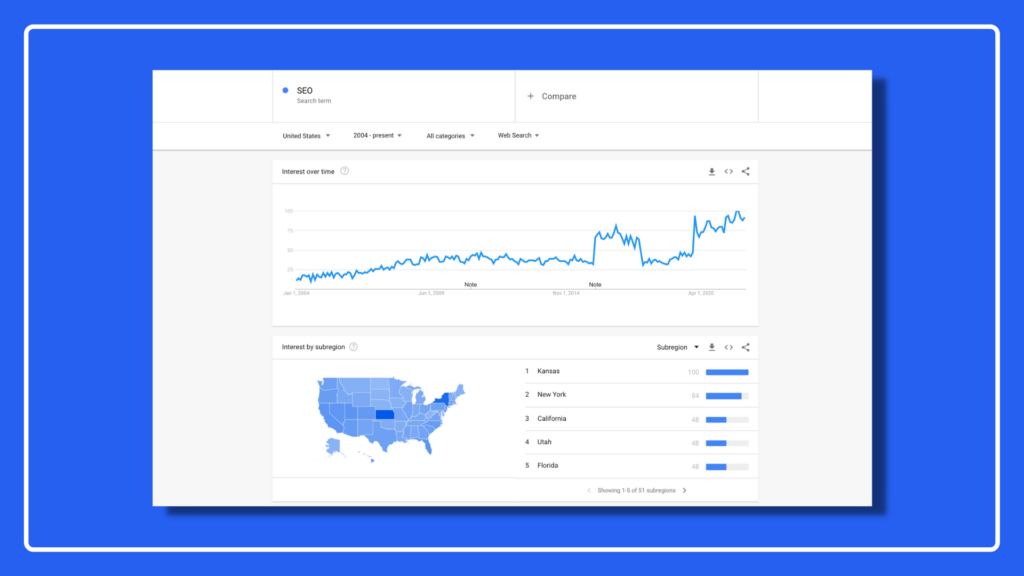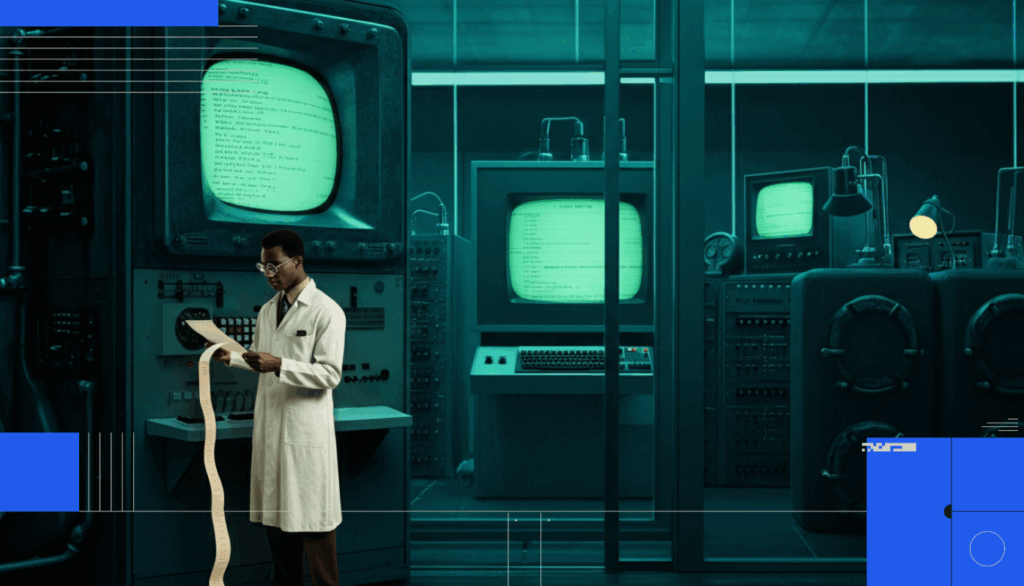The 20 percent of keywords driving 80 percent of your sales…
Will they continue to be profitable, or will they become a money pit leading to diminishing returns and lost revenues? Keyword research via tools like keyword planner focus on the present.
Is there a way to predict the future?
A way for you to get ahead of breakout trends, seasonal events, and unprofitable fads before they become mainstream?
Absolutely.
Today we’re going to take a closer look at Google Trends and how you can use the tool, the data, and the insights, for SEO.
What are Google Trends?
Google Trends shows the popularity of specific searches in Google and YouTube. Google describes Trends as “access to a largely unfiltered sample of actual search requests made to Google.”
Trends data is:
- Anonymized: No individual or organization is personally identified
- Categorized: data is organized around the topic or intent of search queries
- Aggregated: The data is grouped together so trends can be identified and displayed
According to Google, “This allows us to display interest in a particular topic from around the globe or down to city-level geography.”
Here’s the thing about Google Trends.
It’s a small sample of their data; two types of data are available in Google Trends.
- Real-time data from the last 7 days
- Non-realtime data that goes back to 2004 all the way up to 36 hours before your search
Isn’t this a problem?
How can a small sample be enough to provide meaningful and actionable data? The answer is simple; the sample is relative to Google’s scale.
Here’s how they explain it.
“While only a sample of Google searches are used in Google Trends, this is sufficient because we handle billions of searches per day. Providing access to the entire data set would be too large to process quickly. By sampling data, we can look at a dataset representative of all Google searches, while finding insights that can be processed within minutes of an event happening in the real world.”
Google Trends gives us both long and short-term sampling of search data.
How to tie Google Trends to Keyword Research
Your audience expects you to read their minds.
You have Google, after all.
If you’re an experienced SEO, you know the steps involved with keyword research.
- Curate a large list of seed keywords. At this point, you’re simply collecting a broad list of keywords (along with traffic counts search volume) to build your keyword portfolio. You’re looking for topical clusters, keyword clusters, and groups, the co-occurring terms, the queries searchers expect when they use these keywords, the series of pages needed to satisfy the needs of a particular cluster, etc.
- Distill seed keywords down, sorting them by intent (information, navigation, transaction, commercial), so you’re aware of each keyword’s place in the buyer’s search funnel. It’s prudent to sort these keywords by relevance and place them into tightly themed keyword buckets in your keyword portfolio.
- Gauge keyword performance data for your keyword lists. At this stage, you’ll want to gather/analyze competition data and to identify profitable paid search keywords; you can use tools like Semrush or Ahrefs. You’re looking for keywords you want to fight for, low-hanging fruit missed by your competitors.
- Outline your content strategy. If it’s done properly, your keyword research informs your content strategy. With strong content engineering and good planning, you’ll be able to create content that capitalizes on the organic search trends you see in Google Trends.
How does Google Trends tie into your keyword research?
- Use Google Trends to generate a list of seed keywords.
Here’s how you do it.
Head over to Google Trends and enter a keyword that describes your category. For our example, we’ll use the phrase “flowers.”
For this example, I’ve set the duration to “Past 5 years.”
If we scroll down, we can see two boxes; “related topics” and “related queries.”
Related topics
Related queries
If we look at these keywords, we see the following:
- Head keywords (with various intent, i.e., topic vs. search term)
- Transaction keywords (with clear buying intent)
- Keywords with local intent (e.g., fresh flowers near me, who delivers flowers near me)
- Event-driven keywords (i.e., mothers day flowers near me)
- Type or product-oriented keywords (e.g., orchid flowers near me, sola wood flowers near me, fruit flowers near me, flowers and balloons near me)
- Price oriented keywords (i.e., affordable flowers near me)
- Topic ideas: e.g., dried flowers, farmgirl flowers, flowerpot, hummingbirds – birds, sunlight – topic
There’s a lot of value here.
This is an easy way to gain valuable insights on the keywords, topics, and details that matter most to your audience.
5 Ways to use Google Trends for SEO
Google Trends is a versatile SEO tool; with the right amount of upfront work, you can generate a sizeable amount of organic traffic.
Let’s look at a few tactics you can use in your organization.
Tactic #1: Newsjacking
David Meerman Scott coined “Newsjacking” to describe the age-old practice of using someone else’s news to promote and evangelize your business.
This is his definition.
“Newsjacking is the art and science of injecting your ideas into a breaking news story and generating tons of media coverage and social media engagement.”
Here’s the Newsjacking process in a nutshell.
Source: Newsjacking.com
Here’s how you use Google Trends and Newsjacking.
- Head over to Trending Searches to see if any trending stories apply to your niche.
- Use the dropdown menu on the top right to segment results by industry/niche
- Find a story that meshes well with your content. You’re looking for relevance and stories that have a natural amount of overlap (e.g., an increase in insurance claims + the secret to successful claims).
- Identify the search queries around this story and how it can integrate with your keywords and content.
Newsjacking works best with breaking, seasonal, and trending topics. It’s not a great fit for evergreen content or content that’s designed to generate visibility and traffic consistently.
If you’re looking to attract a massive amount of attention and visibility, this is tactic works.
Tactic #2: Mapping seasonal trends
Google displays 12 months of data by default, but you can change or customize the date range as needed to understand a query better.
If we use the query “Winter coats,” here’s what we’d see.
There’s some seasonality here.
But does this give us a clear beginning and ending picture of the season when shopping for winter coats? Not so much; this is an easy fix. If we change the date range from 12 months to 5 years, we get this:
This is excellent.
Looking at this, we see that the season is fairly consistent. We can even see the pandemic’s impact on searches for winter coats!
What about topics and queries?
There are so many things you can do here.
You can:
- Send an email to your customer list in the summer or early fall, offering deep discounts or incentives if they purchase a winter coat or hat by a specific date
- Begin bidding on winter coats at the beginning of the season
- Create and rank content (i.e., “best winter coats 2022”) in the summer, so you’re ready for the fall/winter rush
- Create giveaways, bundles, special offers, or contests that start in the fall/winter months
- Update content related to “Winter coats” to boost or maintain rankings, so it’s ready for the start of the winter season
If you understand the seasonality of your search queries, you have the tools you need to motivate searchers to convert.
Tactic #3: Identify fads
Remember fidget spinners?
In 2017, these obnoxious trending toys were everywhere. The hype around these toys was at an all-time high. At the time, merchants were bullish on these new toys.
Sophisticated merchants knew better.
That’s ridiculous. Did merchants have a crystal ball that predicted the future? How could they possibly have known fidget spinners were temporary?
They looked at the past.
In his book Perennial Seller, Ryan Holiday outlines the characteristics of top-performing products and services over time. “Many studies have confirmed that creativity isn’t like a lightning strike. A creative work usually starts with an idea that seems to have potential and then evolves with work and interaction into something more.”
What does this have to do with Google Trends?
Fads don’t have history.
Rather, fads don’t have the same kind of long and extensive history that perennial sellers have.
Skeptical? Good.
Let’s look at the data to see if the evidence supports this.
If we look at the data in Google Trends from 2004 to the present, we see:
- Zero history before {date}
- A sudden spike in interest and traffic
- A rapid decline in interest and traffic
Huh, neat.
Does this mean there’s zero interest in fidget spinners? Not at all. If we look at data in the last year, we see this:
Context is key here.
Google Trends gives you useful data you can use to make intelligent decisions. Let’s say, for example, that you’re running a toy store. It would be wise to look at Google Trends data and adjust your inventory accordingly to match consumer demand.
You can also optimize your existing fidget spinner web pages.
You could:
- Add reviews
- Incorporate structured data
- Optimize backlinks and shares
However, it probably doesn’t make sense to create more pages on this topic since overall demand is decreasing. If that changes, then sure, expand your efforts.
What if you’re looking to create your own line of fidget spinners?
That’s probably a bad idea; it’s probably a better idea to find other products to manufacture or adjust your timetable so you can see if demand increases.
Tactic #4: Phrase-based indexing
Google wants to understand the context and overall topic present on web pages and sites. In the past, Google relied primarily on keywords to understand the content on web pages.
Bill Slawski at SEO by the Sea describes the problem Google is facing.
“One of the examples from the patent is for the word ‘horse.’ To an equestrian, a ‘horse’ is an animal. To a carpenter, a horse is a tool. To a gymnast, a horse is a vault of exercise equipment. If you include domain terms such as ‘saddle,’ ‘stirrups,’ and ‘thoroughbreds’ on that page, those words help a search engine understand that the page is about animals or horses that equestrians might write about.”
Google wants context.
They know searchers use different words to describe the same idea or concept (e.g., cars, automobiles, vehicles, etc.). Phrase-based keywords help Google to identify relationships and relevance between queries. They also understand that ancillary keywords and phrases will provide them with the context they need to provide ultra-relevant results.
With Trends, Google shares these ancillary queries with you.
We head back to the “Related Topics” and “Related Queries” in Trends. If we look at the related terms for the keyword “Tazo tea.” We see this.
Related topics
Related queries
Google sees a connection between:
- Teavana a competing brand
- Various blends or flavors of tea (peach, jasmine, chai)
- A list of plants (Jasmine)
- Specific topics (Pukka, Latte, Tea bag, Medicine ball)
- Companies (DavidsTea, Unilever)
These queries give Google the context they need to gain an in-depth understanding of your pages and content. Each of these phrase-based keywords may have its own buckets and its own set of motivations. This is helpful because it enables you to expand your content and advertising. Using these queries, you can:
- Bid on more competitive keywords
- Create content around related terms
- Create a full range of content based on educational, navigational, or transactional queries
- Identify quick wins and helpful opportunities
- Establish yourself as a subject matter expert with Google based on the relevance criteria they’ve set
The sky’s the limit here.
Use these keywords where they make sense in your business.
Tactic #5: Precise targeting by location
Customers are different.
What’s appealing to customers in New York may not be appealing to customers in Minnesota or West Virginia. This is an obvious statement, but it’s not so easy to identify in practice. Imagine that you operate a chain of Chinese restaurants. You’ve received feedback from customers; they want healthier options.
So you contemplate adding Mapo Tofu to the menu.
This dish isn’t all that well known in the states; in fact, a large majority of Chinese restaurants don’t offer that on their menu for that reason.
Customers have their favorites, after all.
Is it well known?
Not so much, no.
It’s well known in Hawaii and kind of well known in California, Washington, and New York.
Is this a fit for your restaurant?
It could be, but most customers aren’t aware of this dish which means they’re less likely to order it. Customers aren’t searching for this dish if you’re in North and South Dakota or Wyoming.
Here’s why this is important.
This data gives you options; you can (a.) decide against adding this item to your menu for now (b.) run a trial in select markets to gauge customer response or (c.) identify more familiar options for customers.
What if customers are searching for this in your market?
Well, the answer is simple. You add these keywords to your GMB and review profiles, and you create pages (e.g., ingredients, recipes, etc.) for this dish on your site.
Google Trends is a powerful SEO tool
Google Trends is a predictive and useful resource.
Trends can teach you about your customers’ interests, desires, and motivations. You can use Google Trends to spot fads, generate visibility via Newsjacking, and boost organic traffic. You can expand your keyword list, target by location, using select queries to improve local search.
An easy way to identify breakout trends, seasonal events, and unprofitable fads before they become mainstream?
Google Trends is a game-changer in the right hands.
It’s an easy way to identify what Google thinks about your keywords and how searchers respond to their data. It’s an easy way to score quick wins and improve performance in your SEO campaigns.