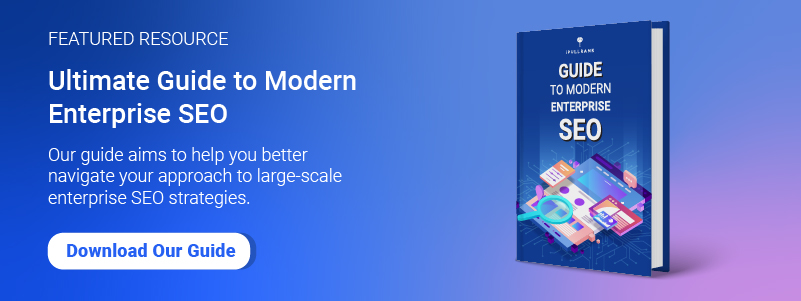The competition for visibility is growing.
Your competitors used to be the main barrier you needed to overcome for higher rankings, greater visibility, and more traffic.
The rules have changed.
Search is a complex landscape that’s highly dependent on intent, context, and personalization — more so than it used to be.
For certain keywords, ranking on page one with an organic result isn’t always the most effective way to attract traffic to your site.
Search engines are constantly experimenting with different types of visual results that satisfy the searcher’s intent.
In the past, we could optimize our sites around a particular group of tightly themed keywords, build some links to the content, and call it a day.
More and more, search engines rely on structured data to deliver a better results page based on intent. Today, we’ll look at rich snippets and the opportunity they can provide your enterprise.
Table of Contents
What are rich snippets?
When you enter a query in Google, you would usually see search results that look like this:
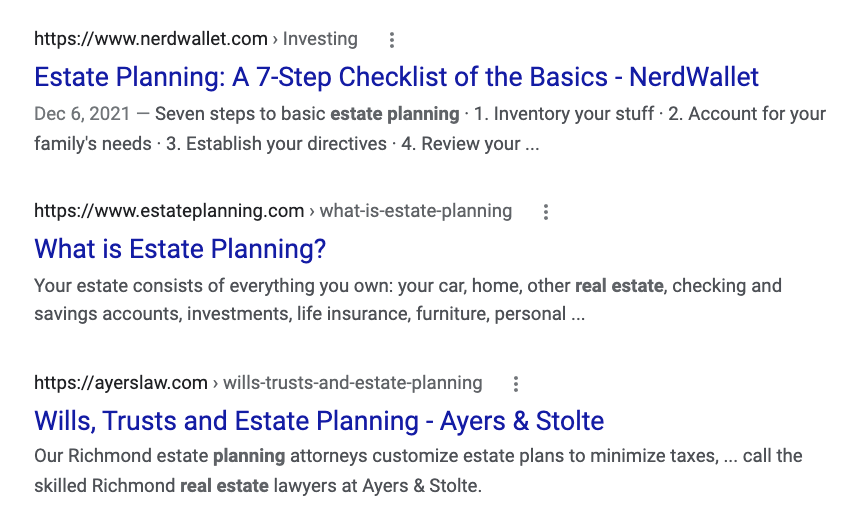
Most search results offer the basics —your title tag, meta description, and URL. It’s really helpful, but it’s not a lot to work with. Google doesn’t always depend on your metadata for its search results. Providing your title tag and meta description is not a directive to Google. Google has always rewritten meta descriptions, and since August, it’s been more aggressively rewriting titles in search results too.
Google defines rich snippets as “an enhanced search result with extra visual or interactive features.”
Rich snippets use structured data to provide search engines with important details about each web page. These details are displayed visually or with callouts (e.g., tables, carousels, product listings, etc.).
This structured data is content that’s pulled from the HTML data written within your web pages. Rich snippets are typically more eye-catching — think of them as decision aids that help the user identify the pages that best match their query.
Rich snippets rely on the standards set by Schema.org.
What about results built with structured data (Google calls them rich snippets)?
Well, they’re more diverse.
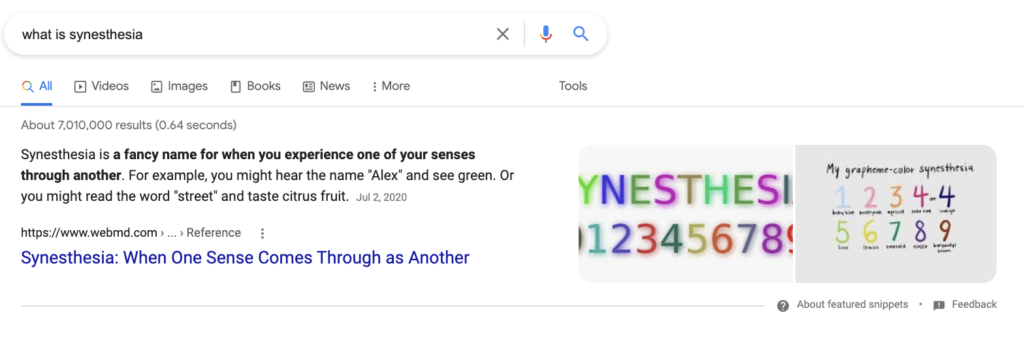
These snippets could be pulled used to fill a product carousel.

Or even data that’s used in Google’s Knowledge Panel.
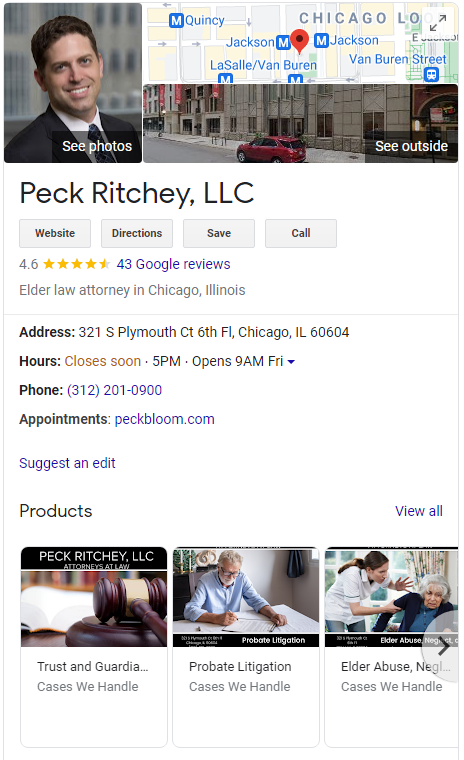
In fact, there are 30+ varieties of rich snippets, which provide search engines with the structured data they need to match your content to a user’s intent.
If Google’s basic search results are your meats, grains, fats, fruits, and veggies, rich snippets are the colorful nutrition facts that tell you more about what’s inside your food.
What's Schema.org?
Schema.org is a group initiative created by the big four search engines (Google, Yahoo, Bing, and Yandex). They created a set of standards, their data schema structure, a universal way for everyone to describe web pages.
Schema.org is a guide.
It shows website owners how to structure the data on their web pages so it can be processed more accurately by search engines. Grammar is an essential part of language; schema.org lists the standards or rules we should follow to help search engines organize our data properly.
The markup (Microdata) can be JSON-LD, Microformat, or RDFa formats. Here’s an example, from Schema.org, of Microdata in action.
This example describes a person and the attributes associated with that person.
The code on your web page
<xmp><section itemscope itemtype="http://schema.org/Person">
Hello, my name is
<span itemprop="name">John Doe</span>,
I am a
<span itemprop="jobTitle">Graduate research assistant</span>
at the
<span itemprop="affiliation">University of Dreams</span>
My friends call me
<span itemprop="additionalName">Johnny</span>
You can visit my homepage at
<a href="http://www.example.com.com" itemprop="url">www.example.com</a>
<section itemprop="address" itemscope itemtype="http://schema.org/PostalAddress">
I live at
<span itemprop="streetAddress">1234 Peach Drive</span>
<span itemprop="addressLocality">Warner Robins</span>
<span itemprop="addressRegion">Georgia</span>.
</section>
</section></xmp>
What Google sees
<xmp>Item
Type: http://schema.org/Person
name = John Doe
jobTitle = graduate research assistant
affiliation = University of Dreams
additionalName = Johnny
url = http://www.johnnyd.com/
address = Item(1)
Item 1
Type: http://schema.org/PostalAddress
streetAddress = 1234 Peach Drive
addressLocality = Warner Robins
addressRegion = Georgia</xmp>
This is absolutely fantastic.
It gives search engines a clear set of structured data they can use in various contexts and snippets in their search results.
What microdata formats can you use for rich snippets?
Schema.org is compatible with three common formats.
JSON-LD
This example describes a person and the attributes associated with said person. It gives Google precise, clear-cut data, outlining who they are and the contextual details relevant to that person.
<xmp>{
"@context": {
"name": "http://xmlns.com/foaf/0.1/name",
"homepage": {
"@id": "http://xmlns.com/foaf/0.1/workplaceHomepage",
"@type": "@id"
},
"Person": "http://xmlns.com/foaf/0.1/Person"
},
"@id": "https://me.example.com",
"@type": "Person",
"name": "John Smith",
"homepage": "https://www.example.com/"
}</xmp>
JSON-LD is listed in Schema.org and used by Google in their knowledge graph, rich snippets, and search products. JSON is especially useful Internet of Things (IoT) enabled devices and voice search. Another thing that makes JSON-LD so appealing is that it’s much less complicated than RDFa; it’s faster and easier to use, which means you’re more likely to take advantage of rich snippets.
Microformats:
This structured data format provides search engines with the same kind of data they need to utilize rich snippets, but the data is embedded in the HTML of your web page. It’s convenient for development teams on the front end, but it quickly becomes very difficult to manage across thousands or millions of pages.
<xmp><p class="h-card">
<img class="u-photo" src="https://example.org/photo.png" alt="" />
<a class="p-name u-url" href="https://example.org">Joe Bloggs</a>
<a class="u-email" href="mailto:joebloggs@example.com">joebloggs@example.com</a>,
<span class="p-street-address">17 Austerstræti</span>
<span class="p-locality">Reykjavík</span>
<span class="p-country-name">Iceland</span>
</p></xmp>
Here’s the Microformats page on Mozilla if you’re looking for a detailed breakdown.
RDFa
RDFa is another format used to embed rich metadata on web pages and documents. Let’s use Google’s address as an example.
Google Inc.
1600 Amphitheatre Parkway
Mountain View, CA 94043
Phone: +1 650-253-0000
This is obvious to humans, but structured data spells this out for search engines, so the data’s easier to process or understand. How would we make this easier for Google to understand using RDFa?
<xmp><p vocab="http://Schema.org/" typeof="PostalAddress"><br>
<span property="name">Google Inc.</span><br>
P.O. Box <span property="postOfficeBoxNumber">1234</span><br>
<span property="addressLocality">Mountain View</span>,<br>
<span property="addressRegion">CA</span><br>
<span property="postalCode">94043</span><br>
<span property="addressCountry">United States</span><br>
</p></xmp>
Here’s the RDFa page on W3.org if you’re looking for a detailed breakdown.
Which microdata format does Google prefer?
Well, according to John Mueller at Google, they prefer JSON-LD.
“We currently prefer JSON-LD markup. I think most of the new structured data that are kind of come out for JSON-LD first. So that’s what we prefer.”
JSON-LD is easy to implement, easy to maintain, and easy to update or remove. It’s the format used by a variety of WordPress plugins.
Here’s how you use Schema.org.
Visit Schema.org and find the specific type of microdata formats you’d like to use. You can also visit the search gallery at Developers.Google.com to find the markup you need.
Let’s look at some live examples showcasing a few of the various types of rich snippets you can use. The samples are the JSON-LD versions (preferred by Google) pulled directly from Google’s Developer documentation.
Rich snippet #1: Article
You can use structured data to enhance the appearance of your content (article, blog, news, etc.) in Google’s search results. This snippet would provide searchers with the clarity they need to determine whether your content is a good fit for their query or not.
It’s obviously a significant benefit to have Google vouch for you.
Query: Estate planning
See it live:
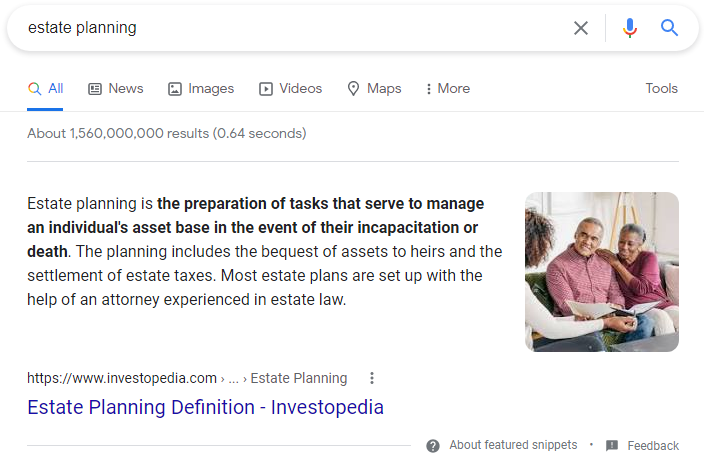
Sample JSON-LD markup from Google:
<xmp><html amp>
<head>
<title>Article headline</title>
<script type="application/ld+json">
{
"@context": "https://schema.org",
"@type": "NewsArticle",
"mainEntityOfPage": {
"@type": "WebPage",
"@id": "https://google.com/article"
},
"headline": "Article headline",
"image": [
"https://example.com/photos/1x1/photo.jpg",
"https://example.com/photos/4x3/photo.jpg",
"https://example.com/photos/16x9/photo.jpg"
],
"datePublished": "2015-02-05T08:00:00+08:00",
"dateModified": "2015-02-05T09:20:00+08:00",
"author": {
"@type": "Person",
"name": "John Doe",
"url": "http://example.com/profile/johndoe123"
},
"publisher": {
"@type": "Organization",
"name": "Google",
"logo": {
"@type": "ImageObject",
"url": "https://google.com/logo.jpg"
}
}
}
</script>
</head>
<body>
</body>
</html>
</xmp>
Rich snippet #2: Book
Book snippets provide searchers with what Google calls an entry point to discover books and authors. It’s an excellent jumping off point for authors and publishing houses to sell more products and services. It’s excellent for searchers as they’re able to purchase or borrow books in a variety of formats.
Query: Talking to Strangers Malcolm Gladwell
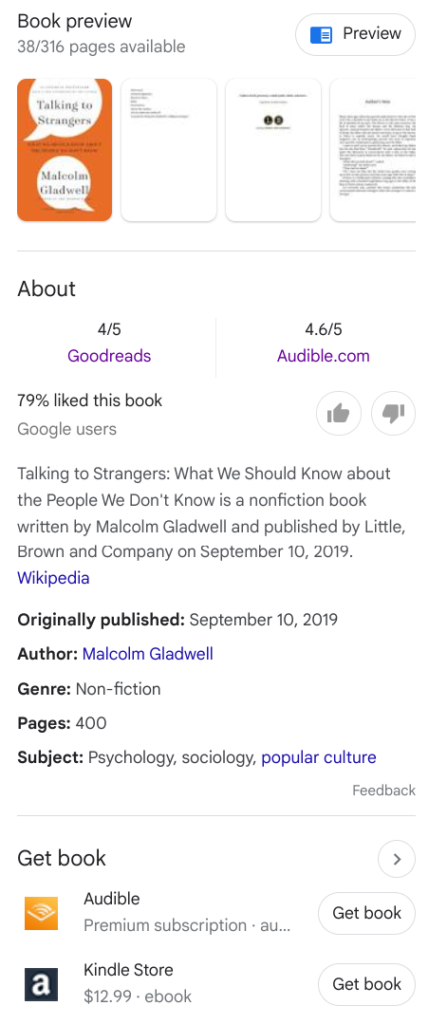
Sample JSON-LD markup from Google:
<xmp>{
"@context": "https://schema.org",
"@type": "DataFeed",
"dataFeedElement": [
{
"@context": "https://schema.org",
"@type": "Book",
"@id": "http://example.com/work/the_catcher_in_the_rye",
"url": "http://example.com/work/the_catcher_in_the_rye",
"name": "The Catcher in the Rye",
"author": {
"@type": "Person",
"name": "J.D. Salinger"
},
"sameAs": "https://en.wikipedia.org/wiki/The_Catcher_in_the_Rye",
"workExample": [
{
"@type": "Book",
"@id": "http://example.com/edition/the_catcher_in_the_rye_paperback",
"isbn": "9787543321724",
"bookEdition": "Mass Market Paperback",
"bookFormat": "https://schema.org/Paperback",
"inLanguage": "en",
...
},
...
]
}
],
"dateModified": "2018-09-10T13:58:26.892Z"
}
Example use in a LibrarySystem feed:
{
"@context": "https://schema.org",
"@type": "DataFeed",
"dataFeedElement": [
{
"@context": "https://schema.org",
"@type": "LibrarySystem",
"@id": "http://example.com/library-systems/100",
"name": "Santa Clara County Library District",
"additionalProperty": [
{
"@type": "PropertyValue",
"name": "librarytype",
"value": "public"
}
],
...
},
...
],
"dateModified": "2018-09-10T13:58:26.892Z"
}
</xmp>
Rich snippet #3: Carousel/Recipe
The carousel snippet displays cards (which map to unique pages) from the same site. It’s an excellent option for mobile users, enabling them to swipe left or right to identify content that best fits their needs. Carousels are used, by Google, for courses, movies, restaurants, and recipes.
Query: All recipes
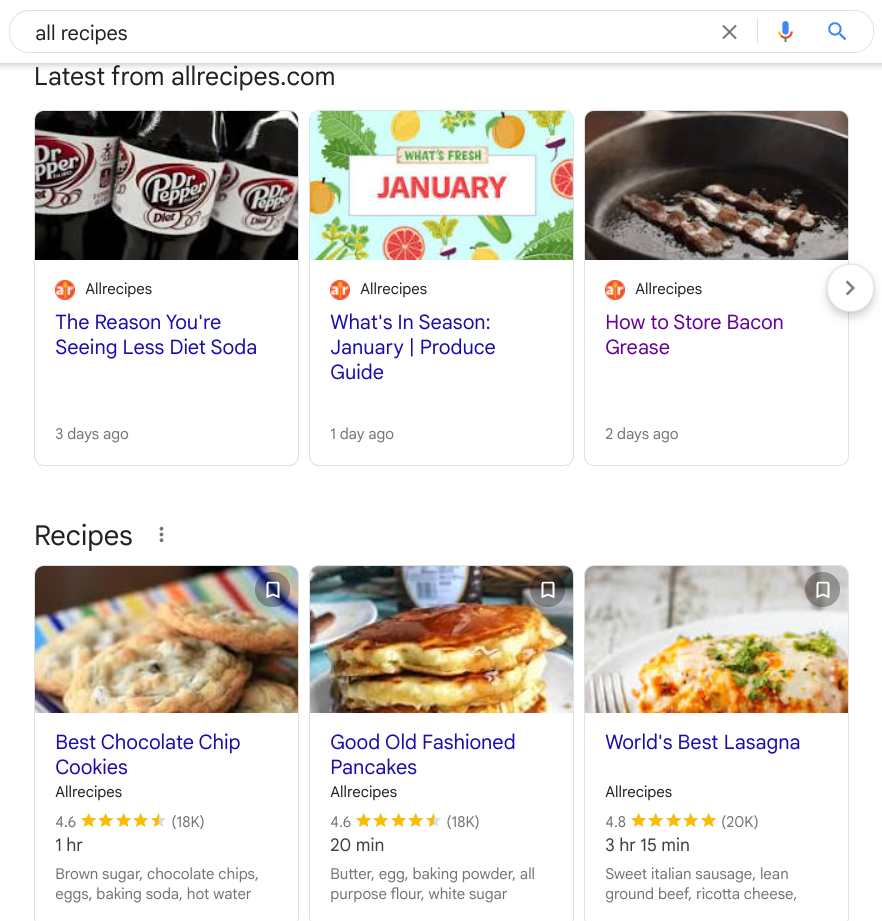
Sample JSON-LD markup from Google:
<xmp><html>
<head>
<title>Party Coffee Cake</title>
<script type="application/ld+json">
{
"@context": "https://schema.org/",
"@type": "Recipe",
"name": "Party Coffee Cake",
"image": [
"https://example.com/photos/1x1/photo.jpg",
"https://example.com/photos/4x3/photo.jpg",
"https://example.com/photos/16x9/photo.jpg"
],
"author": {
"@type": "Person",
"name": "Mary Stone"
},
"datePublished": "2018-03-10",
"description": "This coffee cake is awesome and perfect for parties.",
"prepTime": "PT20M",
"cookTime": "PT30M",
"totalTime": "PT50M",
"keywords": "cake for a party, coffee",
"recipeYield": "10",
"recipeCategory": "Dessert",
"recipeCuisine": "American",
"nutrition": {
"@type": "NutritionInformation",
"calories": "270 calories"
},
"recipeIngredient": [
"2 cups of flour",
"3/4 cup white sugar",
"2 teaspoons baking powder",
"1/2 teaspoon salt",
"1/2 cup butter",
"2 eggs",
"3/4 cup milk"
],
"recipeInstructions": [
{
"@type": "HowToStep",
"name": "Preheat",
"text": "Preheat the oven to 350 degrees F. Grease and flour a 9x9 inch pan.",
"url": "https://example.com/party-coffee-cake#step1",
"image": "https://example.com/photos/party-coffee-cake/step1.jpg"
},
{
"@type": "HowToStep",
"name": "Mix dry ingredients",
"text": "In a large bowl, combine flour, sugar, baking powder, and salt.",
"url": "https://example.com/party-coffee-cake#step2",
"image": "https://example.com/photos/party-coffee-cake/step2.jpg"
},
{
"@type": "HowToStep",
"name": "Add wet ingredients",
"text": "Mix in the butter, eggs, and milk.",
"url": "https://example.com/party-coffee-cake#step3",
"image": "https://example.com/photos/party-coffee-cake/step3.jpg"
},
{
"@type": "HowToStep",
"name": "Spread into pan",
"text": "Spread into the prepared pan.",
"url": "https://example.com/party-coffee-cake#step4",
"image": "https://example.com/photos/party-coffee-cake/step4.jpg"
},
{
"@type": "HowToStep",
"name": "Bake",
"text": "Bake for 30 to 35 minutes, or until firm.",
"url": "https://example.com/party-coffee-cake#step5",
"image": "https://example.com/photos/party-coffee-cake/step5.jpg"
},
{
"@type": "HowToStep",
"name": "Enjoy",
"text": "Allow to cool and enjoy.",
"url": "https://example.com/party-coffee-cake#step6",
"image": "https://example.com/photos/party-coffee-cake/step6.jpg"
}
],
"aggregateRating": {
"@type": "AggregateRating",
"ratingValue": "5",
"ratingCount": "18"
},
"video": {
"@type": "VideoObject",
"name": "How to make a Party Coffee Cake",
"description": "This is how you make a Party Coffee Cake.",
"thumbnailUrl": [
"https://example.com/photos/1x1/photo.jpg",
"https://example.com/photos/4x3/photo.jpg",
"https://example.com/photos/16x9/photo.jpg"
],
"contentUrl": "http://www.example.com/video123.mp4",
"embedUrl": "http://www.example.com/videoplayer?video=123",
"uploadDate": "2018-02-05T08:00:00+08:00",
"duration": "PT1M33S",
"interactionStatistic": {
"@type": "InteractionCounter",
"interactionType": { "@type": "WatchAction" },
"userInteractionCount": 2347
},
"expires": "2019-02-05T08:00:00+08:00"
}
}
</script>
</head>
<body>
</body>
</html>
</xmp>
Rich snippet #4: Dataset
Google uses dataset markup to “improve the discovery of datasets from fields such as life sciences, social sciences, machine learning, civic and government data, etc. It’s a launch point for Google’s Dataset Search tool.
Query: Crime rates in the US
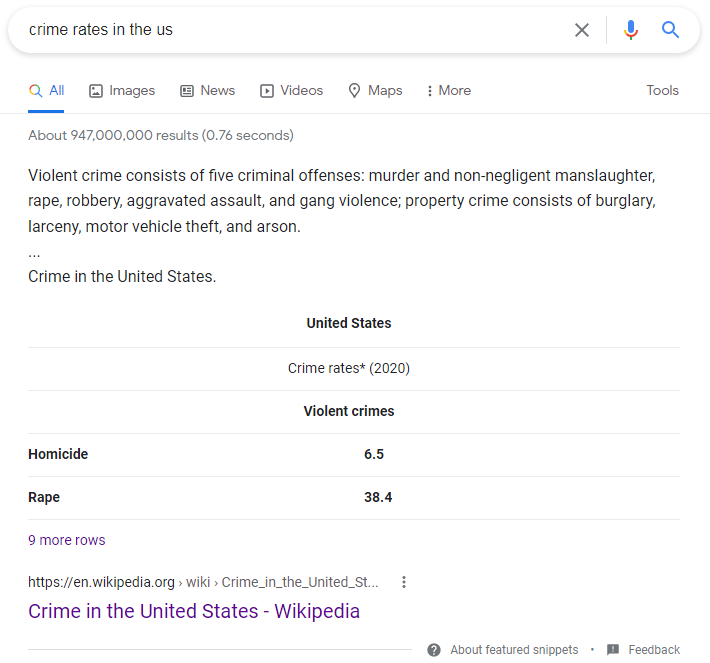
Sample JSON-LD markup from Google:
<xmp><html>
<head>
<title>NCDC Storm Events Database</title>
<script type="application/ld+json">
{
"@context":"https://schema.org/",
"@type":"Dataset",
"name":"NCDC Storm Events Database",
"description":"Storm Data is provided by the National Weather Service (NWS) and contain statistics on...",
"url":"https://catalog.data.gov/dataset/ncdc-storm-events-database",
"sameAs":"https://gis.ncdc.noaa.gov/geoportal/catalog/search/resource/details.page?id=gov.noaa.ncdc:C00510",
"identifier": ["https://doi.org/10.1000/182",
"https://identifiers.org/ark:/12345/fk1234"],
"keywords":[
"ATMOSPHERE > ATMOSPHERIC PHENOMENA > CYCLONES",
"ATMOSPHERE > ATMOSPHERIC PHENOMENA > DROUGHT",
"ATMOSPHERE > ATMOSPHERIC PHENOMENA > FOG",
"ATMOSPHERE > ATMOSPHERIC PHENOMENA > FREEZE"
],
"license" : "https://creativecommons.org/publicdomain/zero/1.0/",
"isAccessibleForFree" : true,
"hasPart" : [
{
"@type": "Dataset",
"name": "Sub dataset 01",
"description": "Informative description of the first subdataset...",
"license" : "https://creativecommons.org/publicdomain/zero/1.0/",
"creator":{
"@type":"Organization",
"name": "Sub dataset 01 creator"
}
},
{
"@type": "Dataset",
"name": "Sub dataset 02",
"description": "Informative description of the second subdataset...",
"license" : "https://creativecommons.org/publicdomain/zero/1.0/",
"creator":{
"@type":"Organization",
"name": "Sub dataset 02 creator"
}
}
],
"creator":{
"@type":"Organization",
"url": "https://www.ncei.noaa.gov/",
"name":"OC/NOAA/NESDIS/NCEI > National Centers for Environmental Information, NESDIS, NOAA, U.S. Department of Commerce",
"contactPoint":{
"@type":"ContactPoint",
"contactType": "customer service",
"telephone":"+1-828-271-4800",
"email":"ncei.orders@noaa.gov"
}
},
"funder":{
"@type": "Organization",
"sameAs": "https://ror.org/00tgqzw13",
"name": "National Weather Service"
},
"includedInDataCatalog":{
"@type":"DataCatalog",
"name":"data.gov"
},
"distribution":[
{
"@type":"DataDownload",
"encodingFormat":"CSV",
"contentUrl":"http://www.ncdc.noaa.gov/stormevents/ftp.jsp"
},
{
"@type":"DataDownload",
"encodingFormat":"XML",
"contentUrl":"http://gis.ncdc.noaa.gov/all-records/catalog/search/resource/details.page?id=gov.noaa.ncdc:C00510"
}
],
"temporalCoverage":"1950-01-01/2013-12-18",
"spatialCoverage":{
"@type":"Place",
"geo":{
"@type":"GeoShape",
"box":"18.0 -65.0 72.0 172.0"
}
}
}
</script>
</head>
<body>
</body>
</html>
</xmp>
Rich snippet #5: Employer aggregate rating
As the name suggests, this is an evaluation of a hiring organization (i.e., your company), curated by searchers. Brands with strong ratings receive improved placement in Google.
Query: Working at NVIDIA
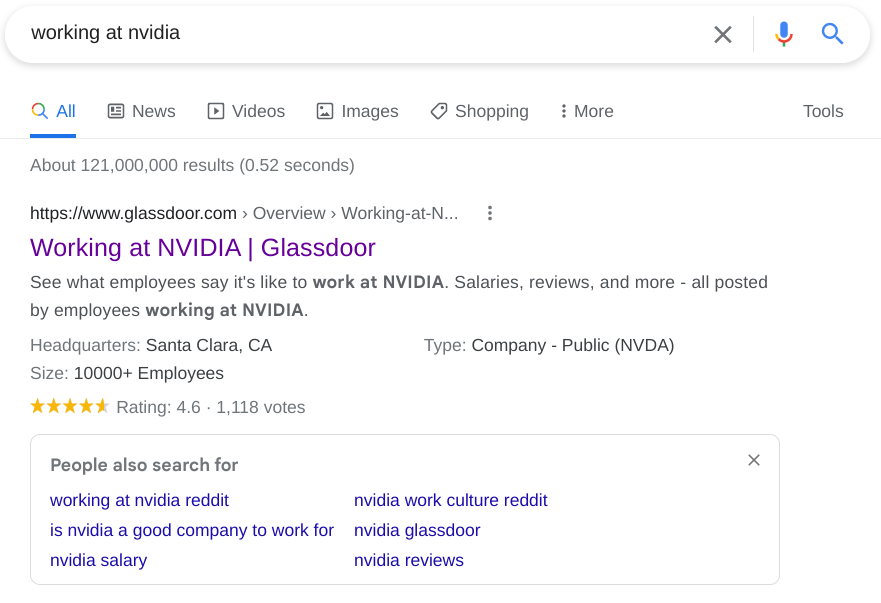
Sample JSON-LD markup from Google:
<xmp><html>
<head>
<title>World's Best Coffee Shop</title>
<script type="application/ld+json">
{
"@context" : "https://schema.org/",
"@type": "EmployerAggregateRating",
"itemReviewed": {
"@type": "Organization",
"name" : "World's Best Coffee Shop",
"sameAs" : "http://www.worlds-best-coffee-shop.example.com"
},
"ratingValue": "91",
"bestRating": "100",
"worstRating": "1",
"ratingCount" : "10561"
}
</script>
</head>
<body>
</body>
</html>
</xmp>
Rich snippet #6: Event
Google wants to facilitate event discovery; they’re interested in improving the event experience for searchers across a variety of services e.g., Google Search and Maps.
Query: Concerts in Chicago
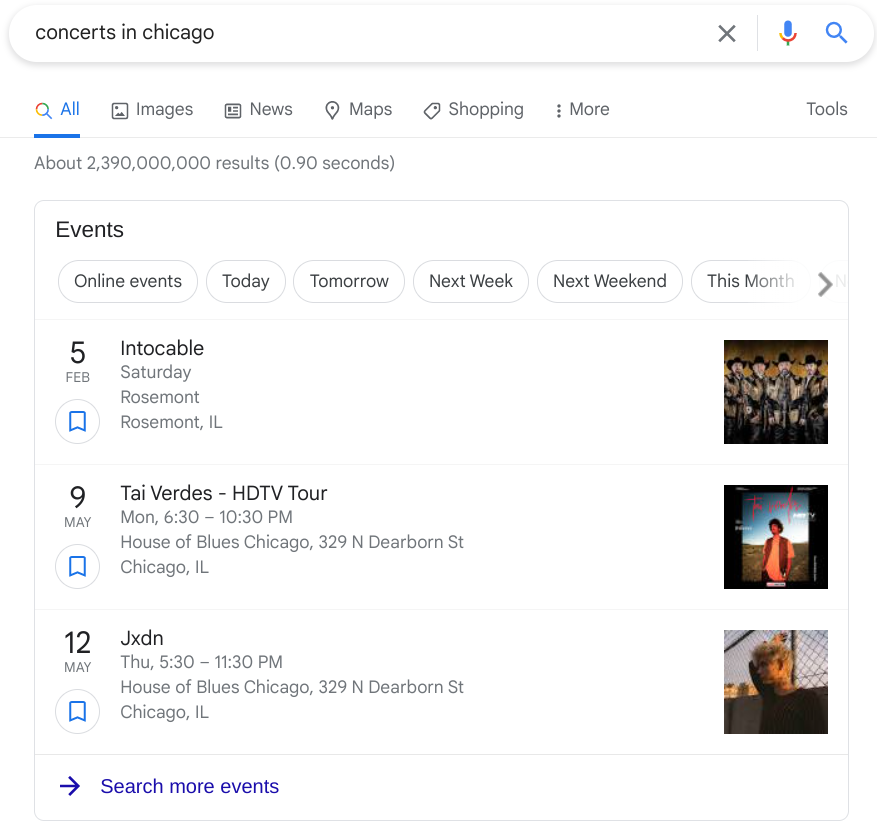
Sample JSON-LD markup from Google:
<xmp><html>
<head>
<title>The Adventures of Kira and Morrison</title>
<script type="application/ld+json">
{
"@context": "https://schema.org",
"@type": "Event",
"name": "The Adventures of Kira and Morrison",
"startDate": "2025-07-21T19:00-05:00",
"endDate": "2025-07-21T23:00-05:00",
"eventAttendanceMode": "https://schema.org/OfflineEventAttendanceMode",
"eventStatus": "https://schema.org/EventScheduled",
"location": {
"@type": "Place",
"name": "Snickerpark Stadium",
"address": {
"@type": "PostalAddress",
"streetAddress": "100 West Snickerpark Dr",
"addressLocality": "Snickertown",
"postalCode": "19019",
"addressRegion": "PA",
"addressCountry": "US"
}
},
"image": [
"https://example.com/photos/1x1/photo.jpg",
"https://example.com/photos/4x3/photo.jpg",
"https://example.com/photos/16x9/photo.jpg"
],
"description": "The Adventures of Kira and Morrison is coming to Snickertown in a can't miss performance.",
"offers": {
"@type": "Offer",
"url": "https://www.example.com/event_offer/12345_201803180430",
"price": "30",
"priceCurrency": "USD",
"availability": "https://schema.org/InStock",
"validFrom": "2024-05-21T12:00"
},
"performer": {
"@type": "PerformingGroup",
"name": "Kira and Morrison"
},
"organizer": {
"@type": "Organization",
"name": "Kira and Morrison Music",
"url": "https://kiraandmorrisonmusic.com"
}
}
</script>
</head>
<body>
</body>
</html>
</xmp>
Rich snippet #7: How-to
This snippet is a walkthrough; it’s a concise explainer that shows searchers how to complete a specific to-do, task, or project. How-tos rely on ordered and unordered lists and provide readers with helpful list information in a standardized format. This one is hard to find in the wild, but you can see this example on mobile.
Query: How to tie a bow with a ribbon for a wreath
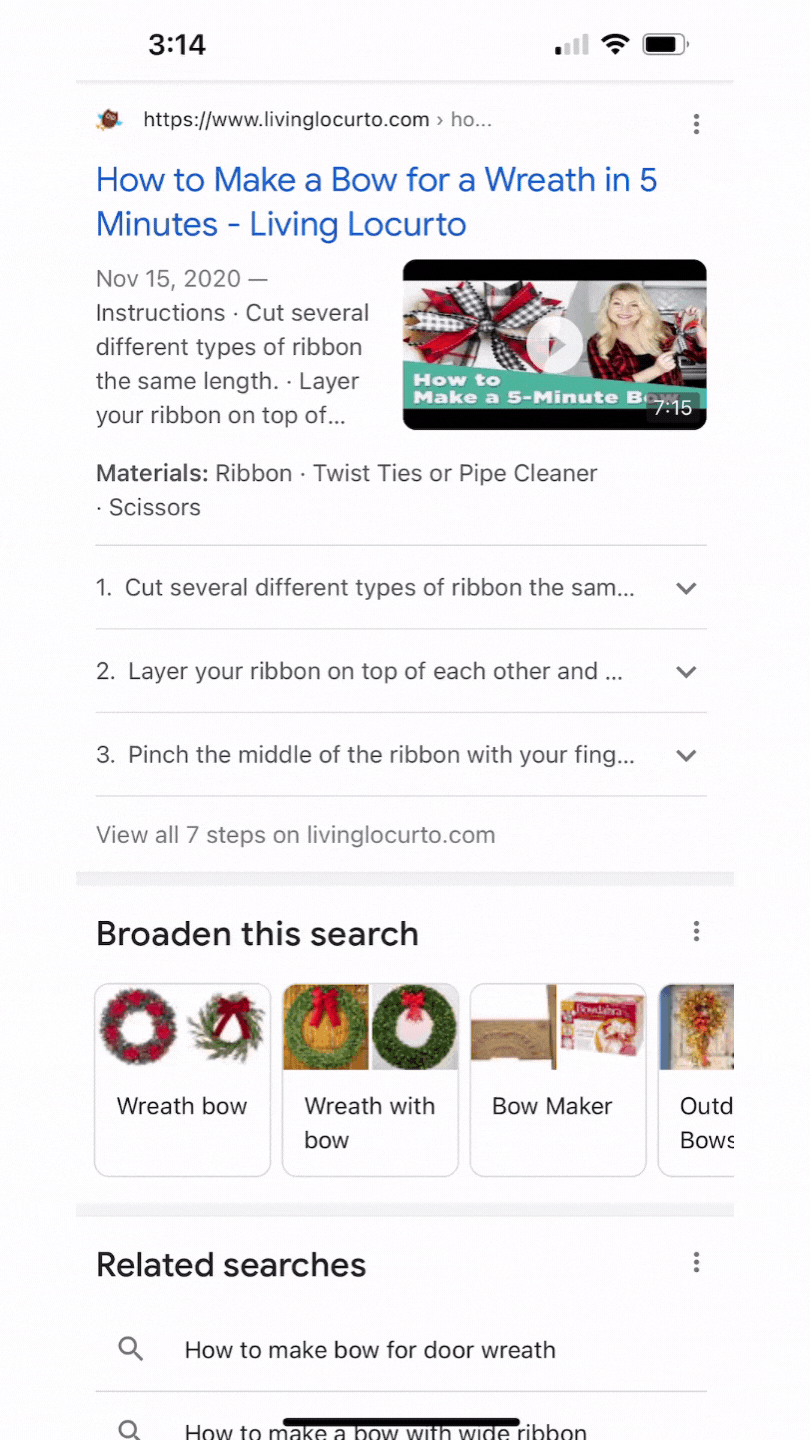
Sample JSON-LD markup from Google:
<xmp><html>
<head>
<title>How to tile a kitchen backsplash</title>
<script type="application/ld+json">
{
"@context": "https://schema.org",
"@type": "HowTo",
"name": "How to tile a kitchen backsplash",
"image": {
"@type": "ImageObject",
"url": "https://example.com/photos/1x1/photo.jpg",
"height": "406",
"width": "305"
},
"estimatedCost": {
"@type": "MonetaryAmount",
"currency": "USD",
"value": "100"
},
"supply": [
{
"@type": "HowToSupply",
"name": "tiles"
}, {
"@type": "HowToSupply",
"name": "thin-set mortar"
}, {
"@type": "HowToSupply",
"name": "tile grout"
}, {
"@type": "HowToSupply",
"name": "grout sealer"
}
],
"tool": [
{
"@type": "HowToTool",
"name": "notched trowel"
}, {
"@type": "HowToTool",
"name": "bucket"
},{
"@type": "HowToTool",
"name": "large sponge"
}
],
"step": [
{
"@type": "HowToStep",
"url": "https://example.com/kitchen#step1",
"name": "Prepare the surfaces",
"itemListElement": [{
"@type": "HowToDirection",
"text": "Turn off the power to the kitchen and then remove everything that is on the wall, such as outlet covers, switchplates, and any other item in the area that is to be tiled."
}, {
"@type": "HowToDirection",
"text": "Then clean the surface thoroughly to remove any grease or other debris and tape off the area."
}],
"image": {
"@type": "ImageObject",
"url": "https://example.com/photos/1x1/photo-step1.jpg",
"height": "406",
"width": "305"
}
}, {
"@type": "HowToStep",
"name": "Plan your layout",
"url": "https://example.com/kitchen#step2",
"itemListElement": [{
"@type": "HowToTip",
"text": "The creases created up until this point will be guiding lines for creating the four walls of your planter box."
}, {
"@type": "HowToDirection",
"text": "Lift one side at a 90-degree angle, and fold it in place so that the point on the paper matches the other two points already in the center."
}, {
"@type": "HowToDirection",
"text": "Repeat on the other side."
}],
"image": {
"@type": "ImageObject",
"url": "https://example.com/photos/1x1/photo-step2.jpg",
"height": "406",
"width": "305"
}
}, {
"@type": "HowToStep",
"name": "Prepare your and apply mortar (or choose adhesive tile)",
"url": "https://example.com/kitchen#step3",
"itemListElement": [{
"@type": "HowToDirection",
"text": "Follow the instructions on your thin-set mortar to determine the right amount of water to fill in your bucket. Once done, add the powder gradually and make sure it is thoroughly mixed."
}, {
"@type": "HowToDirection",
"text": "Once mixed, let it stand for a few minutes before mixing it again. This time do not add more water. Double check your thin-set mortar instructions to make sure the consistency is right."
}, {
"@type": "HowToDirection",
"text": "Spread the mortar on a small section of the wall with a trowel."
}, {
"@type": "HowToTip",
"text": "Thinset and other adhesives set quickly so make sure to work in a small area."
}, {
"@type": "HowToDirection",
"text": "Once it's applied, comb over it with a notched trowel."
}],
"image": {
"@type": "ImageObject",
"url": "https://example.com/photos/1x1/photo-step3.jpg",
"height": "406",
"width": "305"
}
}, {
"@type": "HowToStep",
"name": "Add your tile to the wall",
"url": "https://example.com/kitchen#step4",
"itemListElement": [{
"@type": "HowToDirection",
"text": "Place the tile sheets along the wall, making sure to add spacers so the tiles remain lined up."
}, {
"@type": "HowToDirection",
"text": "Press the first piece of tile into the wall with a little twist, leaving a small (usually one-eight inch) gap at the countertop to account for expansion. use a rubber float to press the tile and ensure it sets in the adhesive."
}, {
"@type": "HowToDirection",
"text": "Repeat the mortar and tiling until your wall is completely tiled, Working in small sections."
}],
"image": {
"@type": "ImageObject",
"url": "https://example.com/photos/1x1/photo-step4.jpg",
"height": "406",
"width": "305"
}
}, {
"@type": "HowToStep",
"name": "Apply the grout",
"url": "https://example.com/kitchen#step5",
"itemListElement": [{
"@type": "HowToDirection",
"text": "Allow the thin-set mortar to set. This usually takes about 12 hours. Don't mix the grout before the mortar is set, because you don't want the grout to dry out!"
}, {
"@type": "HowToDirection",
"text": "To apply, cover the area thoroughly with grout and make sure you fill all the joints by spreading it across the tiles vertically, horizontally, and diagonally. Then fill any remaining voids with grout."
}, {
"@type": "HowToDirection",
"text": "Then, with a moist sponge, sponge away the excess grout and then wipe clean with a towel. For easier maintenance in the future, think about applying a grout sealer."
}],
"image": {
"@type": "ImageObject",
"url": "https://example.com/photos/1x1/photo-step5.jpg",
"height": "406",
"width": "305"
}
}
],
"totalTime": "P2D"
}
</script>
</head>
<body>
</body>
</html>
</xmp>
Rich snippet #8: Job posting
Job posting expands your reach, amplifying your recruitment marketing efforts. This snippet provides searchers with interactive results, boosting discovery and conversion. Brands can integrate with Google using a third-party job site like Indeed.
Query: Job fort worth texas
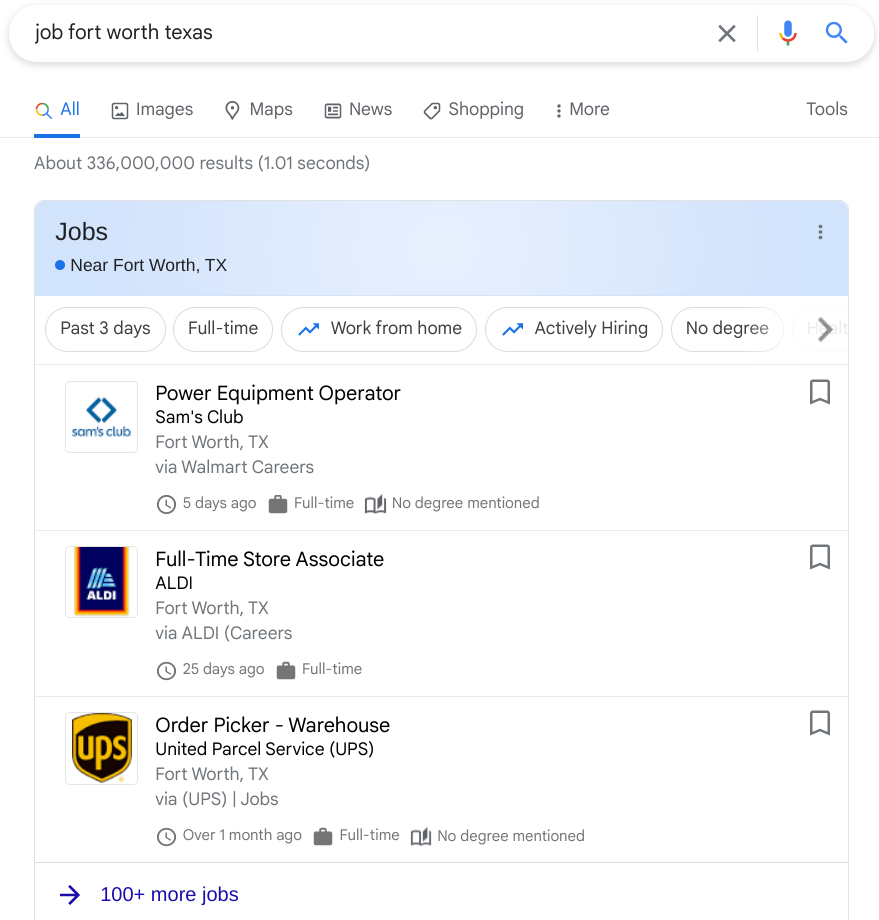
Sample JSON-LD markup from Google:
<xmp><html>
<head>
<title>Software Engineer</title>
<script type="application/ld+json">
{
"@context" : "https://schema.org/",
"@type" : "JobPosting",
"title" : "Software Engineer",
"description" : "<p>Google aspires to be an organization that reflects the globally diverse audience that our products and technology serve. We believe that in addition to hiring the best talent, a diversity of perspectives, ideas and cultures leads to the creation of better products and services.</p>",
"identifier": {
"@type": "PropertyValue",
"name": "Google",
"value": "1234567"
},
"datePosted" : "2017-01-18",
"validThrough" : "2017-03-18T00:00",
"employmentType" : "CONTRACTOR",
"hiringOrganization" : {
"@type" : "Organization",
"name" : "Google",
"sameAs" : "http://www.google.com",
"logo" : "http://www.example.com/images/logo.png"
},
"jobLocation": {
"@type": "Place",
"address": {
"@type": "PostalAddress",
"streetAddress": "1600 Amphitheatre Pkwy",
"addressLocality": "Mountain View",
"addressRegion": "CA",
"postalCode": "94043",
"addressCountry": "US"
}
},
"baseSalary": {
"@type": "MonetaryAmount",
"currency": "USD",
"value": {
"@type": "QuantitativeValue",
"value": 40.00,
"unitText": "HOUR"
}
}
}
</script>
</head>
<body>
</body>
</html>
</xmp>
Work from home job posting
Here’s an example of a Work from home job posting using JSON-LD code.
<xmp><html>
<head>
<title>Software Engineer</title>
<script type="application/ld+json">
{
"@context" : "https://schema.org/",
"@type" : "JobPosting",
"title" : "Software Engineer",
"description" : "<p>Google aspires to be an organization that reflects the globally diverse audience that our products and technology serve. We believe that in addition to hiring the best talent, a diversity of perspectives, ideas and cultures leads to the creation of better products and services.</p>",
"identifier": {
"@type": "PropertyValue",
"name": "Google",
"value": "1234567"
},
"datePosted" : "2017-01-18",
"validThrough" : "2017-03-18T00:00",
"applicantLocationRequirements": {
"@type": "Country",
"name": "USA"
},
"jobLocationType": "TELECOMMUTE",
"employmentType": "FULL_TIME",
"hiringOrganization" : {
"@type" : "Organization",
"name" : "Google",
"sameAs" : "http://www.google.com",
"logo" : "http://www.example.com/images/logo.png"
},
"baseSalary": {
"@type": "MonetaryAmount",
"currency": "USD",
"value": {
"@type": "QuantitativeValue",
"value": 40.00,
"unitText": "HOUR"
}
}
}
</script>
</head>
<body>
</body>
</html>
</xmp>
Rich snippet #9: Logo
This is a strong signal to Google search algorithms; it shows Google the image you’d like to mark as your organization’s logo. When people search for your organization, this is the image Google is likely to use.
Query: FedEx
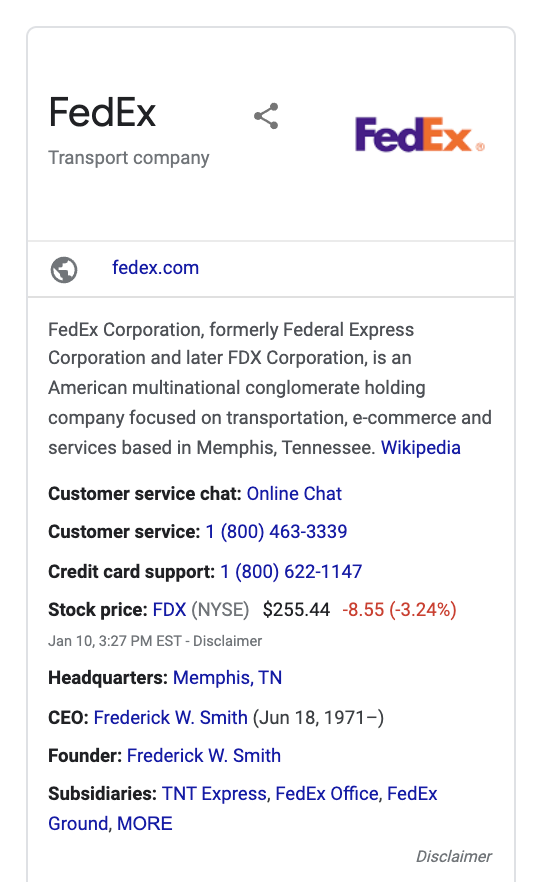
Sample JSON-LD markup from Google:
<xmp><html>
<head>
<title>About Us</title>
<script type="application/ld+json">
{
"@context": "https://schema.org",
"@type": "Organization",
"url": "http://www.example.com",
"logo": "http://www.example.com/images/logo.png"
}
</script>
</head>
<body>
</body>
</html>
</xmp>
Rich snippet #10: Math solvers
This snippet is designed to help teachers, students, and searchers with math problems. This provides searchers with the step-by-step walkthrough they need to identify, solve, and very their math problems.
Query: Find the derivative of x^2-3x=0
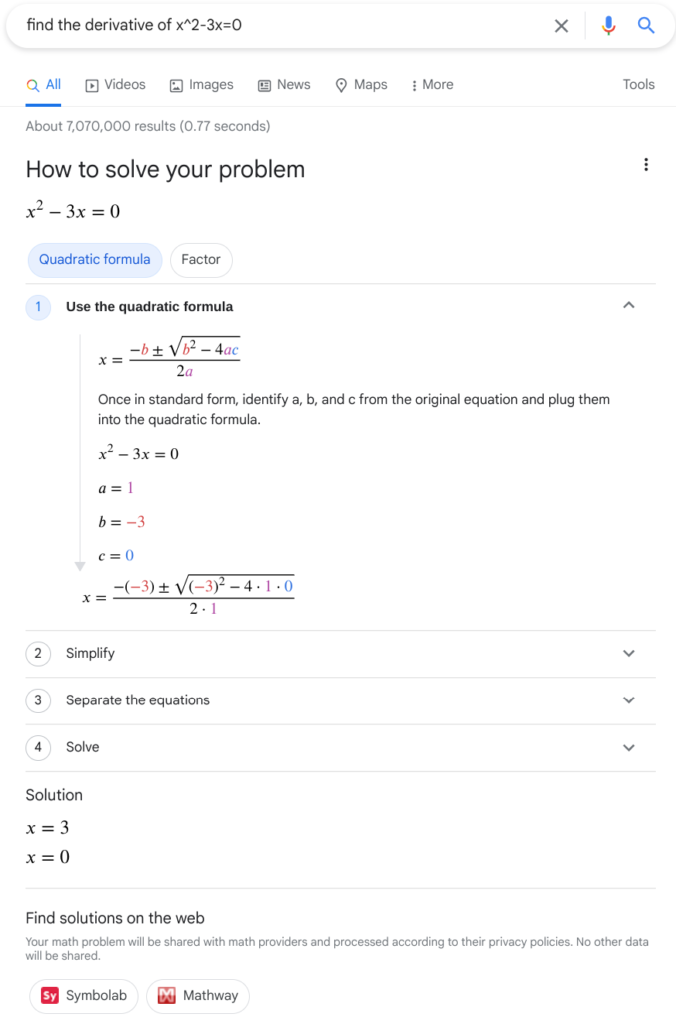
Sample JSON-LD markup from Google:
<xmp><html>
<head>
<title>An awesome math solver</title>
</head>
<body>
<script type="application/ld+json">
{
"@context": "https://schema.org",
"@type": ["MathSolver", "LearningResource"],
"name": "An awesome math solver",
"url": "https://www.mathdomain.com/",
"usageInfo": "https://www.mathdomain.com/privacy",
"inLanguage": "en",
"potentialAction": [{
"@type": "SolveMathAction",
"target": "https://mathdomain.com/solve?q={math_expression_string}",
"mathExpression-input": "required name=math_expression_string",
"eduQuestionType": ["Polynomial Equation","Derivative"]
}],
"learningResourceType": "Math solver"
},
{
"@context": "https://schema.org",
"@type": ["MathSolver", "LearningResource"],
"name": "Un solucionador de matemáticas increíble",
"url": "https://es.mathdomain.com/",
"usageInfo": "https://es.mathdomain.com/privacy",
"inLanguage": "es",
"potentialAction": [{
"@type": "SolveMathAction",
"target": "https://es.mathdomain.com/solve?q={math_expression_string}",
"mathExpression-input": "required name=math_expression_string",
"eduQuestionType": ["Polynomial Equation","Derivative"]
}],
"learningResourceType": "Math solver"
}
</script>
</body>
</html>
</xmp>
Rich snippet #11: Movie
Google gives you the opportunity to feed them your list of movies. Google wants to see that you provide helpful details about your movie including the title, director, and image of the movie.
Query: New release movies
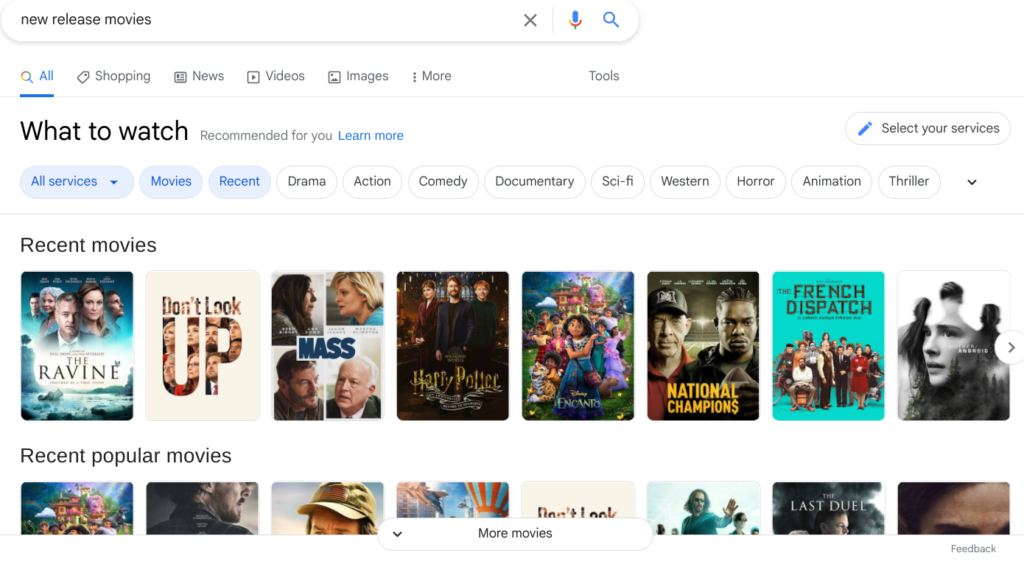
Sample JSON-LD markup from Google:
The first sample code is the summary page; this has a short description of each item (movie) in the list, with its own details page for a single item. Here’s an example of the summary movie list in JSON-LD:
<xmp><html>
<head>
<title>The Best Movies from the Oscars - 2018</title>
<script type="application/ld+json">
{
"@context":"https://schema.org",
"@type":"ItemList",
"itemListElement":[
{
"@type":"ListItem",
"position":1,
"url":"http://example.com/a-star-is-born.html"
},
{
"@type":"ListItem",
"position":2,
"url":"http://example.com/bohemian-rhapsody.html"
},
{
"@type":"ListItem",
"position":3,
"url":"http://example.com/black-panther.html"
}
]
}
</script>
</head>
<body>
</body>
</html>
</xmp>
Next is the details page that includes all list information, and content for each item (movie). Here’s an example of a single, all-in-one movie list in JSON-LD:
<xmp><html>
<head>
<title>The Best Movies from the Oscars - 2018</title>
<script type="application/ld+json">
{
"@context": "https://schema.org",
"@type": "ItemList",
"itemListElement": [
{
"@type": "ListItem",
"position": "1",
"item": {
"@type": "Movie",
"url": "https://example.com/2019-best-picture-noms#a-star-is-born",
"name": "A Star Is Born",
"image": "https://example.com/photos/6x9/photo.jpg",
"dateCreated": "2018-10-05",
"director": {
"@type": "Person",
"name": "Bradley Cooper"
},
"review": {
"@type": "Review",
"reviewRating": {
"@type": "Rating",
"ratingValue": "5"
},
"author": {
"@type": "Person",
"name": "John D."
},
"reviewBody": "Heartbreaking, inpsiring, moving. Bradley Cooper is a triple threat."
},
"aggregateRating": {
"@type": "AggregateRating",
"ratingValue": "90",
"bestRating": "100",
"ratingCount": "19141"
}
}
},
{
"@type": "ListItem",
"position": "2",
"item": {
"@type": "Movie",
"name": "Bohemian Rhapsody",
"url": "https://example.com/2019-best-picture-noms#bohemian-rhapsody",
"image": "https://example.com/photos/6x9/photo.jpg",
"dateCreated": "2018-11-02",
"director": {
"@type": "Person",
"name": "Bryan Singer"
},
"review": {
"@type": "Review",
"reviewRating": {
"@type": "Rating",
"ratingValue": "3"
},
"author": {
"@type": "Person",
"name": "Vin S."
},
"reviewBody": "Rami Malek's performance is overrated, at best."
},
"aggregateRating": {
"@type": "AggregateRating",
"ratingValue": "61",
"bestRating": "100",
"ratingCount": "21985"
}
}
},
{
"@type": "ListItem",
"position": "3",
"item": {
"@type": "Movie",
"name": "Black Panther",
"url": "https://example.com/2019-best-picture-noms#black-panther",
"image": "https://example.com/photos/6x9/photo.jpg",
"dateCreated": "2018-02-16",
"director": {
"@type": "Person",
"name": "Ryan Coogler"
},
"review": {
"@type": "Review",
"reviewRating": {
"@type": "Rating",
"ratingValue": "2"
},
"author": {
"@type": "Person",
"name": "Trevor R."
},
"reviewBody": "I didn't like the lighting and CGI in this movie."
},
"aggregateRating": {
"@type": "AggregateRating",
"ratingValue": "96",
"bestRating": "100",
"ratingCount": "88211"
}
}
}
]
}
</script>
</head>
<body>
</body>
</html>
</xmp>
Rich snippet #12: Product
Google wants to help you sell your products. Adding markup to your product pages gives Google the data they need to display detailed product information in their search results. This helps to improve the accuracy and freshness of your product information.
Query: Under Armour compression shirt
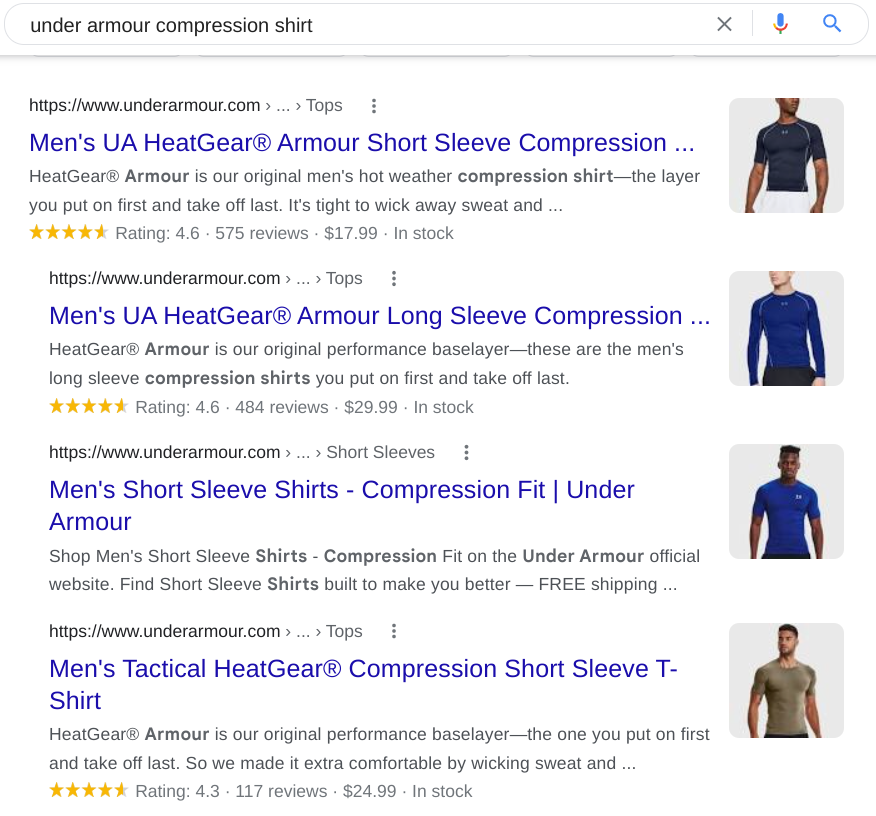
Sample JSON-LD markup from Google:
Here’s example code for a single product page.
<xmp> <head>
<title>Executive Anvil</title>
<script type="application/ld+json">
{
"@context": "https://schema.org/",
"@type": "Product",
"name": "Executive Anvil",
"image": [
"https://example.com/photos/1x1/photo.jpg",
"https://example.com/photos/4x3/photo.jpg",
"https://example.com/photos/16x9/photo.jpg"
],
"description": "Sleeker than ACME's Classic Anvil, the Executive Anvil is perfect for the business traveler looking for something to drop from a height.",
"sku": "0446310786",
"mpn": "925872",
"brand": {
"@type": "Brand",
"name": "ACME"
},
"review": {
"@type": "Review",
"reviewRating": {
"@type": "Rating",
"ratingValue": "4",
"bestRating": "5"
},
"author": {
"@type": "Person",
"name": "Fred Benson"
}
},
"aggregateRating": {
"@type": "AggregateRating",
"ratingValue": "4.4",
"reviewCount": "89"
},
"offers": {
"@type": "Offer",
"url": "https://example.com/anvil",
"priceCurrency": "USD",
"price": "119.99",
"priceValidUntil": "2020-11-20",
"itemCondition": "https://schema.org/UsedCondition",
"availability": "https://schema.org/InStock"
}
}
</script>
</head>
<body>
</body>
</html>
</xmp>
Here’s an example of a single product page with shipping details.
<xmp><html>
<head>
<title>Nice trinket</title>
<script type="application/ld+json">
{
"@context": "https://schema.org/",
"@type": "Product",
"sku": "trinket-12345",
"gtin14": "12345678901234",
"image": [
"https://example.com/photos/16x9/trinket.jpg",
"https://example.com/photos/4x3/trinket.jpg",
"https://example.com/photos/1x1/trinket.jpg"
],
"name": "Nice trinket",
"description": "Trinket with clean lines",
"brand": {
"@type": "Brand",
"name": "MyBrand"
},
"offers": {
"@type": "Offer",
"url": "http://www.example.com/trinket_offer",
"itemCondition": "https://schema.org/NewCondition",
"availability": "https://schema.org/InStock",
"price": "39.99",
"priceCurrency": "USD",
"priceValidUntil": "2020-11-20",
"shippingDetails": {
"@type": "OfferShippingDetails",
"shippingRate": {
"@type": "MonetaryAmount",
"value": "3.49",
"currency": "USD"
},
"shippingDestination": {
"@type": "DefinedRegion",
"addressCountry": "US",
"postalCodeRange": {
"postalCodeBegin": "98100",
"postalCodeEnd": "98199"
}
},
"deliveryTime": {
"@type": "ShippingDeliveryTime",
"handlingTime": {
"@type": "QuantitativeValue",
"minValue": "0",
"maxValue": "1"
},
"transitTime": {
"@type": "QuantitativeValue",
"minValue": "1",
"maxValue": "5"
},
"cutOffTime": "19:30-08:00",
"businessDays": {
"@type": "OpeningHoursSpecification",
"dayOfWeek": [ "https://schema.org/Monday", "https://schema.org/Tuesday", "https://schema.org/Wednesday", "https://schema.org/Thursday" ]
}
}
}
},
"review": {
"@type": "Review",
"reviewRating": {
"@type": "Rating",
"ratingValue": "4",
"bestRating": "5"
},
"author": {
"@type": "Person",
"name": "Fred Benson"
}
},
"aggregateRating": {
"@type": "AggregateRating",
"ratingValue": "4.4",
"reviewCount": "89"
}
}
</script>
</head>
<body>
</body>
</html>
</xmp>
Here’s an example of a shopping aggregator page.
<xmp><html>
<head>
<title>Executive Anvil</title>
<script type="application/ld+json">
{
"@context": "https://schema.org/",
"@type": "Product",
"name": "Executive Anvil",
"image": [
"https://example.com/photos/1x1/photo.jpg",
"https://example.com/photos/4x3/photo.jpg",
"https://example.com/photos/16x9/photo.jpg"
],
"description": "Sleeker than ACME's Classic Anvil, the Executive Anvil is perfect for the business traveler looking for something to drop from a height.",
"sku": "0446310786",
"mpn": "925872",
"brand": {
"@type": "Brand",
"name": "ACME"
},
"review": {
"@type": "Review",
"reviewRating": {
"@type": "Rating",
"ratingValue": "4",
"bestRating": "5"
},
"author": {
"@type": "Person",
"name": "Fred Benson"
}
},
"aggregateRating": {
"@type": "AggregateRating",
"ratingValue": "4.4",
"reviewCount": "89"
},
"offers": {
"@type": "AggregateOffer",
"offerCount": "5",
"lowPrice": "119.99",
"highPrice": "199.99",
"priceCurrency": "USD"
}
}
</script>
</head>
<body>
</body>
</html>
</xmp>
Rich snippet #13: Sitelinks search box
With the Sitelinks search box, searchers are able to instantly search through your app, site, or service via Google’s search results. Sitelinks provides searchers with real-time updates and suggestions.
Query: Office Depot
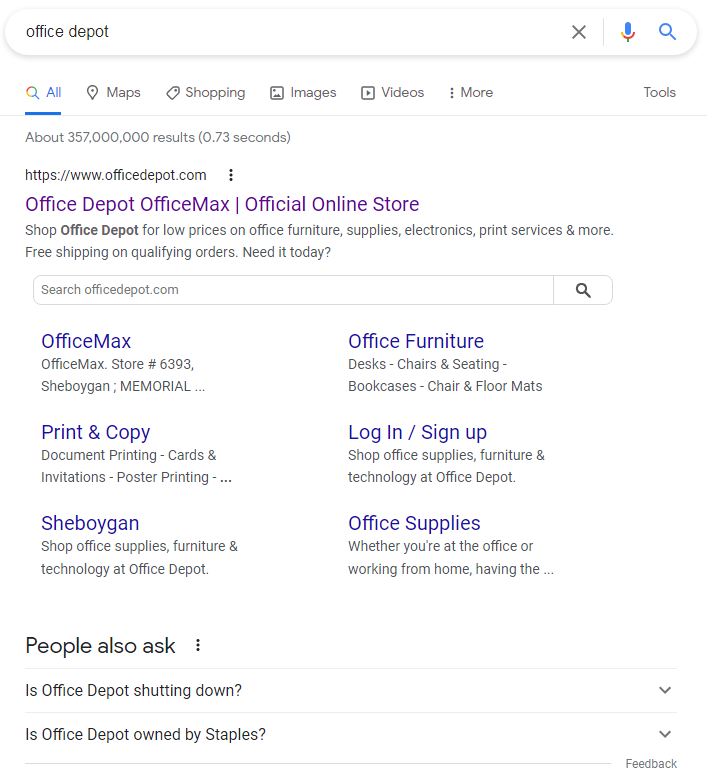
Sample JSON-LD markup from Google:
<xmp><html>
<head>
<title>The title of the page</title>
<script type="application/ld+json">
{
"@context": "https://schema.org",
"@type": "WebSite",
"url": "https://www.example.com/",
"potentialAction": {
"@type": "SearchAction",
"target": {
"@type": "EntryPoint",
"urlTemplate": "https://query.example.com/search?q={search_term_string}"
},
"query-input": "required name=search_term_string"
}
}
</script>
</head>
<body>
</body>
</html>
</xmp>
Rich snippet #14: Speakable
This markup identifies the content in your site or page that’s designed for audio playback via text-to-speech. Adding this markup enables Google Assistant to identify content that can be read aloud to searchers. This is designed to answer topical queries on smart devices.
Query: How fast do roosters grow?
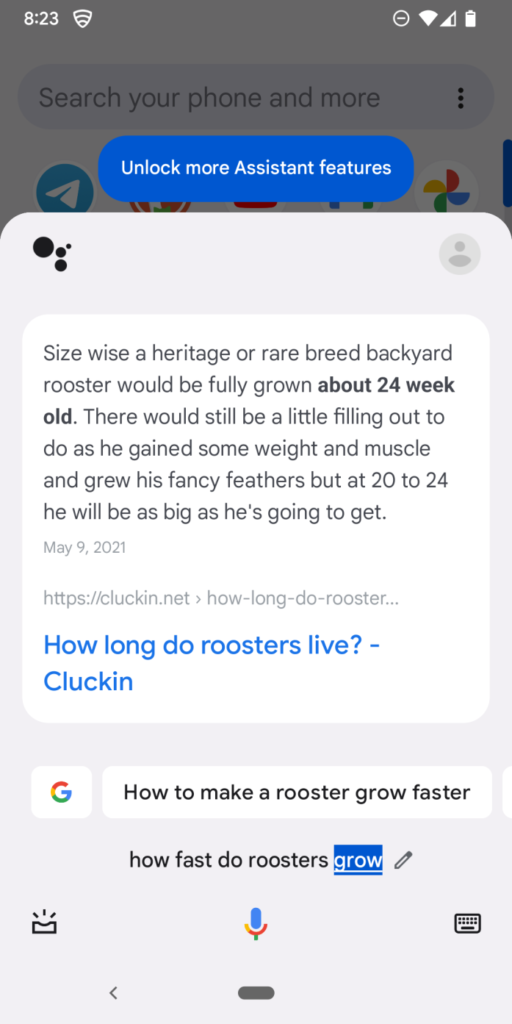
Sample JSON-LD markup from Google:
<xmp><html>
<head>
<title>Speakable markup example</title>
<meta name="description" content="This page is all about the quick brown fox" />
<script type="application/ld+json">
{
"@context": "https://schema.org/",
"@type": "WebPage",
"name": "Quick Brown Fox",
"speakable":
{
"@type": "SpeakableSpecification",
"xPath": [
"/html/head/title",
"/html/head/meta[@name='description']/@content"
]
},
"url": "http://www.quickbrownfox_example.com/quick-brown-fox"
}
</script>
</head>
<body>
</body>
</html>
</xmp>
Rich snippet #15: Video
Thanks to Universal search, Google is an entry point for discovering new videos and channels. With this markup, you can share your video description, URL, upload date, video duration, and more.
Query: How to draw a horse
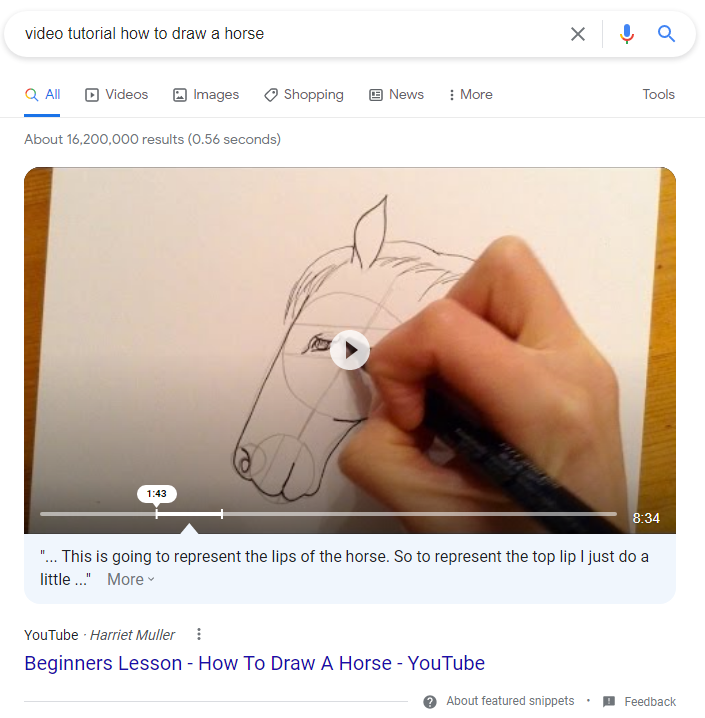
Sample JSON-LD markup from Google:
<xmp><html>
<head>
<title>Introducing the self-driving bicycle in the Netherlands</title>
<script type="application/ld+json">
{
"@context": "https://schema.org",
"@type": "VideoObject",
"name": "Introducing the self-driving bicycle in the Netherlands",
"description": "This spring, Google is introducing the self-driving bicycle in Amsterdam, the world's premier cycling city. The Dutch cycle more than any other nation in the world, almost 900 kilometres per year per person, amounting to over 15 billion kilometres annually. The self-driving bicycle enables safe navigation through the city for Amsterdam residents, and furthers Google's ambition to improve urban mobility with technology. Google Netherlands takes enormous pride in the fact that a Dutch team worked on this innovation that will have great impact in their home country.",
"thumbnailUrl": [
"https://example.com/photos/1x1/photo.jpg",
"https://example.com/photos/4x3/photo.jpg",
"https://example.com/photos/16x9/photo.jpg"
],
"uploadDate": "2016-03-31T08:00:00+08:00",
"duration": "PT1M54S",
"contentUrl": "https://www.example.com/video/123/file.mp4",
"embedUrl": "https://www.example.com/embed/123",
"interactionStatistic": {
"@type": "InteractionCounter",
"interactionType": { "@type": "WatchAction" },
"userInteractionCount": 5647018
},
"regionsAllowed": "US,NL"
}
</script>
</head>
<body>
</body>
</html>
</xmp>
Here's why rich snippets are important (to Google)
It can be hard to choose the listing that best matches your query if you’re a user.
Google knows that, and they want to help.
“Another challenging problem we have worked on is better understanding the information you get back from a search. When you see your results from a Google search, how do you decide which one has the best information for you? Or, how can we help you make the best decision about where to click?”
Rich snippets address these issues.
Here’s how they explain it.
“At our second Searchology event, we announced Google Squared and Rich Snippets, two approaches to improve search by better understanding the web.”
That’s their goal.
Google wants a better understanding of the web, and they’d like your help to do it.
What about you?
You have a specific goal in mind for your organization — more visibility, traffic, conversion, and revenue. Does Google care about the goals you’re trying to accomplish for your organization?
They do, actually.
“We can’t provide these snippets on our own, so we hope that web publishers will help us by adopting microformats or RDFa standards to mark up their HTML and bring this structured data to the surface. This will help people better understand the information you have on your page so they can spend more time there and less on Google.”
Google wants to send you traffic.
But they’ll only do it if your content is relevant and valuable to their users.
What if it’s not?
According to Google, “While rich snippets are generated algorithmically, we do reserve the right to take manual action (for example, disable rich snippets for a specific site) in cases where we see actions that hurt the experience for our users.”
Why rich snippets are important (for you)
Initially, some people believed that structured data would be used as a ranking signal, but John Mueller, Search Advocate at Google, said they are not used as a ranking signal. Then, to make things even more confusing, he mentioned that structured data could definitely improve rankings.
Which is it?
There's no generic ranking boost for SD usage. That's the same as far as I remember. However, SD can make it easier to understand what the page is about, which can make it easier to show where it's relevant (improves targeting, maybe ranking for the right terms). (not new, imo)
— 🐄 John 🐄 (@JohnMu) April 2, 2018
Ah, now it’s clear.
Structured data gives Google a deeper understanding of the content on your pages. This data helps Google to get to know your business better. The easier it is for Google to understand what your pages are about, the easier for them to rank and display your pages where they’re most relevant.
That’s an indirect benefit.
Are there any direct benefits to using structured data in your web pages?
Let’s look at the data.
- Ben Goodsell found that the clickthrough rates on Featured Snippets jumped from 2 to 8 percent and revenue from organic traffic grew by 677 percent
- In a featured case study, he found that organic sessions grew from 139,758 to 861,385 in just four months, a 516.34 percent increase
- The page in his study never ranked higher than position four and was up against large, authoritative brands.
- Eric Enge outlined how he achieved a 20 to 30 percent increase in traffic for ConfluentForms.com using structured data
Let’s say you wanted to earn more featured snippets. Do you have to be number one in Google?
Not at all.
In fact, data from most shows us the opposite; “70 percent of the featured snippets didn’t come from the very first organic result.”
Take a look.
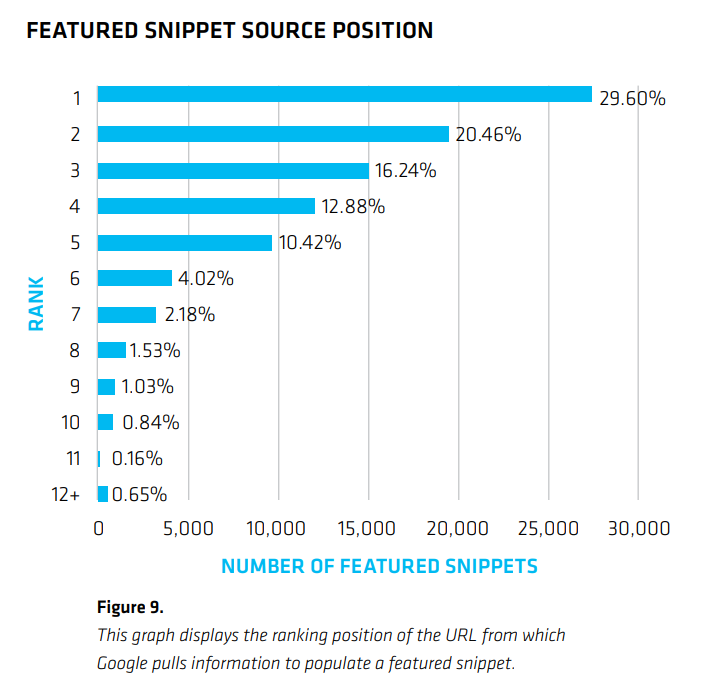
Source: Moz
That’s right.
If you’re in positions 3 – 6 and you’re struggling to climb, there’s a strong opportunity that you may be able to earn the coveted spot above position #1. Don’t misunderstand, it happens; however, it’s rare and definitely not a must-have.
Lots of sites earn rich snippets, but they don't include microdata on their site
Are you wasting your time with this?
Actually, no.
Structured data makes it easier for Google to find, organize, and present your data. If you think about it, this makes all kinds of sense. What would you prefer to use? Data that you’ll need to parse through, or data that comes from a trustworthy source and is already organized and ready to go?
Google is primarily focused on how useful your data is to users.
But that doesn’t mean they won’t impose these standards on us in the future. They did it with https and page speed requirements; if they decide to impose these standards as a requirement in the future, those who already follow the standards laid down via Schema.org are in a great position to overtake the competition.
It’s an easy win.
Help Google present your data now, and you’ll get traffic today and well into the future (snippets volatility notwithstanding).
Here’s another compelling reason to get on board with rich snippets.
Zero click results.
These are searches in Google, Yahoo, Bing, or Yandex that send zero traffic. Users stay on Google and do not click through to a third-party website.
Zero click searches rose by 65 percent in 2020.
According to research from SparkToro and SimilarWeb, two-thirds of all search engine visits (across desktop and mobile) were zero-click searches; if you focus exclusively on mobile devices, that number balloons to 77.22 percent of all visits.
So how does Schema mark-up help?
Remember what Mueller said about structured data?
“There’s no generic ranking boost for SD usage. That’s the same as far as I remember. However, SD can make it easier to understand what the page is about, which can make it easier to show where it’s relevant (improves targeting, maybe ranking for the right terms).”
There’s also branding.
Rich snippets are a powerful tool in the right hands, provided that you focus your attention on new SEO —becoming an industry hub and showcasing your team as subject matter experts.
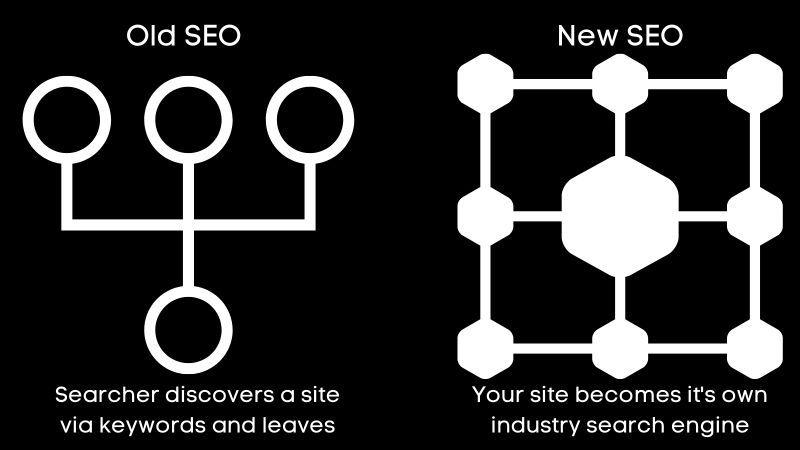
Source: Andrew Holland via LinkedIn
As we’ve seen, this increases search visibility and traffic.
How do you earn rich snippets?
Google won’t share all of its secrets with us, but that doesn’t mean we can’t identify the steps needed to earn more rich snippets. Let’s take a look at the necessary steps you’ll need to take to increase rich snippets for your keywords and queries.
Step 1. Make a list of frequently asked questions that are related to (a.) your business, (b.) your product or service, and (c.) your topic or niche. If you’re not sure about the types of questions you should be asking, you can start with specific categories and work from there.
- Educational questions: These are “know” queries; their primary focus is education. How many calories are in Shakshuka? How do I create an estate plan? If your answers are educational and valuable to lots of people, there’s a good chance it may be showcased as a snippet.
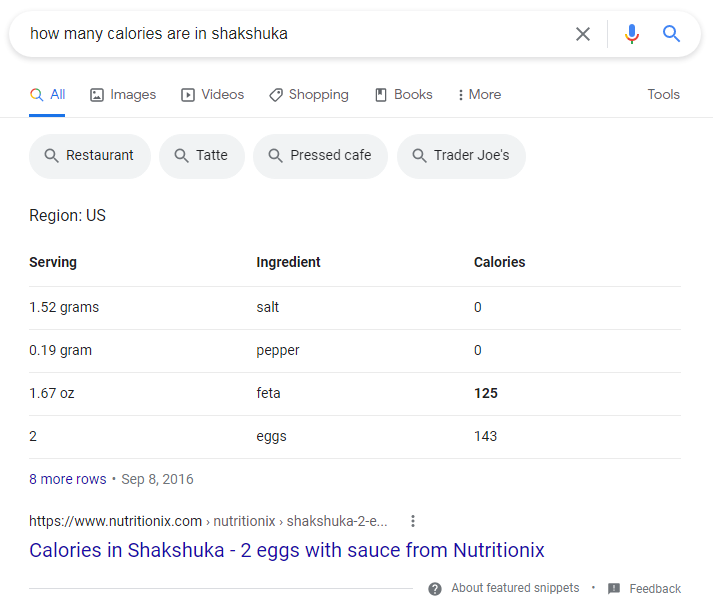
- Risk questions: These questions address a variety of risk-oriented queries. Which is better, a revocable trust or irrevocable trust? Years to become a dentist? These queries focus on weighing the pros and cons, evaluating risk, and using comparisons to draw definitive conclusions.
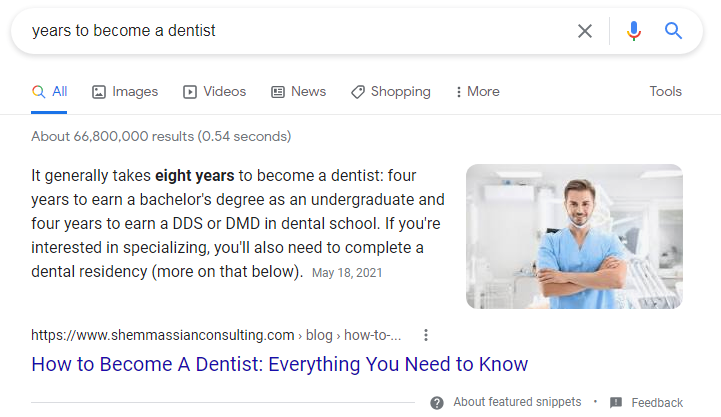
- Financial queries: These queries are focused on financial data. How much does tuition cost at UCLA? How much does it cost to build a house in 2021? These queries are requests for specific numbers, facts, and figures. If you can’t give a dollar amount, a range or amounts readers can expect to pay is helpful.
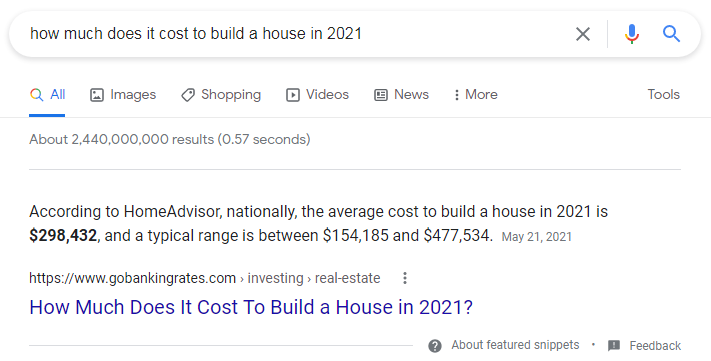
- Topical queries: Research from Moz outlines the query types that generate snippets. The query types that generate snippets most often are financial, mathematical, time, transitional, status, requirements, health, and DIY queries.
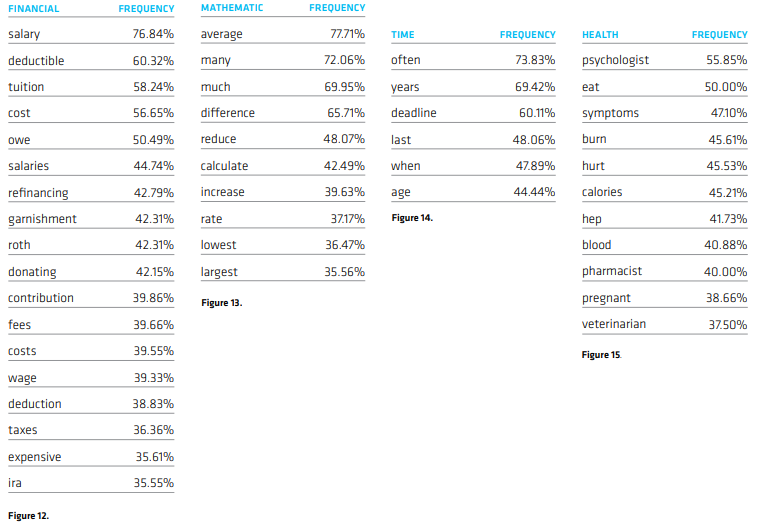
Source: Moz
If you’re looking to expand your list of questions, you can also use tools like Soovle, Answer the Public, BuzzSumo, Semrush, or Ahrefs to expand your keyword clusters.
Step 2. Use your keyword tools to sort through your list of questions (popular vs. unpopular). Next, gather your internal data to identify your frequently asked questions. You can collect this data from customer service, sales, analytics, marketing, surveys, etc.; it’s easier if you’re using tools like Twilio’s speech recognition). Tools like Power BI or Tableau make the analysis process a simpler one.
Step 3. Decide which pages you’d like to be featured as snippets. Whether it’s a new or existing page, you’ll want to ensure it’s an ideal candidate.
Which of your current pages are ideal candidates?
As a general rule, the pages that are most likely to receive the snippet treatment:
- Rank in the top 10 for a particular query
- Have sufficient page and domain authority
- Have higher-than-average root domains linking to them
- Higher social media shares on Facebook, LinkedIn, Twitter, Pinterest, etc.
Readers view these pages as quality content. How do you make them better?
- Filter out keywords that produce answers in search results. Tag these keywords (e.g., snippet keywords). Look for queries where there’s some ranking overlap. Let’s say you’re trying to earn a snippet for the question “How to choose the right career?” Do you rank for any tangential keywords like “career test” or “steps in choosing a career?” It’ll be easier to earn snippets if you already rank in the top ten for a tangential keyword.
- Create a list of related questions users will have that are related to each question. Head over to Google Search Console (or Semrush) to download the list of keywords your site is visible for. Then expand on these keywords, searching for high traffic permutations on the same topic. Google prefers to display sites/pages with an authoritative and comprehensive amount of detail on this topic.
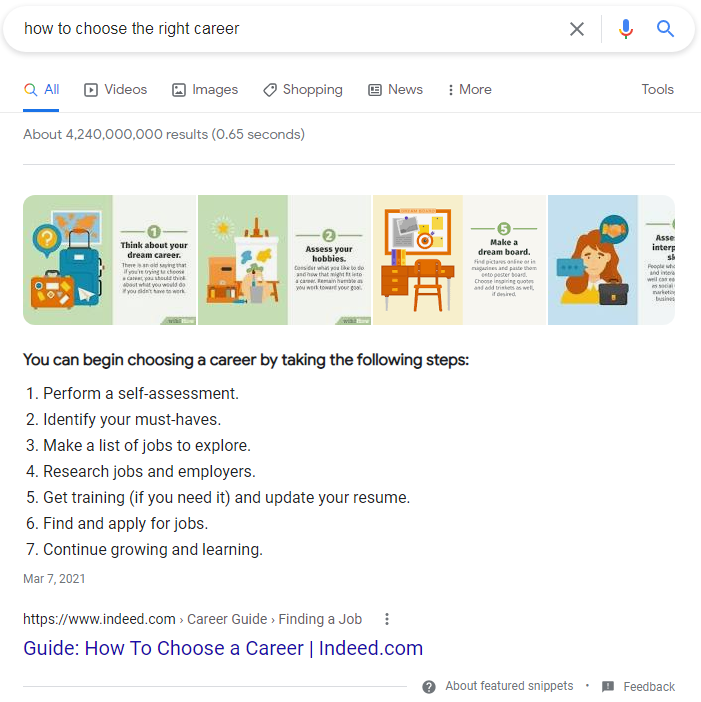
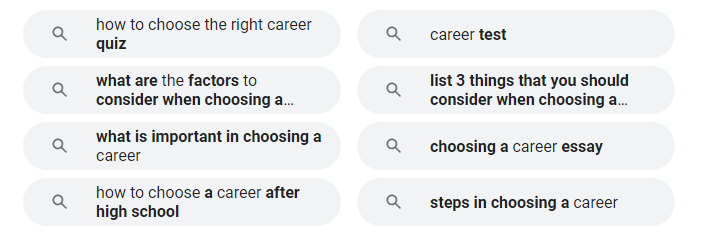
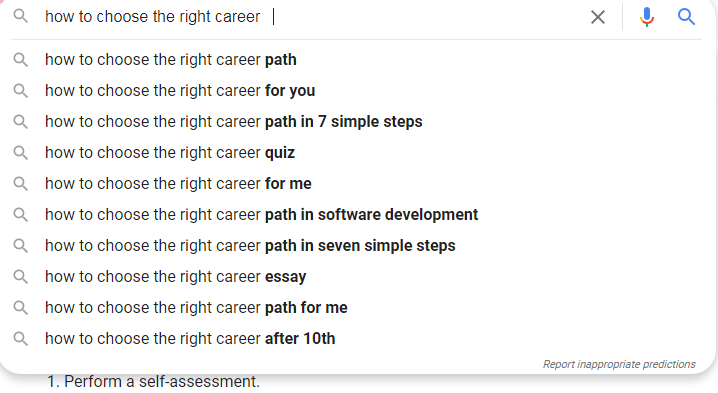
- Create content that answers each question in a scannable format. Users are looking for 10x content that is scannable yet comprehensive. They want your content to answer each of their questions in a format that’s easy to scan, simple to read, and quick to digest.
How do you do that?
- Add lots of white space to your content; this decreases processing fluency and increases reading comprehension, which is a crucial part of conversion and building a strong value proposition.
- Format your content using descriptive subheadings that use connectors and disconnectors. This keeps reader engagement high and decreases abandonment.
- Use lists and tables to organize data. You can use hard code tables, ordered (), and unordered () lists in your page template, but load that data dynamically. This gives Google the data they need in a structured format they can display to users. It’s an easier and more scalable method to harvest data.
- Add Q&A sections to high-traffic pages on your site. This sounds complicated, but it’s easy to do; remember the sections I mentioned earlier during the research phase? You can create a Q&A section that addresses these questions (objections, risks, financial, or topical).
It’s an ongoing battle.
Google consistently tests the snippets they display in search results. Some queries with rich snippets are resilient and stable. You see the same ones in search results over time. Other snippets are volatile as Google tests various sources and formats to identify top performers.
These are simple steps you can take to earn more rich snippets.
Rich snippets are an excellent way to increase visibility and traffic
The rules have changed.
Search is a complex landscape that’s highly dependent on intent, context, and personalization — more so than it used to be. In the past, we could optimize our sites around a particular group of tightly themed keywords, build some links, and call it a day.
Zero click, voice search, and the Internet of Things changed that.
You’re facing more competition today than ever. Google wants to send more traffic to your website; their primary focus is the same as it’s always been – they serve the users. Structured data gives your organization the chance to feed Google more of your data and tell your own story in your own words. If your content is authoritative, relevant, and valuable to users, you’ll find you’re able to earn more and more rich snippets over time.