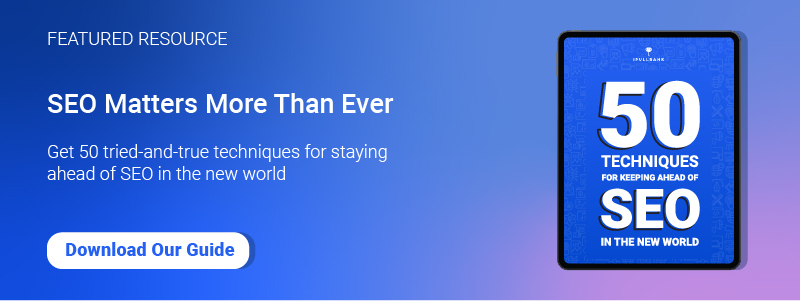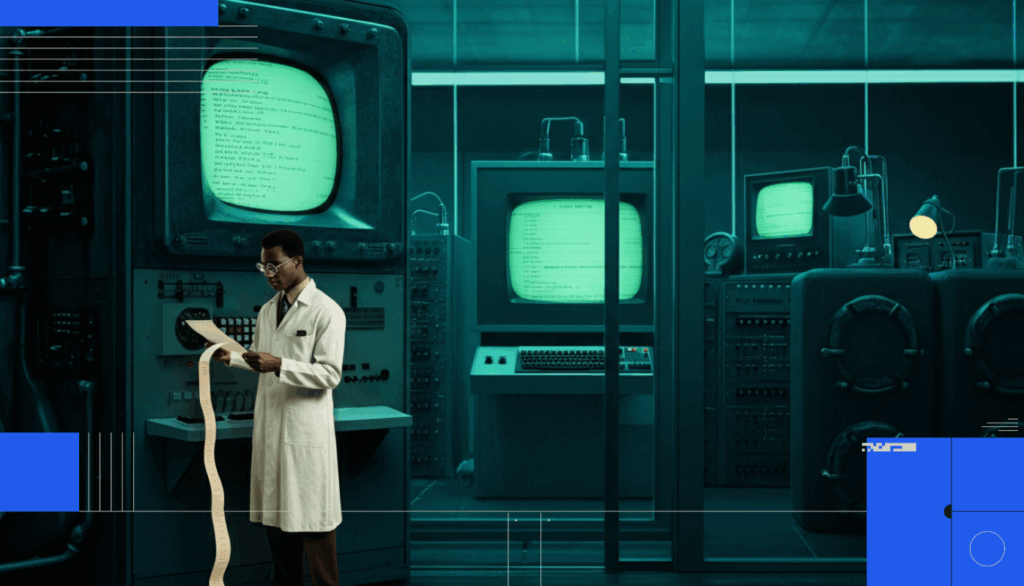Want to write effective meta descriptions? I know what you’re thinking. Writing meta descriptions is simple! Grab your target keywords, describe the page in under 155 characters and voila! You have a sufficient and keyword targeted meta description! Well, it’s true that you’ve just written a good meta description, but did you write an effective one?
The best meta descriptions do two things: create keyword relevance for search engines & get users to click-through! When I first started in SEO, the first one was always considered the most important. Fast forward, some years and my opinion has changed.
Great, click-worthy meta descriptions should entice the searcher to CLICK on your listing. Period! What does it matter if your meta description is well-crafted and includes the right keywords if a searcher ignores it for a listing that speaks more to their needs?
Great, click-worthy meta descriptions marry SEO with advertising copy and do more than check the done box. They improve CTR and get searchers to your page. Want to know how? Read on. Already sold? Click to jump to Meta Descriptions Checklist.
TL;DR

Refresher: What Are Meta Descriptions?
For the newbies, a meta description is an HTML tag that is placed in the <head> section of an HTML page. Search engines display it on the SERPs, under the title tag.
The meta description will also appear when a person shares your URL on social.
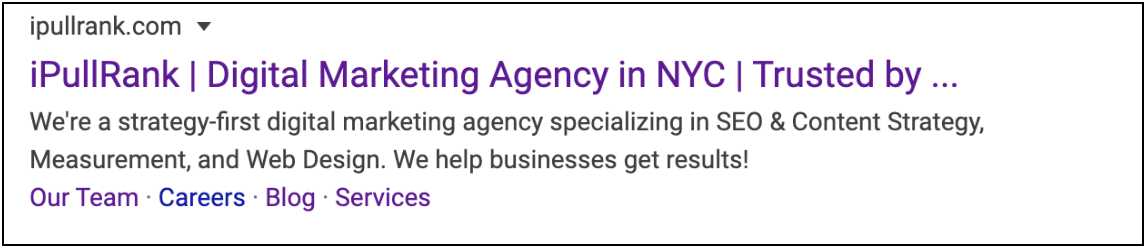
Why are Meta Descriptions Important?
Meta descriptions rock because they are your first touchpoint with potential visitors. Searchers are looking for the right listing and it’s the job of the meta description to help them! An enticing meta description can make a searcher click your listing.
Are Meta Descriptions Still a Ranking Factor or Signal?
In 2019, Google announced that neither meta descriptions or meta keywords are factored in their search algorithms. However, meta descriptions still drive CTR which can impact a page’s ability to rank.
So, now that we know what meta descriptions are for and why click-worthy descriptions are so important, let’s walk through a few examples.
#Meta Description Examples

For every great, noteworthy meta description, there are thousands of run-of-the-mill ones that get the job done. To get searchers to click your organic listing and become visitors, it takes more than run-of-the-mill.

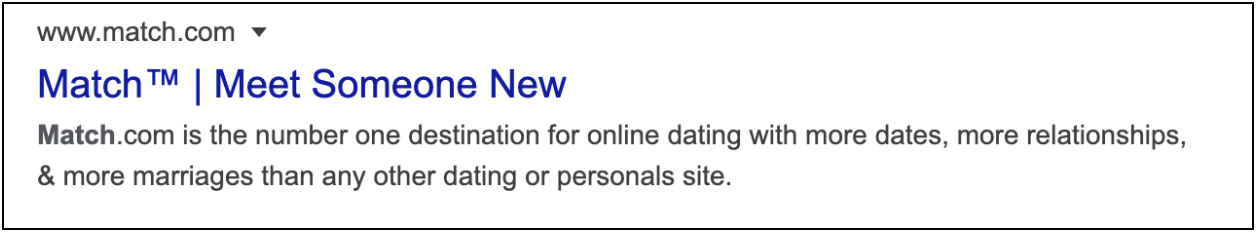
Match.com’s meta description is the sweet balance between making big promises in a short package. As the leading dating site, Match.com uses its meta description to stake its claim with some pretty awesome and enticing promises and does so at the cost of the competition. All that’s missing is a cheesy CTA, something like “Sign up & get Matched today”

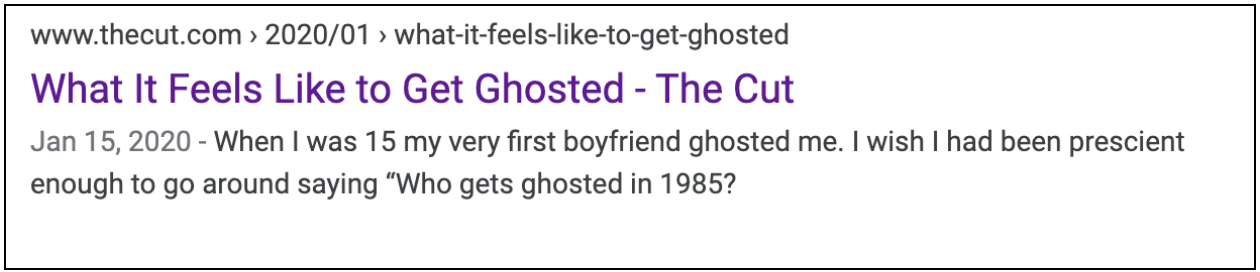
The Cut has great articles and features. So it makes sense that they would have great descriptions. This quick line from an article on ghosting is intriguing, funny, and makes me want to read about Ghosting in the 80s. A quick line prompting the searcher to “Read the article” would make sure the searcher doesn’t ghost this listing.

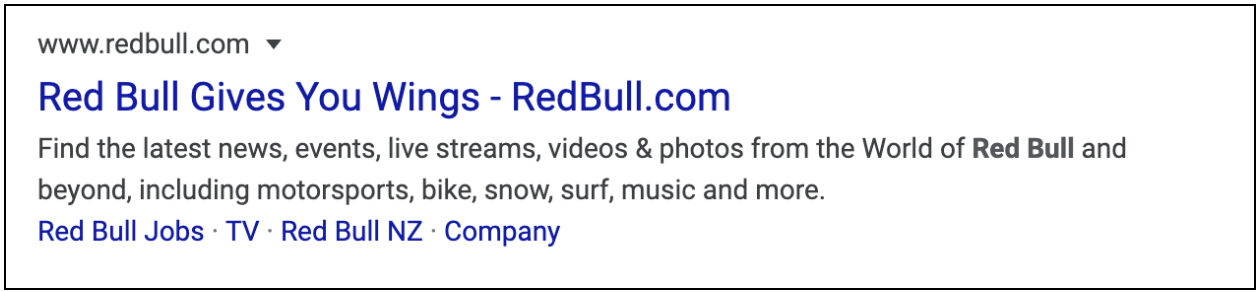
I’ll be honest, I expected something punchier from Red Bull. With that said, this description includes all the things that have transformed Red Bull from an energy drink to an energetic lifestyle.

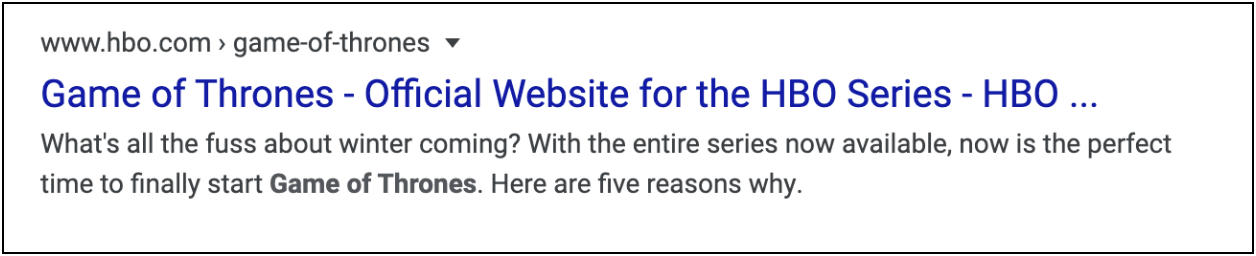
Don’t worry Game of Throne fans, winter may be over but according to HBO’s Game of Thrones meta description every episode of the saga is there for your binge-watching pleasure.

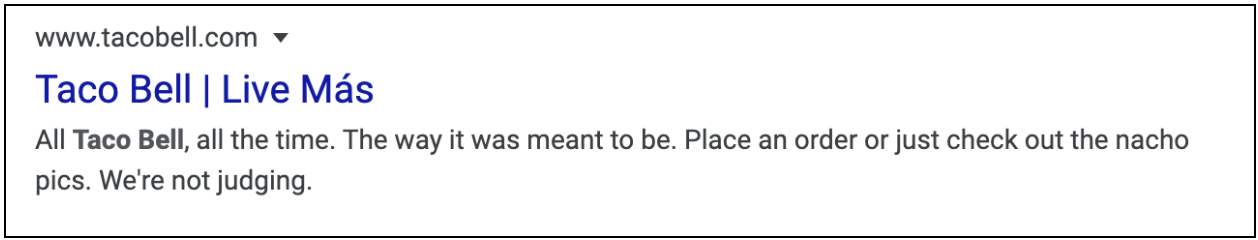
Taco Bell is the perfect brand to make their meta description stand out. It’s funny, playful, and knows that Taco Bell is a guilty pleasure.

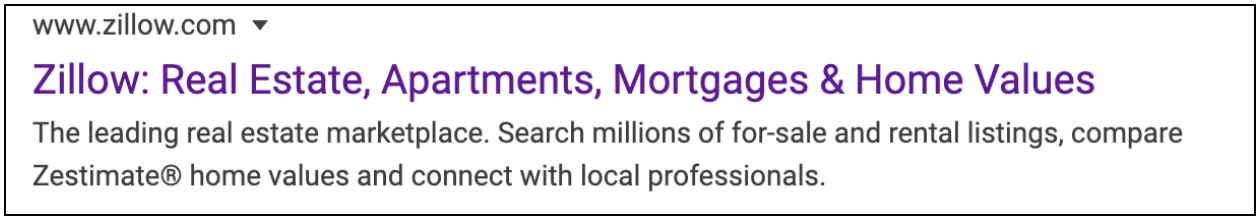
Straight to the point but also self-aware. Zillow’s meta description tells you that it’s the best but also tells you why. It throws a product in there for good measure.

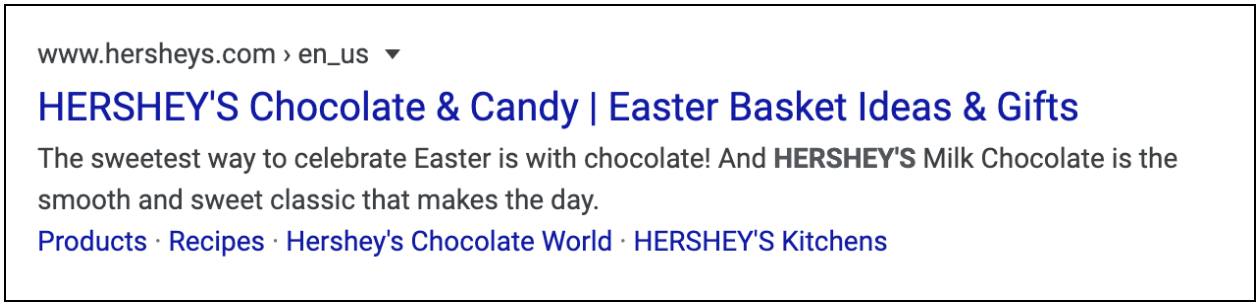
Who doesn’t love Hershey’s? They took the opportunity to use their description to be seasonal for the upcoming Easter holiday. A call to try an Easter recipe would have this description sweeter than it already is.

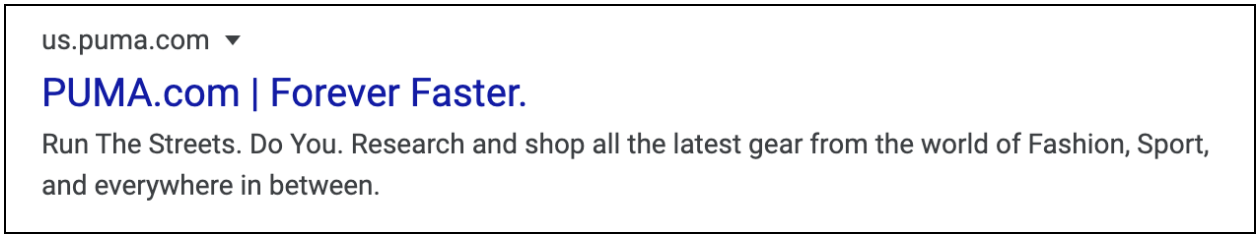
Not a keyword in sight and yet I want to run the streets with Puma.

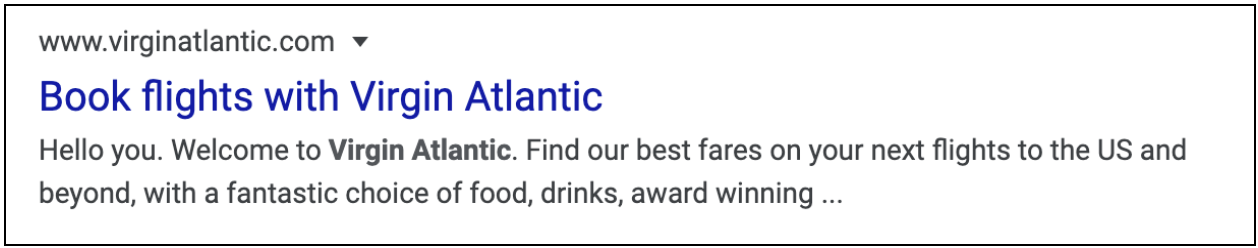
Virgin Atlantic is one of those brands that can get away with being cheeky. The ‘Hello You’ is a great intro. It almost makes the ellipses forgivable.

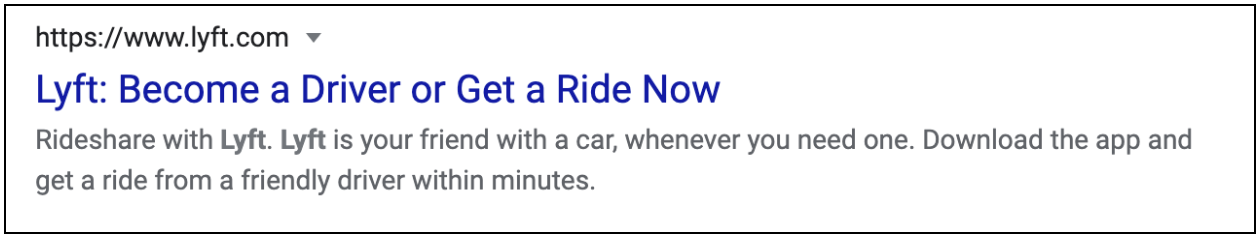
Lyft has become one of the well-known apps by being the friendly opposite of Uber. They use their meta description to promote that brand message and finish with a clear, polite CTA.
How to Write Enticing, Clickworthy Meta Descriptions?

Writing meta descriptions is fun! Your copywriter should be thinking of inventive and creative ways to do a few things at once: include a target keyword, maintain character count, infuse the brand voice and personality, and add a strong CTA. Here are a few tips on how they can do that:
The Great Character-Count Debate
In 2017, Google ran multiple tests expanding some meta descriptions to almost 320 characters. Thankfully it was just a test and after a few more rounds of testing, they rolled back to fewer characters in May 2018. Since Google has never given a recommended character length, except the general 920 pixels, meta descriptions can be any length, but testing and optimization over the years has made the 155-160 length an SEO industry standard
Yes. It’s not your imagination. Our snippets on Google have gotten slightly longer. And agree with @rustybrick — don’t go expanding your meta description tags. It’s more a dynamic process. https://t.co/O1UTyFeNfA
— Danny Sullivan (@dannysullivan) December 1, 2017
While Google consistently tests its SERPs for usability, there’s no need for SEOs to leap. When crafting click-worthy meta descriptions, brevity is your friend. Would you read a 320 character meta description? Let alone click on it?
Try to communicate the page’s intent and brand voice in the most succinct way possible!
As expected, Moz has a great post testing the various meta description lengths and when you should land on the different types of snippets.
Think like an Ad! Be an Ad!
Ads are designed to do a few things: pique a person’s interest and make them take an action. If you think of your meta descriptions as advertisements, incorporating the tenets of ad copy will make them stand out!
- Think of the Customer: The audience for meta descriptions is pretty broad but thinking about the person you want to click on your ad can help you figure out how you want it to speak to them.
- Make a Human Connection: Great ads touch on the humanness of life, whether it’s through humor, inspiration or greater unity. Why not make your meta move people, stir something in them, and propel them to know more.
- Make the Sell. Hard or Soft: Ads are not simply slogans. They ask something of their audience, sometimes overt, sometimes subtle. Meta descriptions can and should do the same.
Use Your Voice. Your Brand Voice
While meta descriptions live in the HTML and aren’t visible on the landing page, they are still a part of your brand’s communication and should be in line with the Brand Voice and Tone. You want a seamless click-through experience and sounding authoritative and professional in your meta description but playful and cool on your landing page, doesn’t provide that.
Keywords Matter, But Not for the Reasons You Think
We’ve already cleared up the fact that Google does not use meta descriptions in its rank signals so stuffing keywords into your descriptions is just tacky — or is it?
When a user searches for a keyword, the likelihood that they are going to click on a listing that does not include that keyword is low. Back to user experience and click-through, putting the keyword into the meta description signals to searchers that your page has the information they are looking for.
Leverage Paid Search to get the Click-Through
Paid Search has all the cool insights. There I said it. They can test ad copy, ad position, CTR. There is some of that on the SEO side but not nearly as robust. So, if you can’t beat them, leverage their data. Work with your paid search team to compare ad copy. Learn which CTAs garner the most clicks, the highest CTR and implement those tactics into your meta descriptions.
Leave them with a CTA
Since you’ve done the previous suggestion and tested CTR with Paid Search, adding CTAs to your meta descriptions will be a breeze. But even without the data, the quickest and easiest way to get a person to do something is to ask them. Ask searchers to “Read”, “Check Out,” “Download” or even more forward “Click” will improve the likelihood that they will.
Meta Description Clinic: Rewrite in Real Life

Because this is a click-worthy post about click-worthy meta descriptions, I didn’t want to simply show you examples of good meta descriptions and leave you with a few tips. I wanted to show you them in action.

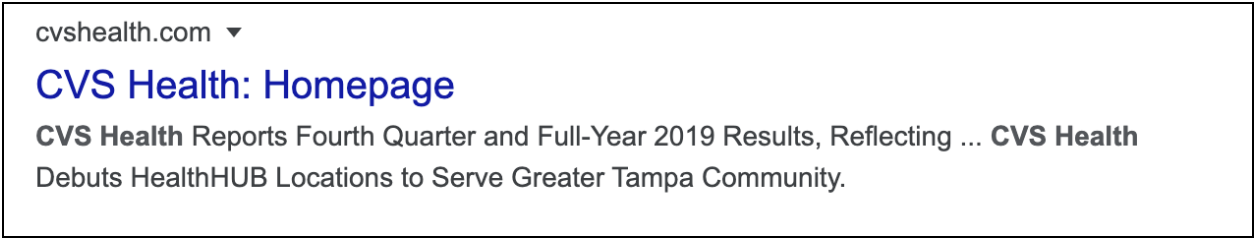
The original meta description left a lot to be desired and it appears that CVS did not specify a description so Google pulled this text from the page. This is meta description cardinal sin #1. Don’t leave your metas to Google. A poorly written one is better than this.
With the current health concerns around the globe, CVS could use it meta descriptions to calm fears and assure searchers that they have all the supplies they need. It may be more cheeky than CVS is willing to go but big risk, big reward.
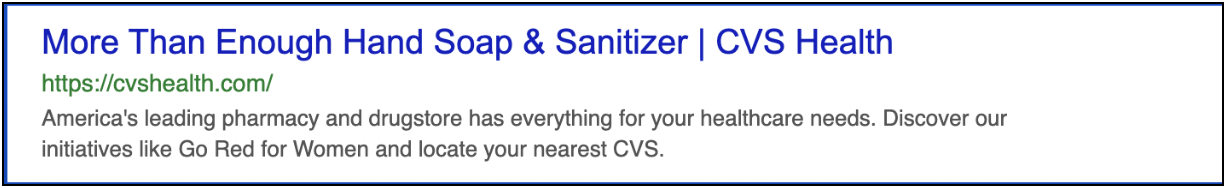

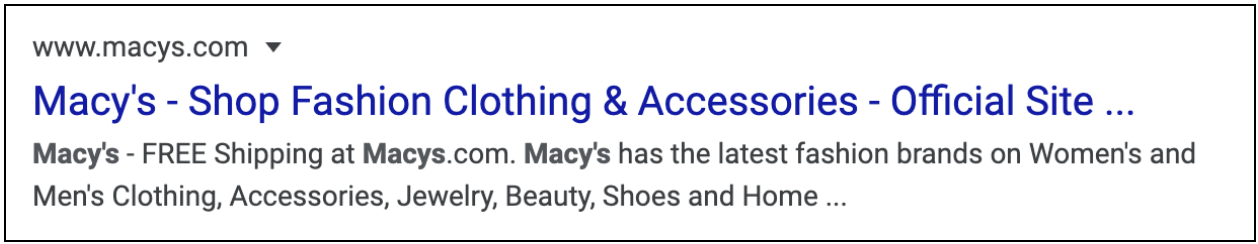
Macy’s has been in the news lately over the closing of several of their iconic department stores. This can be confusing to customers who may think the retail giant is gone for good. Our rewrite calls attention to the obvious but in a positive way, all while driving them to the online shop.
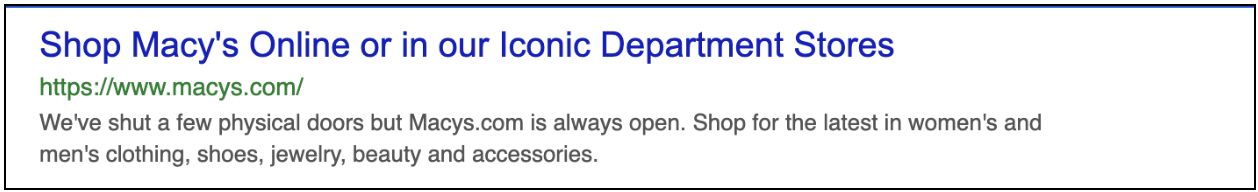

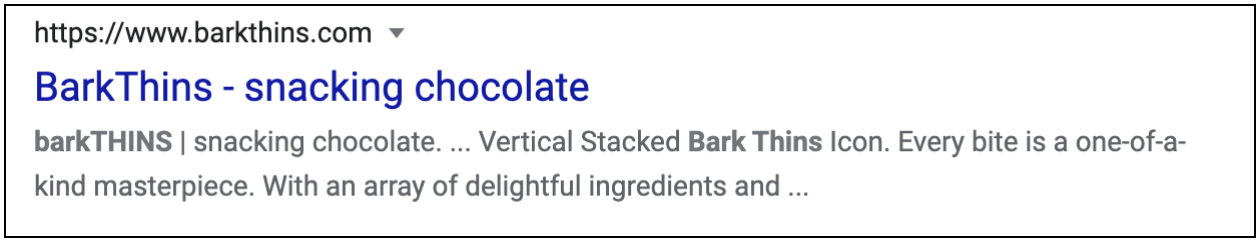
The original wasn’t bad, it just wasn’t clear. We put BarkThins front and center, clearly outlining what it is and why every chocolate lover should buy them. Extra points for telling them where they can get it.
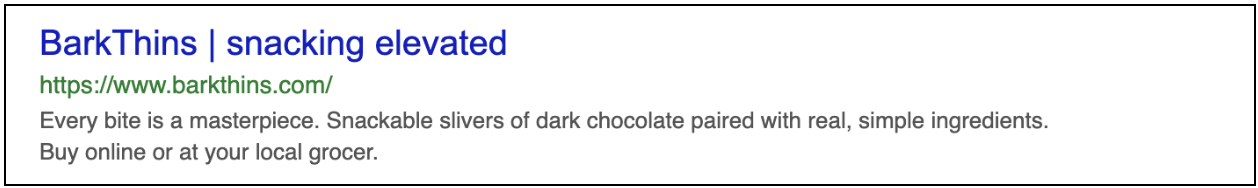
How to Measure the Success of Meta Descriptions

A/B Testing
Want to test the effectiveness of your meta descriptions? Test them. Group like pages together into groups including the control and the variant and test out different CTAs to see which pages’ CTR improves. A sound strategy is to select pages that have similar rank positions or service offerings to exert some order over the audience and how likely they are to see the listing. Etsy did a similar test on their Title Tags.
Google Search Console
Monitor your pages using Google Search Console by filtering for impressions, clicks, average CTR and average position. Track these and note any changes over the course of a week. If you are making any changes to your meta descriptions, make a note of these metrics before the changes and any improvements after you implement the new description.
Google Analytics
Analytics take your search engine metrics and help to qualify the experience users have after the click. Consider the bounce rate of your pages as well as time on site after a meta description change. A negative decrease could signal that your SERP listing is overpromising or missing the mark with what is on the page. A positive increase shows user satisfaction!
Meta Description Checklist

- Review your page’s description
- Check if it is within the 155-160 recommended character count
- Answer these questions about your description:
- Does it speak to a certain customer and their need?
- Does it use the brand’s voice and tone?
- Incorporate target keywords naturally?
- Leverage Paid Search learnings?
- End with a CTA?
- Rewrite It!
Gone are the days of boring, keyword-driven meta descriptions. Meta descriptions are a calling card for your brand and for many potential customers their first touch with your company. Give them something to click on with a description that is enticing, on-brand and makes what your company is offering irresistible.