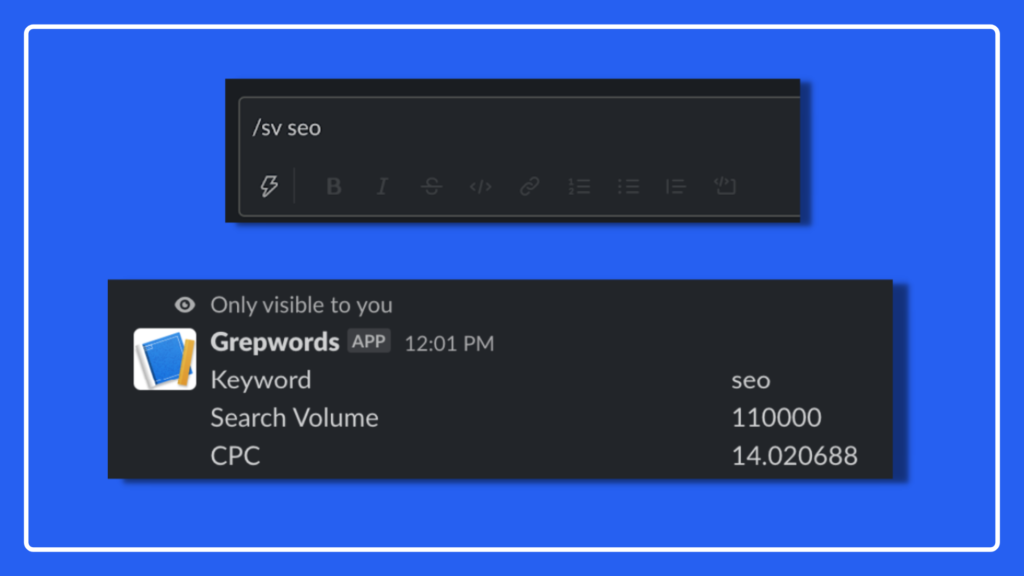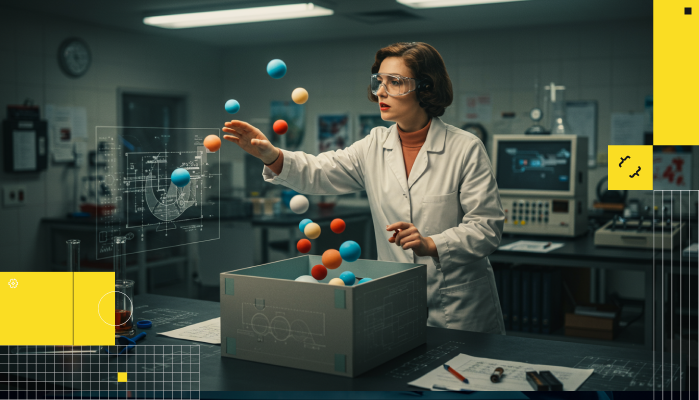Continuing with our GrepWords API webinar series, we know there are those scenarios where you’re discussing SEO strategy with a team member and a keyword opportunity comes up.
Are you going to take 5-10 minutes to head over to your favorite SEO tool to lookup the search volume? Nope.
We wanted a simple way to look up search volume and CPC data for a keyword mid-conversation. There have been so many times when the team is thinking of content ideas and we just want to get a feel for the various volume or competitiveness of a given keyword on the spot.
For those of us that use Slack at the workplace, what if we could simply use a slash command followed by a keyword and get that info? We’ve got you covered.
Building a Slack app, specifically, a slash command is a simple process. You do not need to be technical as there is no code perse. you just need to set up an endpoint as a webhook for Slack to interact with.
All of the code for this process can be found on Github. Specifically, you’ll need this POST request for Slack. This could be executed with Heroku, a cloud function, or even a Cloudflare worker, as it just makes a request to the GrepWords keyword Lookup API endpoint. The hard part is providing the rich template layout in Slack’s format which I already built out in the code.
This allows for responding with a simple layout that showcases the keyword, search volume, and CPC.
Once the proxy has been set up, you just need to create a slash command on Slack.
You can check out the details on the Slack command options yourself, but you simply need to create an app, pick your workspace, define the app (e.g. from an app manifest), and then create.
Once your app has been created, you will want to add the slash command. In this case, I created /sv short for search volume.
So now I can just type /sv keyword in any Slack channel or DM.
Voila:
This process is merely to get you started. There is a lot more that you could potentially do, from customizing the layout of the output to adding additional data like historical monthly/yearly search volume or even SERP data via the GrepWords API.
This proof of concept integration was built in under an hour and although showcases what is possible, it’s just a start.
I know GrepWords and the team at iPullRank would love to see any other integrations and updates on how you could leverage Slack and SEO 3rd-party data. What can you create to help process ad hoc requests from the team?
Share them with us below!
Check out John’s previous tutorials using the GrepWords Database:
- Using Keyword Time Activated Peaks (KTAP) for SEO Reporting
- How To Inject Search Volume and CPC to Google Search Console (GSC)
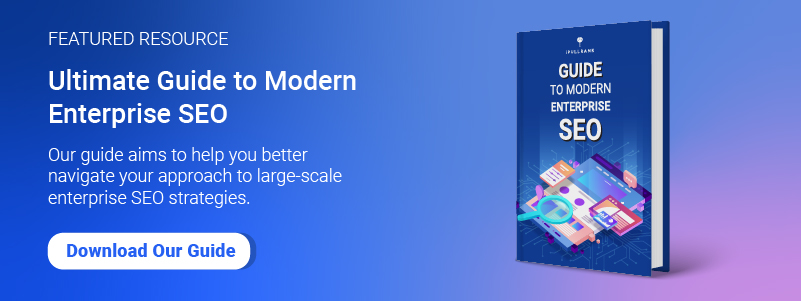
- Puppeteer on The Edge: SEO Use Cases with Cloudflare’s New Rendering API (beta) - November 23, 2022
- What To Do When Rich Snippets Steal Your Clicks - February 22, 2022
- Create a Slack App: Lookup Search Volume and CPC for a Keyword - February 8, 2022