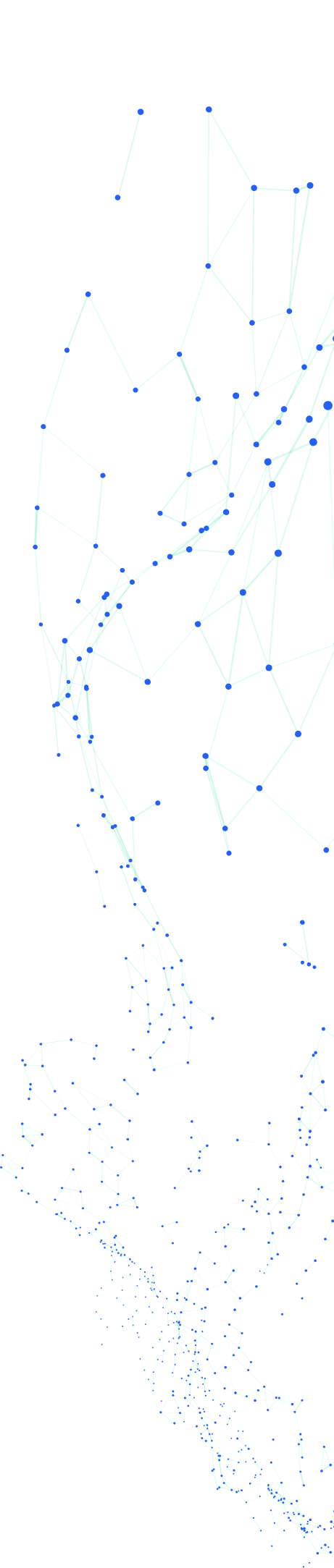Complete Guide To




















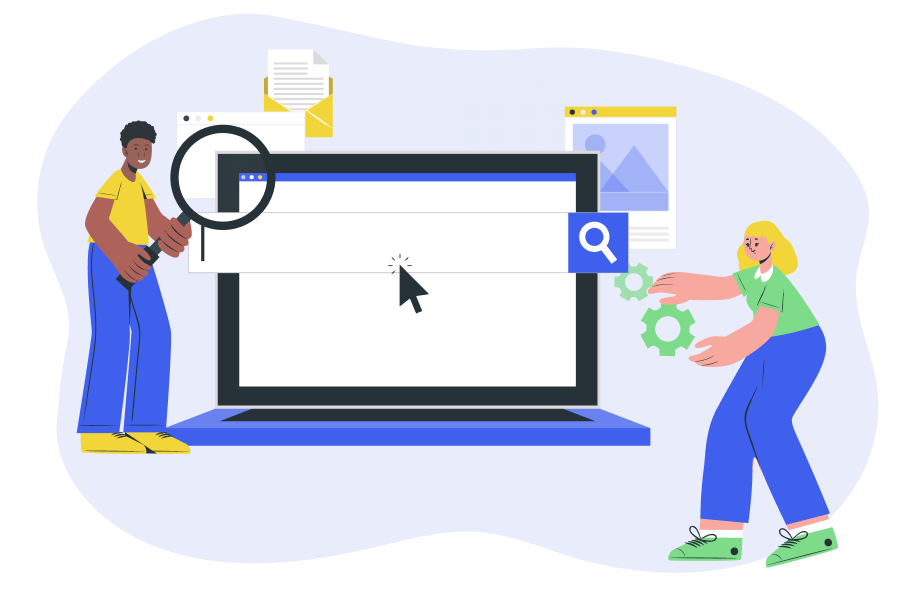
In the world of digital marketing, if time is money, then data is pure gold. Essential to the collection of that data are tags, or snippets of code that let you measure traffic, track visitor behavior, and gauge advertising efforts’ impact. The more tags you add to a page, the more data you get. Tags are the lifeblood of analytics, and analytics measures and helps us drive revenue. The problem, as any marketer or developer will tell you, is that tags are a nightmare to implement.
The traditional way of tagging is such an anachronism in today’s digital marketing ecosystem. We have potent solutions that let us engage, track, and convert visitors in unbelievable ways. But the website tag continues to bog us down. Think of an ultramodern kitchen with a wood-burning stove where the microwave should be. The website tagging process is that stove – tedious, time-consuming, and inefficient.
The tedium of tagging encumbers not one, but two of your teams – IT and marketing. When you want to add tags to your site, your developers face the hellish task of retagging each page of your website manually. That process could take three hours or three weeks. Either way, time lost equals data lost. The opportunity costs of retagging are staggering!
On the marketing end, tagging bottlenecks delay time-sensitive campaigns. Every campaign’s deployment hinges on how quickly IT can retag, which is usually not so quickly. Even when the process is complete, every error you have to correct and/or change you want to make means returning the project to IT’s queue.
Creating and modifying tags requires knowledge of complex concepts like the Document Object Model (DOM), HTML, and JavaScript, which makes many marketers ill-equipped for the job. The result is two teams at odds, and the website suffers. Marketers are frustrated because they are powerless in the face of campaign errors and delays. On the other end, IT personnel resent the urgency and intricacy of tagging projects.
Tagging’s problems don’t stop there. As a site evolves, more and more tags are added to its pages. More tags make the site more useful to marketers and relevant to visitors. But the more tags a page has, the slower its loading time. Slow load times hurt your search engine rankings and frustrate visitors, both of which cost you money.
Now here’s the good news: there is a solution, it’s free, and it’s simple. With Google Tag Manager (GTM), marketers can take back control of their campaigns, letting GTM handle a large part of the technical side of tagging. We wrote this guide to introduce you to Tag Manager and explain how to use it successfully. Mastering Google Tag Manager means finally freeing yourself from the hassle of managing tags manually.
Currently, Google has two versions of Google Tag Manager out: versions 1 and 2. To be as comprehensive as possible, we will discuss both versions in this guide, since version 2 is still in beta testing. Keep in mind, though, that version 2 will replace the old interface on June 1, 2015.
Each section of this guide covers a fundamental piece of Google Tag Manager