Complete Guide To
For those of you unacquainted with the jargon, “enterprise applications” do not have anything to do with the spaceship from Star Trek. The term simply refers to business applications, most commonly those of very large businesses. Whether websites or mobile apps, enterprise applications present far more challenges to tag management systems (TMS) than those of modest operations.
Why do enterprise applications tend to test the limits of tag management? Imagine bench-pressing 300 pounds while reciting Shakespeare in Japanese as opposed to mindlessly benching just the barbell. If your tag management system can’t keep up with the volume and sophistication of your site, disaster will ensue faster than you can say “pecs of steel.”
Enterprise-level applications have unique needs and characteristics that demand more from a TMS. Specifically, they tend to have multiple domains and platforms that attract users en masse and produce copious amounts of data. Enterprise applications also typically have stringent standards for administration, security, and maintenance. Clearly, you don’t want to leave systems this complex in the hands of an ill-equipped TMS.
But never fear – Google Tag Manager is a far cry from the waifish ectomorph at the gym. Ever cognizant of enterprise-level needs, Google built GTM robust enough to accommodate large, complex applications. This chapter will explain how GTM can help enterprise and other complicated websites improve efficiency, performance, security, and much more. We’ll also talk specifically about how GTM can streamline and simplify complicated e-commerce websites.

Enterprises have a lot to manage, and they use a diverse array of vendors and systems. To marry an enterprise to a single vendor’s tags would hamstring it, as enterprises usually require many custom tags in addition to third-party templates. Google Tag Manager is vendor-neutral, which, as Google puts it, means it “plays well with others.” You can access dozens of third-party vendors and implement your own tags with custom JavaScript or HTML. Google calls its infrastructure “bulletproof” and compatible with any system or vendor..
Forrester did a survey recently that explored major companies’ attitudes toward tagging and tag management. Thirty-two percent of the companies cited the “technical skills required to manage tags” as an obstacle. That’s not surprising when you consider that enterprise-level applications have some of the most abundant and complex coding an IT staffer will ever see.
As a result, without tag management, only the few people in an organization with the experience and skill requisite to handle the task can implement tags. Every time you want to deploy, remove, or edit tags, you place time-intensive demands on IT when they could be doing far more strategic projects. GTM removes the technical roadblocks to deploying tags quickly, conserving resources and time. GTM also returns tag ownership to the analytics experts, allowing the company computer nerds to focus on what they do best.
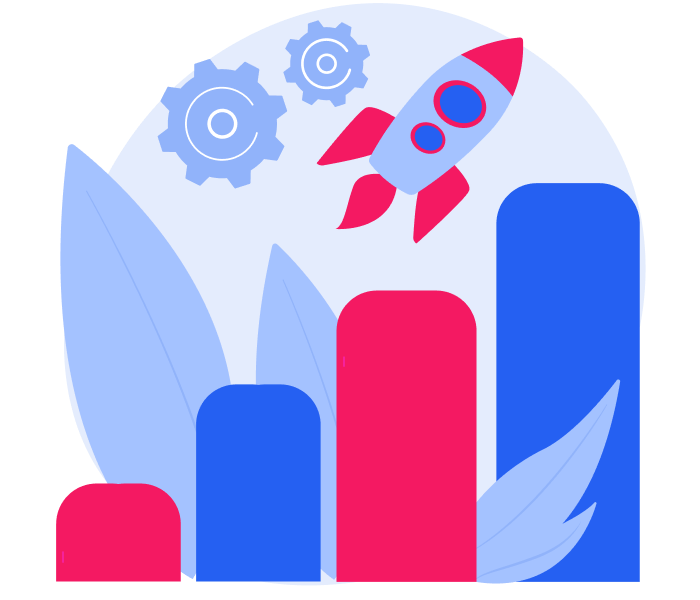
It’s a sad catch-22 that as you make your website more awesome – improved data collection, sophisticated coding, etc. – its performance usually suffers as pages get bloated. So, generally speaking, by making your website better, you’re actually making it worse. This is especially true of the complex e-commerce ecosystem that deals with demanding shoppers, integration challenges, site performance, and measurement issues.
Retail brands face major performance problems when tagging code becomes unwieldy. The result might only be a one- or two-second delay, but seconds can literally mean millions in the cutthroat world of e-commerce. Consider these statistics from Kissmetrics: 40 percent of people will leave a site if it takes more than three seconds to load. How does that affect the bottom line? Well, if an e-commerce site does $100,000 in sales every day, a one-second delay could result in $2.5 million of lost sales in a year.
The takeaway here is that delays in enterprise-level applications result in enterprise-level losses, and the same is true for sophisticated e-commerce sites. GTM can streamline enterprise-level code, no matter how abundant or complex. GTM replaces all individual tags on a page with a single snippet of code. It makes your pages lighter and faster without compromising their utility.
One concern with the tag management of enterprise applications is whether a TMS can deliver the same level of security as the restrictions the site developers themselves put in place when coding manually. At the enterprise level, code in the wrong hands would have dire consequences, such as passing Trojans to visitors or rerouting tracking information to a competing site.

Enterprises just can’t take the risk that their administrator accounts will be hacked in a TMS, which is why GTM offers a two-step verification option. Unless cyber security is a hobby of yours, this probably means nothing to you, so let us explain. It basically means that Google is going to make you track down your cell phone every time you try to do any of the following:
> Create or edit macros
> Create or edit custom HTML tags
> Change user settings
After you enter your password, Google will ask you for additional information. They then send a code to your phone in a text or call or through Google’s app. If you have a Security Key, you would then plug it into the USB port. GTM offers you two layers of security you can count on to thwart hackers and ensure the log-in site’s legitimacy.
Last but far from least, GTM can help enterprises maintain consistency in their tracking efforts. Especially with large and/or complex sites, the manual tagging process is agony for IT. With so much code and monotony, even the best IT folks will eventually make a mistake. GTM automates this process, reducing errors and keeping your analytics tags consistent for reliable data. Additionally, GTM’s quick tag editing will prevent you from lapses in tracking that blow holes in your data.
For those of you unacquainted with the jargon, “enterprise applications” do not have anything to do with the spaceship from Star Trek. The term simply refers to business applications, most commonly those of very large businesses. Whether websites or mobile apps, enterprise applications present far more challenges to tag management systems (TMS) than those of modest operations.
Why do enterprise applications tend to test the limits of tag management? Imagine bench-pressing 300 pounds while reciting Shakespeare in Japanese as opposed to mindlessly benching just the barbell. If your tag management system can’t keep up with the volume and sophistication of your site, disaster will ensue faster than you can say “pecs of steel.”
Enterprise-level applications have unique needs and characteristics that demand more from a TMS. Specifically, they tend to have multiple domains and platforms that attract users en masse and produce copious amounts of data. Enterprise applications also typically have stringent standards for administration, security, and maintenance. Clearly, you don’t want to leave systems this complex in the hands of an ill-equipped TMS.
But never fear – Google Tag Manager is a far cry from the waifish ectomorph at the gym. Ever cognizant of enterprise-level needs, Google built GTM robust enough to accommodate large, complex applications. This chapter will explain how GTM can help enterprise and other complicated websites improve efficiency, performance, security, and much more. We’ll also talk specifically about how GTM can streamline and simplify complicated e-commerce websites.

Enterprises have a lot to manage, and they use a diverse array of vendors and systems. To marry an enterprise to a single vendor’s tags would hamstring it, as enterprises usually require many custom tags in addition to third-party templates. Google Tag Manager is vendor-neutral, which, as Google puts it, means it “plays well with others.” You can access dozens of third-party vendors and implement your own tags with custom JavaScript or HTML. Google calls its infrastructure “bulletproof” and compatible with any system or vendor..
Forrester did a survey recently that explored major companies’ attitudes toward tagging and tag management. Thirty-two percent of the companies cited the “technical skills required to manage tags” as an obstacle. That’s not surprising when you consider that enterprise-level applications have some of the most abundant and complex coding an IT staffer will ever see.
As a result, without tag management, only the few people in an organization with the experience and skill requisite to handle the task can implement tags. Every time you want to deploy, remove, or edit tags, you place time-intensive demands on IT when they could be doing far more strategic projects. GTM removes the technical roadblocks to deploying tags quickly, conserving resources and time. GTM also returns tag ownership to the analytics experts, allowing the company computer nerds to focus on what they do best.
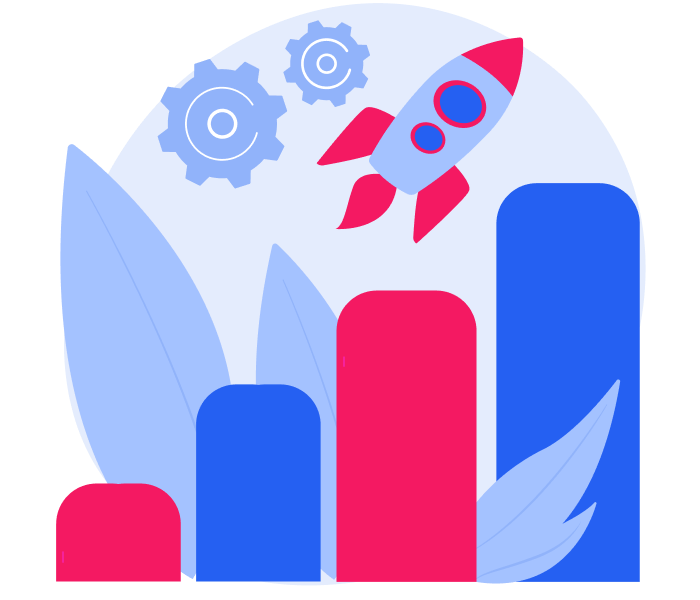
It’s a sad catch-22 that as you make your website more awesome – improved data collection, sophisticated coding, etc. – its performance usually suffers as pages get bloated. So, generally speaking, by making your website better, you’re actually making it worse. This is especially true of the complex e-commerce ecosystem that deals with demanding shoppers, integration challenges, site performance, and measurement issues.
Retail brands face major performance problems when tagging code becomes unwieldy. The result might only be a one- or two-second delay, but seconds can literally mean millions in the cutthroat world of e-commerce. Consider these statistics from Kissmetrics: 40 percent of people will leave a site if it takes more than three seconds to load. How does that affect the bottom line? Well, if an e-commerce site does $100,000 in sales every day, a one-second delay could result in $2.5 million of lost sales in a year.
The takeaway here is that delays in enterprise-level applications result in enterprise-level losses, and the same is true for sophisticated e-commerce sites. GTM can streamline enterprise-level code, no matter how abundant or complex. GTM replaces all individual tags on a page with a single snippet of code. It makes your pages lighter and faster without compromising their utility.
One concern with the tag management of enterprise applications is whether a TMS can deliver the same level of security as the restrictions the site developers themselves put in place when coding manually. At the enterprise level, code in the wrong hands would have dire consequences, such as passing Trojans to visitors or rerouting tracking information to a competing site.

Enterprises just can’t take the risk that their administrator accounts will be hacked in a TMS, which is why GTM offers a two-step verification option. Unless cyber security is a hobby of yours, this probably means nothing to you, so let us explain. It basically means that Google is going to make you track down your cell phone every time you try to do any of the following:
> Create or edit macros
> Create or edit custom HTML tags
> Change user settings
After you enter your password, Google will ask you for additional information. They then send a code to your phone in a text or call or through Google’s app. If you have a Security Key, you would then plug it into the USB port. GTM offers you two layers of security you can count on to thwart hackers and ensure the log-in site’s legitimacy.
Last but far from least, GTM can help enterprises maintain consistency in their tracking efforts. Especially with large and/or complex sites, the manual tagging process is agony for IT. With so much code and monotony, even the best IT folks will eventually make a mistake. GTM automates this process, reducing errors and keeping your analytics tags consistent for reliable data. Additionally, GTM’s quick tag editing will prevent you from lapses in tracking that blow holes in your data.