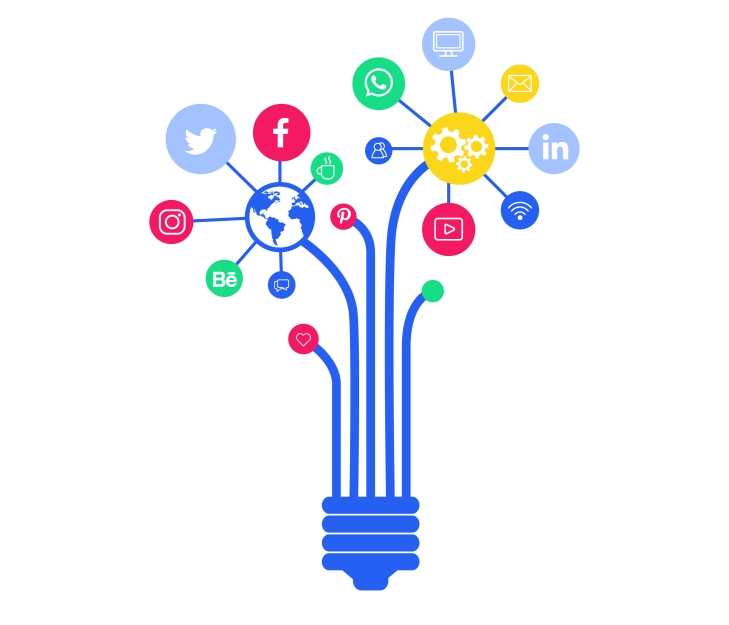Complete Guide To
Someone cue the Boyz II Men, because we’ve come to the end of the road. What a journey we’ve had together. We’ve gone from messy closets, to buffet restaurants, to LEGO Batcaves, and a few places in between. If all those colorful analogies are blurring together for you at this point, it’s OK – we’ve thrown a ton of information at you.
Just like you wouldn’t read a cookbook and expect to remember every recipe, our guide is meant as a reference you can come back to again and again. You don’t need to recall every technical detail; what we care about is the big picture. In our last few pages together, we’d like to paint you that big picture. This section will distill the previous 12 chapters into a few key takeaways.
By now, you should understand why Google Tag Manager is a game-changer. Think of it as the sliced bread of digital marketing. Digital marketers can’t do their jobs without tags – tags power everything from Google Analytics to social media buttons to ad campaigns. More tags equal more data, the real currency of digital marketing.
But, in an ironic twist, more tags also equal more errors, late deployments, and slow page-loading. Site performance often suffers to the point that it kills as many conversions as your tracking data earned you in the first place. It’s a vicious cycle.
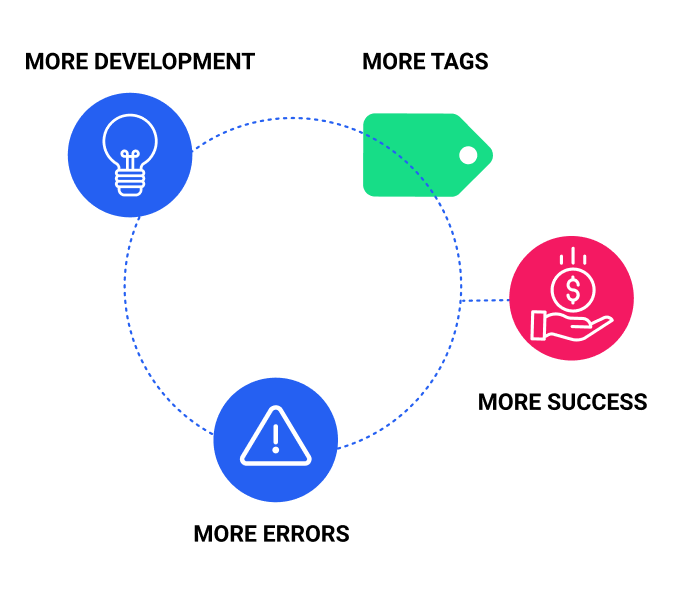
Frustrated marketers have to relinquish control of tracking and analytics to IT because they lack the skills necessary to tag manually. Manual tagging is a time-intensive process for a time-sensitive endeavor; it’s like driving a Power Wheels Barbie Jeep in a NASCAR race. Timing and accurate data are everything to marketers, and manual tagging often robs them of both.
And, we know, IT – you suffer too. Developers did not go into their field to be saddled with tasks as menial and monotonous as manual tagging. They especially do not appreciate having to manually tag with impatient marketers in their ears about timely campaign launches, lost data, yada, yada. But it’s not like IT can trust marketing with a weapon as powerful as coding, right?! In IT’s eyes, marketers with access to source code are like children playing with matches and gasoline.
If only there were a way to make developers and marketers happy while also improving data collection and site performance! There is – it’s called tag management, and Google Tag Manager can do it for you. GTM is intuitive, fast, and accurate enough for marketing, but it’s also secure, versatile, and reliable enough for IT. Developers and marketers both get to have their cake and eat it too. Marketers get quick, accurate data and optimal website performance. IT gets their much-needed time back and peace of mind that the site will be just fine.

Rather than having IT manually insert JavaScript into your code every time you want to try a new vendor or launch a new campaign, GTM automates and organizes your tags into a single container snippet. The coding chaos of the past is condensed into one snippet of code, slimming down your pages for faster loading and consistent functionality.
Remember how the error-prone process of manual tagging produced bad tags on the regular? Bad tags equal bad news – lost data, lost revenue opportunities, and possibly lost customers. GTM offers built-in checks to streamline the process and minimize these kinds of errors.
In your pre-GTM days, the tedium of adding, deleting, and editing tags by hand could take days or even weeks for large deployments. Now, you can launch campaigns in hours without making code changes to your site. Your marketing agility with GTM is unparalleled.
Need to test out a new vendor? You can implement the vendor’s tag in no time and get immediate feedback on whether it makes the cut. Want to modify your campaign- or channel-tracking requirements to make them more granular? Done. No more waiting around for IT to slog through their queue while the data and results you want slip through your fingers. GTM helps you keep your marketing efforts and your site relevant.
We’re not overstating when we say that GTM brings out the best in your site and in your teams. Since buzzwords are marketers’ mother tongue, we’re going to toss one out there: core competencies. A core competency is what a person or company does uniquely well. Manual coding prevents your team from leveraging their core competencies (how’s that for buzzwordy?!) You have IT people doing marketing-related tasks while marketers twiddle their thumbs. It would be like taking a Rolls Royce off-roading while your Hummer sits idle in the garage.
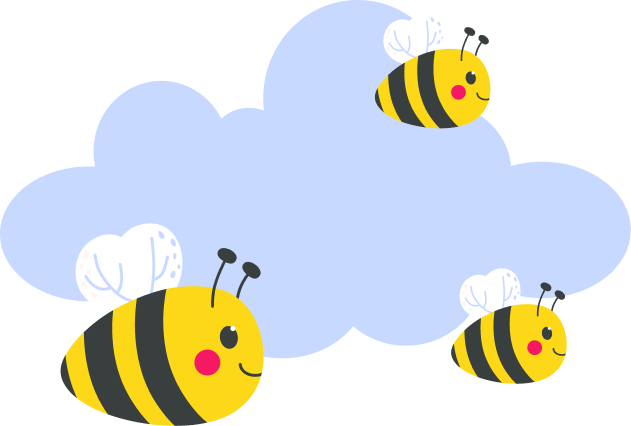
IT, we’re guessing that you’re a little skeptical about this. Don’t worry – GTM allows you to customize its user-permissions hierarchy however you need to ensure your site’s security and integrity. You can configure GTM to give marketers a reasonable level of access that empowers them without letting them do any real damage. You can also arrange it so any changes they make have to go through you before publishing. Marketers do their part, and you play the high-level role you should.
But wait, what about enterprise-level applications? Big businesses have big websites, often spanning multiple domains with highly complex coding. Surely a free tool like GTM can’t handle cross-domain management, can it? Yes, it can, it has, and it does. Our guide gave several examples of massive companies who entrusted their tag management to GTM. Google built GTM for enterprise-caliber tag challenges, so, believe us, it rises to the challenge. And if you’re worrying about your mobile app, don’t. GTM can handle all the mobile apps you’ve got.
Now that you remember why you should use GTM, let’s recap how you use it. Recall our potpourri of analogies, starting with sanding a wall before you paint it. Chapters 3 and 4 told you how to get your site ready for GTM implementation with a tag audit, site mapping, migration planning, and a user-permissions hierarchy.
Next came your introduction to the mysterious and foreboding data layer, which actually turned out to be neither. If a website is a restaurant and tags are patrons, the data layer is simply a buffet table. Tags go to it to retrieve the information (food) they need in deciding whether to fire. Instead of serving each tag individually, your restaurant stocks the buffet trays with data, and the tags take it from there. It makes tagging more efficient and is the beating heart of GTM.
We then explained the building blocks of GTM – tags, rules, and macros. In the newest version, GTM pulled a bit of a Puffy Daddy/P. Diddy maneuver – “rules” and “macros” are now “triggers” and “variables.” Tags – snippets of JavaScript code – are the lifeblood of digital marketing and analytics. Tags need to know when to fire, and they rely on rules/triggers for that. The information the tags need for their rules is in the macros/variables, aka the serving dishes at the data layer buffet.

The next chapters walked you through putting it all together and making it work right. We gave a step-by-step process for how to implement GTM as well as how to track specific events once it’s in place. We concluded with lots of tips on risk prevention.
With tags, the stakes are pretty high when things go wrong because you don’t get lost data and lost conversions back. Remember, you can’t put the [manure] back in the horse. We talked about how to use template tags, preview and debug mode, and user permissions to minimize risks. Just in case things do go wrong, we also discussed GTM troubleshooting, from fixing common errors to recruiting the help of Tag Assistant.
And that is all you need to know about GTM. GTM is like a free closet organizer for tags – a closet that once looked like a garage sale struck by a tornado is now a streamlined, efficient system. You won’t be left digging through piles of clothes for your red tie while your competitors simply push a button on their electric tie racks.
Digital marketing moves at such a breakneck speed that a tool like GTM is a must-have if you want to keep pace. Whether you’re looking for data integrity, marketing agility, cost savings, or simply a truce between marketing and IT, you’ll find it with GTM.
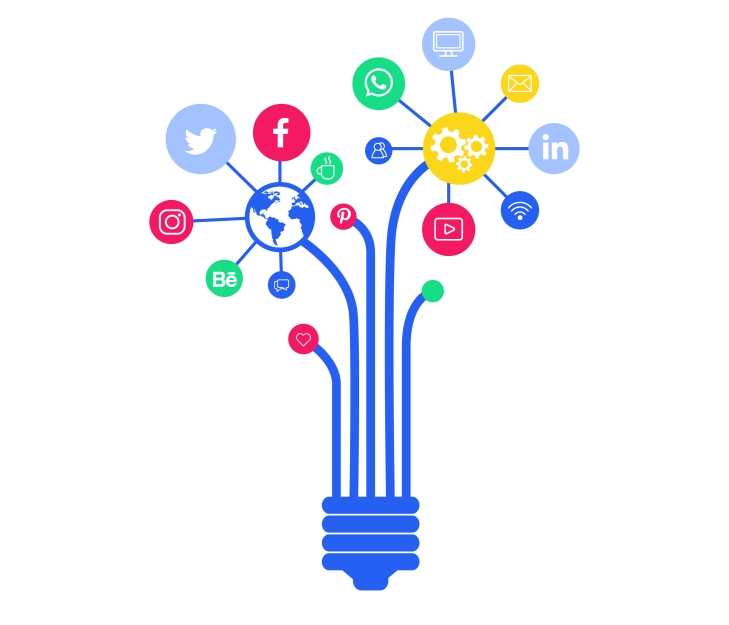
Someone cue the Boyz II Men, because we’ve come to the end of the road. What a journey we’ve had together. We’ve gone from messy closets, to buffet restaurants, to LEGO Batcaves, and a few places in between. If all those colorful analogies are blurring together for you at this point, it’s OK – we’ve thrown a ton of information at you.
Just like you wouldn’t read a cookbook and expect to remember every recipe, our guide is meant as a reference you can come back to again and again. You don’t need to recall every technical detail; what we care about is the big picture. In our last few pages together, we’d like to paint you that big picture. This section will distill the previous 12 chapters into a few key takeaways.
By now, you should understand why Google Tag Manager is a game-changer. Think of it as the sliced bread of digital marketing. Digital marketers can’t do their jobs without tags – tags power everything from Google Analytics to social media buttons to ad campaigns. More tags equal more data, the real currency of digital marketing.
But, in an ironic twist, more tags also equal more errors, late deployments, and slow page-loading. Site performance often suffers to the point that it kills as many conversions as your tracking data earned you in the first place. It’s a vicious cycle.
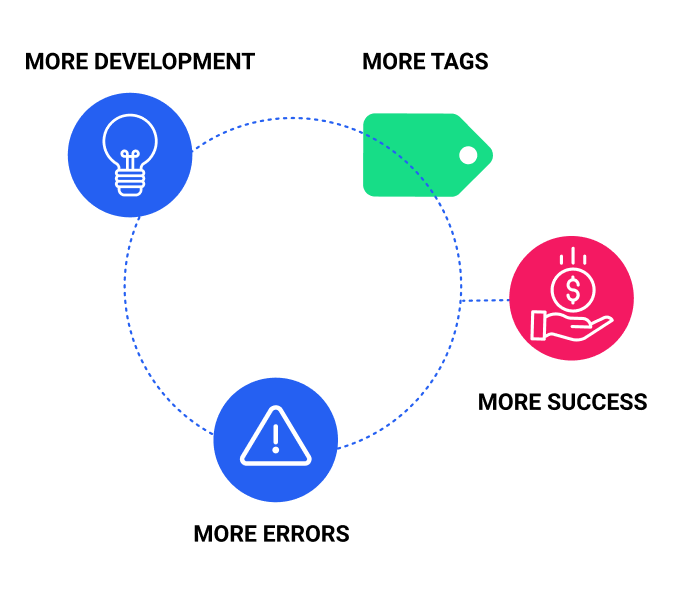
Frustrated marketers have to relinquish control of tracking and analytics to IT because they lack the skills necessary to tag manually. Manual tagging is a time-intensive process for a time-sensitive endeavor; it’s like driving a Power Wheels Barbie Jeep in a NASCAR race. Timing and accurate data are everything to marketers, and manual tagging often robs them of both.
And, we know, IT – you suffer too. Developers did not go into their field to be saddled with tasks as menial and monotonous as manual tagging. They especially do not appreciate having to manually tag with impatient marketers in their ears about timely campaign launches, lost data, yada, yada. But it’s not like IT can trust marketing with a weapon as powerful as coding, right?! In IT’s eyes, marketers with access to source code are like children playing with matches and gasoline.
If only there were a way to make developers and marketers happy while also improving data collection and site performance! There is – it’s called tag management, and Google Tag Manager can do it for you. GTM is intuitive, fast, and accurate enough for marketing, but it’s also secure, versatile, and reliable enough for IT. Developers and marketers both get to have their cake and eat it too. Marketers get quick, accurate data and optimal website performance. IT gets their much-needed time back and peace of mind that the site will be just fine.

Rather than having IT manually insert JavaScript into your code every time you want to try a new vendor or launch a new campaign, GTM automates and organizes your tags into a single container snippet. The coding chaos of the past is condensed into one snippet of code, slimming down your pages for faster loading and consistent functionality.
Remember how the error-prone process of manual tagging produced bad tags on the regular? Bad tags equal bad news – lost data, lost revenue opportunities, and possibly lost customers. GTM offers built-in checks to streamline the process and minimize these kinds of errors.
In your pre-GTM days, the tedium of adding, deleting, and editing tags by hand could take days or even weeks for large deployments. Now, you can launch campaigns in hours without making code changes to your site. Your marketing agility with GTM is unparalleled.
Need to test out a new vendor? You can implement the vendor’s tag in no time and get immediate feedback on whether it makes the cut. Want to modify your campaign- or channel-tracking requirements to make them more granular? Done. No more waiting around for IT to slog through their queue while the data and results you want slip through your fingers. GTM helps you keep your marketing efforts and your site relevant.
We’re not overstating when we say that GTM brings out the best in your site and in your teams. Since buzzwords are marketers’ mother tongue, we’re going to toss one out there: core competencies. A core competency is what a person or company does uniquely well. Manual coding prevents your team from leveraging their core competencies (how’s that for buzzwordy?!) You have IT people doing marketing-related tasks while marketers twiddle their thumbs. It would be like taking a Rolls Royce off-roading while your Hummer sits idle in the garage.
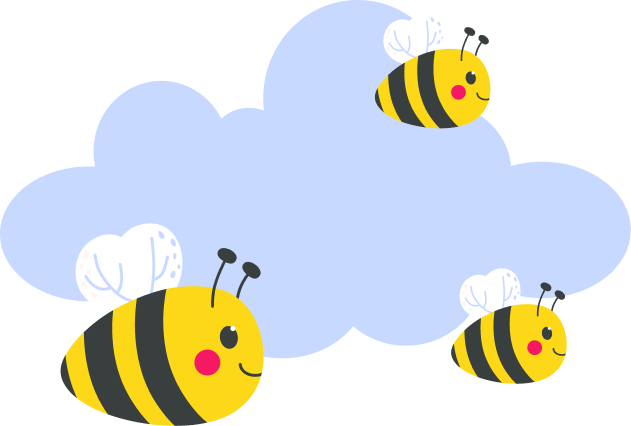
IT, we’re guessing that you’re a little skeptical about this. Don’t worry – GTM allows you to customize its user-permissions hierarchy however you need to ensure your site’s security and integrity. You can configure GTM to give marketers a reasonable level of access that empowers them without letting them do any real damage. You can also arrange it so any changes they make have to go through you before publishing. Marketers do their part, and you play the high-level role you should.
But wait, what about enterprise-level applications? Big businesses have big websites, often spanning multiple domains with highly complex coding. Surely a free tool like GTM can’t handle cross-domain management, can it? Yes, it can, it has, and it does. Our guide gave several examples of massive companies who entrusted their tag management to GTM. Google built GTM for enterprise-caliber tag challenges, so, believe us, it rises to the challenge. And if you’re worrying about your mobile app, don’t. GTM can handle all the mobile apps you’ve got.
Now that you remember why you should use GTM, let’s recap how you use it. Recall our potpourri of analogies, starting with sanding a wall before you paint it. Chapters 3 and 4 told you how to get your site ready for GTM implementation with a tag audit, site mapping, migration planning, and a user-permissions hierarchy.
Next came your introduction to the mysterious and foreboding data layer, which actually turned out to be neither. If a website is a restaurant and tags are patrons, the data layer is simply a buffet table. Tags go to it to retrieve the information (food) they need in deciding whether to fire. Instead of serving each tag individually, your restaurant stocks the buffet trays with data, and the tags take it from there. It makes tagging more efficient and is the beating heart of GTM.
We then explained the building blocks of GTM – tags, rules, and macros. In the newest version, GTM pulled a bit of a Puffy Daddy/P. Diddy maneuver – “rules” and “macros” are now “triggers” and “variables.” Tags – snippets of JavaScript code – are the lifeblood of digital marketing and analytics. Tags need to know when to fire, and they rely on rules/triggers for that. The information the tags need for their rules is in the macros/variables, aka the serving dishes at the data layer buffet.

The next chapters walked you through putting it all together and making it work right. We gave a step-by-step process for how to implement GTM as well as how to track specific events once it’s in place. We concluded with lots of tips on risk prevention.
With tags, the stakes are pretty high when things go wrong because you don’t get lost data and lost conversions back. Remember, you can’t put the [manure] back in the horse. We talked about how to use template tags, preview and debug mode, and user permissions to minimize risks. Just in case things do go wrong, we also discussed GTM troubleshooting, from fixing common errors to recruiting the help of Tag Assistant.
And that is all you need to know about GTM. GTM is like a free closet organizer for tags – a closet that once looked like a garage sale struck by a tornado is now a streamlined, efficient system. You won’t be left digging through piles of clothes for your red tie while your competitors simply push a button on their electric tie racks.
Digital marketing moves at such a breakneck speed that a tool like GTM is a must-have if you want to keep pace. Whether you’re looking for data integrity, marketing agility, cost savings, or simply a truce between marketing and IT, you’ll find it with GTM.