Let’s get back to basics. If I’m to be honest, flashbacks of arguments with copywriters in ad agencies turn me off to the discussion of metadata. However the reality of the situation is that as Search and Social continue to rapidly converge, it is us SEOs that are left to pick up the technical end of the stick and metadata continues to land on our plate.
The most important function of metadata is not the ability to influence rankings, but its ability to encourage your content to make the best first impression possible. The Big 3 social networks all allow marketers the ability to provide metadata specific to the channel and therein lies the opportunity to provided titles, descriptions and pictures that resonate directly with audience in a given channel.
Adoption of New Metadata
The Common Crawl, which is an incredible resource that all SEOs should be at least mindful of, has developed a microsite called the Web Data Commons where they identify trends extracted from the Common Crawl corpus. Schema.org, the new vocabulary that search engines have forced us to learn without providing too much immediate benefit, appeared in 43.05% of the 1,811,471,956 typed entities that appeared in the 3,005,629,093 URLs on the 40,600,000 domains that make up the August 2012 Common Crawl Corpus. As you might imagine the highest occurring microformat types being used are by far VideoObject (Schema.org) and Breadcrumb (RDFa). This makes complete sense because those are the two that have the most direct value in the SERPs.
When compared to the 2010 Corpus, RDFa was of course the most popular, but in 2012 Schema.org came with a vengeance quickly closing the gap. You might think it more reasonable to use RDFa rather than Schema.org, but with the search engines pushing it you can expect a higher reward from Schema.org. So it’s a good time to embrace it.
Now on to the list!
The Usual Searchspects
While Google keeps messing around with our tried and true understanding of the title and meta description they are still the most important meta tags for an SEO to prepare. Obviously, the on-page content is key, but if we can’t get them to click through then what is the point? In an upcoming post on the Poetry of SEO, Devin Asaro will talk about how to approach this copy so that it is engaging and elegant and mimics ad copy. For the time being let’s just dive into the usual searchspects.
- Page Title –
Long regarded as the most important on-page factor, the title tag has recently taken a lot of scrutiny. A recent post has determined that page titles aren’t limited to 70 characters, but rather pixel-width. Also a little further back Cyrus Shepard tested titles longer than 70 characters to see what Google would do. In the wild I’ve seen extremely long titles are oftentimes chopped down or rewritten algorithmically to display the most relevant text to a query.Unless you want to measure the pixel-width of your titles and hope that Google shows the right thing, your best bet is to make page titles as keyword-relevant as possible and up to 70 characters. I honestly can’t think of a case where I’ve left something up to Google and they did a better job than I thought I could.
Format:
<title>Up to 70 Characters of Keyword-relevant text here</title>
- Meta Description – If your webpage were a commercial, this would be its slogan. In our upcoming search behavior study in cooperation with SurveyMonkey we’ve found that 43.2% of people click on a given result due to the meta description. Gone are the days of meta descriptions that listed keywords and just said the “Official site of…” and the main purpose of this text is to draw the user in, let them know what to expect if they click and convince them to do so with a strong call to action. The kicker is you get 155 characters to make it happen; think of it as like writing a tweet, but with 15 extra characters.
Format:
<meta name=”description” content=”155 characters of message matching text with a call to action goes here”>
- Authorship Markup – As I predicted at SearchLove NYC in November 2011, and has been verified by Eric Schmidt, Google is going to rank content that is connected to authors that they deem to be reliable sources over content that is not. A cool visible incentive is that you get name and your pretty picture in the SERPs if you’re an author.

If you’re a publisher your posts start appearing in the right rail of the SERPs.

Now let’s look at the metatags that make the magic happen!
- Rel-Author– This is a meta tag that can be implemented that specifies who the author of a piece of content is and uses Google+ to identify them. Initially, Google rolled this out as just a tag that you place in the <head> of the code, but ultimately they would realize it’s not realistic that authors will have that type of control over the page and expanded to a more modular form.
- Format: For the version that goes in the <head> tag, you use the following:
<link rel=”author” href=”https://plus.google.com/[YOUR PERSONAL G+ PROFILE HERE]”/>For the more modular version you would emulate XFN’s rel-me and place the link directly on the page. I’ve got to admit this is a great link building strategy.
<a href=”[profile_url]?rel=author”>Google</a>
If you use this method you will have to take the second step in verification by linking to your content from your Google+ profile. For more information see Google’s explanation.
- Rel-Me – Rel-me is just the XFNversion of rel-author. You simply place the meta tag on a link back to your Google+ profile.
- Format:
<a href=”https://plus.google.com/[YOUR PERSONAL G+ PROFILE NUMBER]” rel=”me”>Me on Google+</a>
- Rel-Publisher –Rel-publisher is for business entities to claim ownership of their content. This can be used in context with rel-author or in place of it, but you should be pointing to a business profile on Google+ rather than an individuals.Format:<link rel=”publisher” href=”https://plus.google.com/[YOUR BUSINESS G+ PROFILE HERE]”/>
Don’t be late to the authorship markup party as it would not be surprising to see Google wipe out the visibility of content simply because there are no verifiable authors connected to it.
Social Meta Tags
Social Media is obviously a great place for content discovery, but oftentimes the meta data created for Search is not enough to encourage people to click through therefore it is best to use the meta tags each social platform provides. These metatags are not about keyword stuffing at all, but rather grabbing people’s attention and getting them to click. We all know that the users of Google+ are primarily tech people, users on Facebook are busy stalking their ex-girlfriends and Twitter users are bombarded with timelines moving at the speed of thought. Let’s talk about the channel-specific metadata options.
OpenGraph tags
Facebook’s OpenGraph allows you to specify metadata to optimize how your content appears in a user’s timeline. The added benefit of using this data is that by creating an “Edge” in Facebook you can obtain some fantastic data about the users checking out your content via Facebook Insights. If you don’t use Open Graph tags Facebook will default to standard metadata.

- og:title –This is the title of the piece of content. You should use this as a headline that will appeal to the Facebook audience. It is completely ok to use a different title than the one on the actual site as long as the message is ultimately the same. You have 95 characters to work with.Format:
<meta property=”og:title” content=”iAcquire’s awesome blog”/> - og:type – This is the type of object your piece of content is. For your purposes it will usually be blog, website or article, but if you want to get fancy Facebook provides a complete list.Format:
<meta property=”og:type” content=”article”/> - og:image –This is the image that Facebook will show in the screenshot of the content. Be sure to specify a square image to ensure the best visibility in a user’s timeline. If you don’t specify an image at all you are left to the mercy of the user to pick which image represents your content based on what Facebook can scrape. That is typically not the way to ensure the best first impression.Format:
<meta property=”og:image” content=”https://www.iacquire.com/some-thumbnail.jpg”/> - og:url– This is simply the URL of the page (or edge). You should specify this especially if you have duplicate content issues to make sure the value of the edge in Facebook is consolidated into one URL.Format:
<meta property=”og:url” content=”https://blog.iacquire.com”/> - og:description –This is the description Facebook will show in the screenshot of the piece of content. Just like the standard meta description it should be catchy and contain a call to action, but in this case you have nearly twice the number of characters to work with. Make sure this too speaks to the Facebook audience. You have to 297 characters to make it happen.Format:
<meta property=”og:description” content=”Stop hitting refresh on your ex-girlfriend’s Facebook page? You should check out the iAcquire blog and learn something instead”/>
- fb:admins – This metatag is critical for getting access to the wealth of data made available via Facebook Insights. You simply have to specify the Facebook User IDs in the metadata of those users you want to have access. For more information on Facebook Insights see the documentation.Format:
<meta property=”fb:admins” content=”USER_ID”/>
Due to its overwhelming adoption, the other social networks will all default to Open Graph Meta tags if there are no other meta tags present. However, as I mentioned earlier in this discussion, to only prepare one set of metadata is to ignore the ability to speak to the different people in the different channels. Understanding that Google+ is mostly tech users, Facebook’s audience is far more varied and Twitter’s audience is often dealing with content flying by at the speed of thought – why not account for that with your metadata?
For more information see the Open Graph Protocol documentation.
Twitter Cards
Twitter Cards are simply Twitter’s answer to the Open Graph Protocol and you might have noticed them in the wild, but here’s a screenshot from Twitter’s documentation.

The added benefit is making your content stand out in the otherwise chaotic Twitter timeline and ultimately bringing back more people. Also, it has long been thought that many users will retweet an article without actually reading it, using Twitter Cards as advertisements will help facilitate resharing of content as well. Most of these tags mirror what you’ve just read about Facebook Open Graph so I’ll be brief.
- twitter:card– This is the card type. Your options are summary, photo or player. Twitter will default to “summary” if it is not specified.Format:
<meta name=”twitter:card” content=”summary”> - twitter:url– This is the URL of the content.Format:
<meta name=”twitter:url” content=”https://www.nytimes.com/2012/02/19/arts/music/amid-police-presence-fans-congregate-for-whitney-houstons-funeral-in-newark.html”> - twitter:title–This is the title of the content to be shared and should be limited to 70 characters after which Twitter will truncate. Again, go for headlines instead of keywords.Format:
<meta name=”twitter:title” content=”Parade of Fans for Houston’s Funeral”> - twitter:description– This is the description of the content to be shared and should be limited to 200 characters after which Twitter will truncate. Again, go for engaging text, you have more opportunity here than the actual tweet does.Format:
<meta name=”twitter:description” content=”NEWARK – The guest list and parade of limousines with celebrities emerging from them seemed more suited to a red carpet event in Hollywood or New York than than a gritty stretch of Sussex Avenue near the former site of the James M. Baxter Terrace public housing project here.”> - twitter:image – This is the image that will be displayed on the Twitter Card and it should be a square image no smaller than 60×60 pixels.
<meta name=”twitter:image” content=”https://graphics8.nytimes.com/images/2012/02/19/us/19whitney-span/19whitney-span-articleLarge.jpg”>
There are more optional twitter card meta tags such as site and creator which specify the twitter handles of the site and the author of responsible for the content, but they are not required for the content to make a good first impression so I have omitted them. For more information see the Twitter Card documentation.
Schema.Org (for Google+)Until recently, I hadn’t realized that while Google+ will default to standard metadata or Facebook Open Graph tags, the platform also gives webmasters the ability to specify metadata specifically for Google+ using Schema.org. The beauty of it is since it’s Schema.org you can use it on nearly any HTML tag on content that is already on the page.
- Itemscope=”[pageType]” – where [pageType]is Article, Blog, Book, Event, LocalBusiness, Organization, Person, Product or Review.
- itemprop=”name”– This acts as the title attribute of the rich snippet and should be limited to 140 characters.
- itemprop=”description”– This is the description of the rich snippet and should be limited to 185 characters
- itemprop=”image” This is the image of the rich snippet with an optimal size is 180 x 120. Google+ will shrink this image, but if it is too small it will not be displayed.
Format:
While all the other types of metadata go in the <head> section of the code, this code will potentially live in various places throughout the website. Here’s an example (from Google) of how it could be employed.

Google+ looks for metadata in the following order: Schema.org > Facebook OpenGraph > Standard Metadata > Best Guess from Scraping. See the Google+ Snippet Documentation for more information.
So…where’s the Meta Keywords?
I must admit that the discussion of meta keywords is a pet peeve of mine that I rank up there with people saying “SEO Optimization” or “ATM Machines,” but since it comes up so often with clients I figured that it’s worth mentioning here. The Meta Keywords is of no positive value to any major Search Engine especially not Google (check the link out, they said it officially in 2009). Bing uses them to determine if you are spamming or not, but beyond that the only reason a page should have meta keywords is if the internal search engine requires them. If that’s the case however I would suggest you either consider a new Content Management System or lean on Google’s custom search, after all it’s free.
…And Rel-canonical?
Sure rel-canonical is incredibly important, but is only needed when you have duplicate content issues or you’re looking to move the link equity from one page to another. Therefore it’s not needed on every page on the web and if you’re a small part of the population that cares about Bing, they don’t really believe in it.
Some Parting Gifts (Bookmarklets)
Unfortunately, tools such as the Mozbar and Screaming Frog currently do not scrape for Social Metadata so I’ve developed some bookmarklets to help with the cause. Just drag the following links to your bookmark bar and you should be good to go. Wordpress is giving me troubles with the bookmarklets so just create a new bookmark and copy and paste the following code into the Location or URL field.
- Open Graph Helper[code type=”javascript”]javascript: (function () { function d() { window.alert(“Sorry, the report is unable to run.”) } var a = document.createElement(“script”); a.setAttribute(“src”, “https://ajax.googleapis.com/ajax/libs/jquery/1.6.2/jquery.min.js”); a.setAttribute(“id”, “iprReportQuery”); document.getElementsByTagName(“head”)[0].appendChild(a); var b = 0; var c = setInterval(function () { var a = document.getElementById(“iprReportQuery”); window.console.log(a); var e = typeof a == “undefined”; if (!e) { var f = jQuery.noConflict(true); var g = typeof f == “undefined”; window.console.log(f); if (!g) { clearInterval(c); window.console.log(“jQuery ” + f.fn.jquery + ” has been injected.”); f(document).ready(function (a) { var description = a(‘meta[property|=”og:description”]’).attr(‘content’) || ”; console.log(‘description is ‘ + description); var title = a(‘meta[property|=”og:title”]’).attr(‘content’) || ”; console.log(‘title is ‘ + title); var image = a(‘meta[property|=”og:image”]’).attr(‘content’) || ”; console.log(‘image is ‘ + image); var url = a(‘meta[property|=”og:url”]’).attr(‘content’) || ”; console.log(‘url is ‘ + url); var qStr = encodeURI( “description=” + description + “&title=” + title + “&image=” + image + “&url=” + url); var e = “https://www.ipullrank.com/tools/og-parse.php?” + qStr; window.console.log(e); var g = ‘
‘; f(“body”).append(g); f(“#iprCloseMe”).bind(“click”, function () { f(“#reportWindow”).fadeOut(“slow”) }); f(“#reportWindow”).fadeIn(“slow”) }); return }++b; if (b == 10) { clearInterval(c); window.console.log(“Sorry, unable to inject jQuery now.”); d() } } }, 500) })()[/code]
- Twitter Card Helper[code type=”javascript”]
javascript: (function () { function d() { window.alert(“Sorry, the report is unable to run.”) } var a = document.createElement(“script”); a.setAttribute(“src”, “//ajax.googleapis.com/ajax/libs/jquery/1.8.3/jquery.min.js”); a.setAttribute(“id”, “iprReportQuery”); document.getElementsByTagName(“head”)[0].appendChild(a); var b = 0; var c = setInterval(function () { var a = document.getElementById(“iprReportQuery”); window.console.log(a); var e = typeof a == “undefined”; if (!e) { var f = jQuery.noConflict(true); var g = typeof f == “undefined”; window.console.log(f); if (!g) { clearInterval(c); window.console.log(“jQuery ” + f.fn.jquery + ” has been injected.”); f(document).ready(function (a) { var description = a(
[/code]
Also, you can use Google’s own Structured Data Testing Tool for checking your Schema.org data.
So, tell me, what do you think are the meta tags that no page can live without?


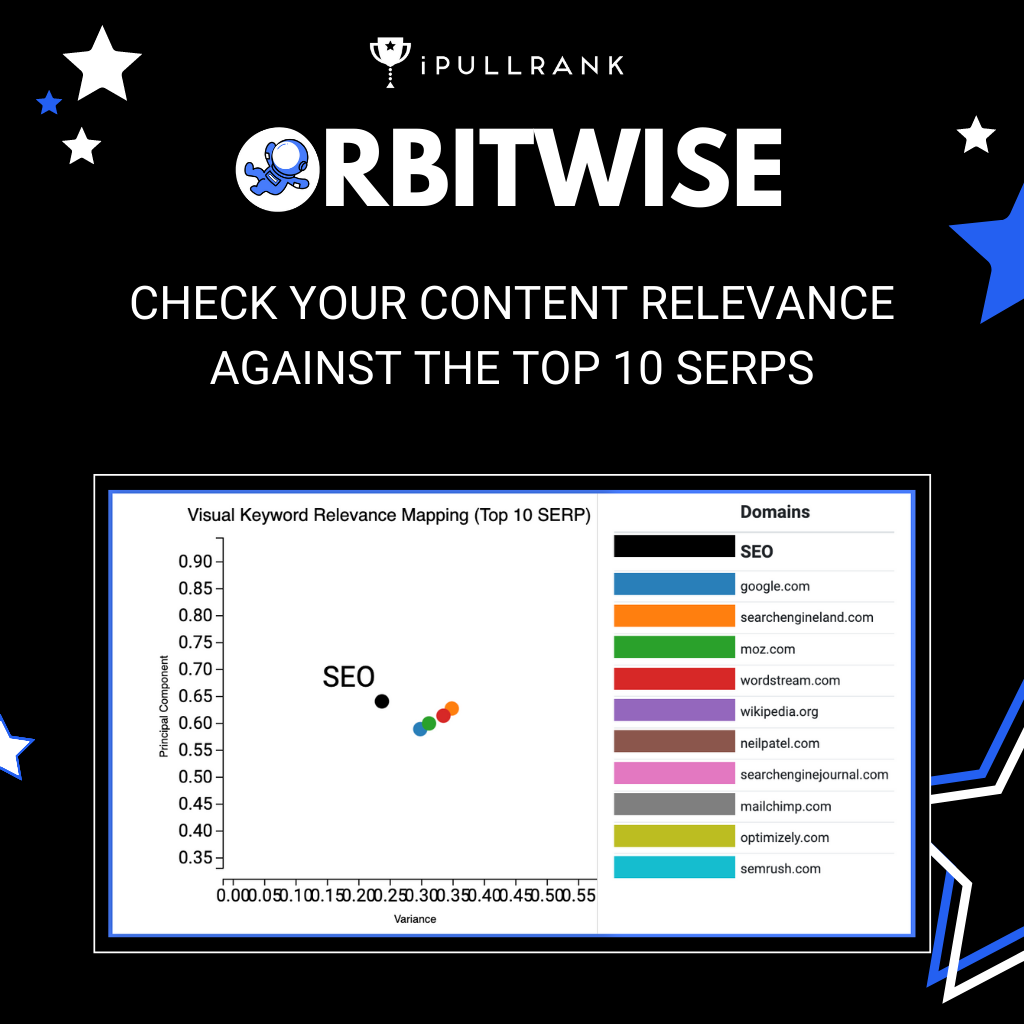
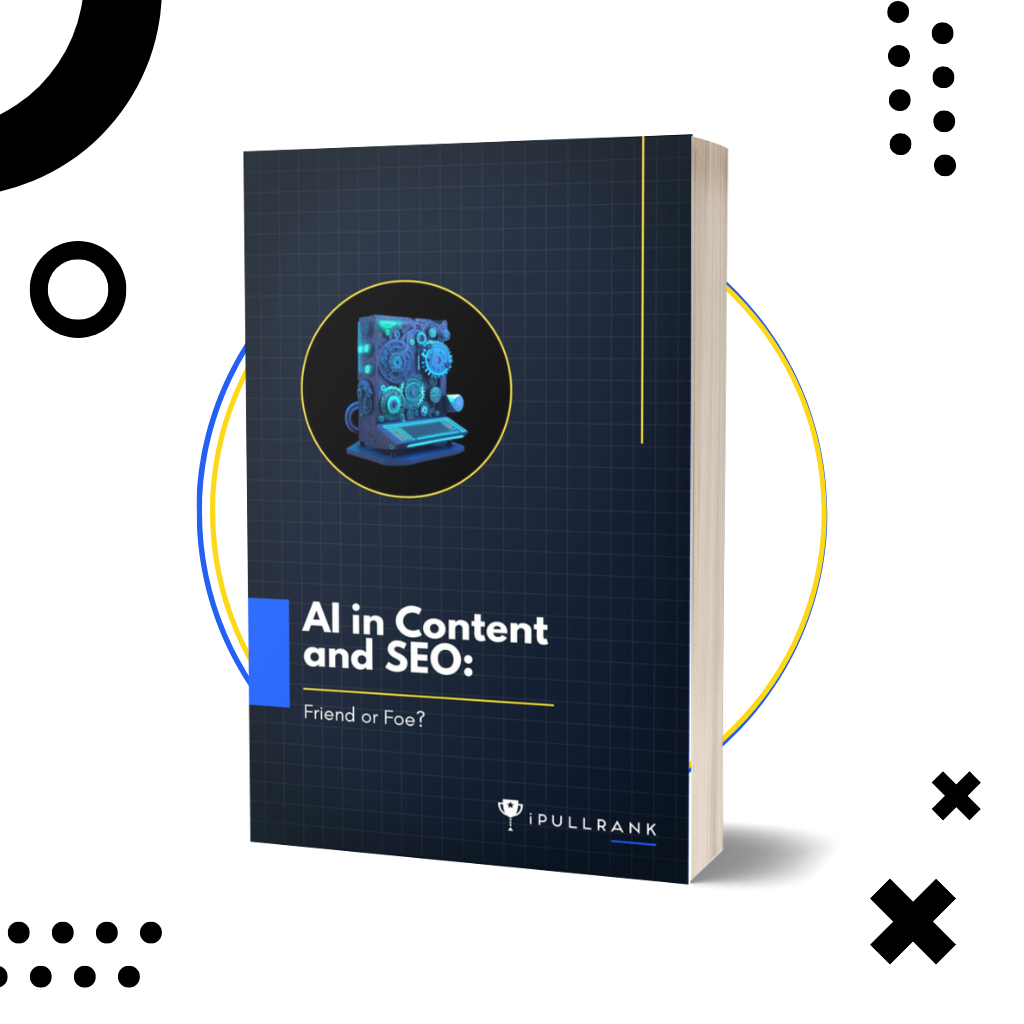







47 Comments
Canonical should be used regardless, especially if you’re adding taking parameters to urls such as UTM.
Rel canonical – yes, that’s right.
However, in general if you’re using UTM parameters you should do it on a hash and then use _setAllowAnchor(true) as it is much cleaner for SEO.
So what you’re saying is the params can create potential duplicate content? Oh, ok. =]
Yes, Parameters and Values are one of the biggest causes for internal duplication issues.
index.php?param1=val1 & param2=val2 & param3=val3
index.php?param2=val2 & param3=val3 & param1=val1
index.php?param3=val3 & param1=val1 & param2=val2
All would show the same page/content – but are different URLs.
Throw in surplus/redundant params )(such as & theme=print, & track=123 etc.) and you can get a shed load of URLs for the same content.
(It’s also a big contributor to things like Stub/Holding/Blank pages – devs really need to work out such things properly, 1) correct ordering or PV pairs, and rejection of non-relevant PVs).
(Odd – using “& para” (without space) results in an ascii char (¶)?)
I agree, but not because of UTM params. With some enterprise CMS Systems (see what I did there, Mike? :)) you might have duplication issues that you aren’t aware of yet, and that haven’t been crawled.
All sorts of weird shit can happen in the wild and so properly configured canonicals can protect you to some extent.
CLEs should be used regardless – because you don’t know what may be appended to a URL.
There are various listing sites out there that tack on extra parameters/values – and can cause internal dupe issues.
Further – you cannot rely on Devs/Programmers to handle Params properly.
The chances are high that you can not only have the P/Vs in various orders/sequences, but irrelevant P/Vs can be added and the system will not scrub them from the URL.
Another important piece of metadata is a set of rel-alternate-hreflang links. Obviously only relevant in a multi-lingual and/or multi-region setting.
Meta Keywords…
Unfortunately – G “may” still use them – just not in direct/obvious ways.
Apparently – they may still use them for association/identification of relevancy.
(No positive ranking influence, more to do with discovery?)
Before I was told that – I was under the same impression.
Also, don’t forget news_keywords to help in Google News if you’re a publisher
not right.
google doesnt use meta keywords anymore…for anything.
waste of time
Okay – I’ll play the Joker card … Last time you spoke to a Googler or ExGoogler was ….when Jason Diller?
This came direct from someone at/from Google.
(There are also theories that G may use Keywords for anti-spam methods, but this is yet to be confirmed)
eh, you’re right. I have never spoke to a Googler.
Well played
i just pasted a URL above that validates your position and publicly states that they do not use it – this came out more than 3-years ago. They do use the meta keywords news tag which is totally different meta type.
@Joe Griffin : They do Not use the Meta Keyword tag for Direct Ranking influence.I know, and I’ve been telling people that for years.
.
That is not the same as G saying they do not use it at all, or for non-ranking.Further, as I said, I’ve had someone from G tell me that G may opt to use the contents to identify associated terms etc.
@Jason Diller : 😀
I agree. Just because Google says they’re not using it for raking purposes doesn’t mean they’re no using it for something else or that they can’t change their mind and start using it in the future (unlikely imo, but still possible). In fact, just because Google says they’re not doing something doesn’t mean they’re not doing it. It simply means they *say* they’re not doing it.
I think it’s pretty clear based on Matt’s comments:
“In those days, keyword meta tags quickly became an area where someone could stuff often-irrelevant keywords without typical visitors ever seeing those keywords. Because the keywords meta tag was so often abused, many years ago Google began disregarding the keywords meta tag.”
“Google has ignored the keywords meta tag for years and currently we see no need to change that policy.”
The two keywords I see there are: disregarding and ignored
Disregard: pay no attention to; ignore.
Ignore: refuse to take notice of or acknowledge; disregard intentionally.
this was released 3.5 years ago. https://googlewebmastercentral.blogspot.com/2009/09/google-does-not-use-keywords-meta-tag.html
ATM machines….I still do that
Liked the way you have described the meta keywords usage which is so very true. The new meta news_keywords tag still holds the key in only helping the news articles rank for the news (publishers) on Google news and other relevant Google properties. But every search engines have stopped using meta keywords as a relevancy or a ranking signal.
Hi Mike, thanks for this. You said “Don’t be late to the authorship markup party as it would not be surprising to see Google wipe out the visibility of content simply
because there are no verifiable authors connected to it.” Do you think therefore guest posting will become somewhat obsolete as we can’t be verified on other sites?
Nope, you can be verified with the 2-step process of linking to G+ profile and then adding the site you wrote on to your G+ profile.
Rel=canonical regardless! best practice whether the site has duplicate content problems or not.
Awesome article! Thanks a lot 🙂
What about rel=’next’? Useful for e-commerce sites.
Tools on SEO Sorcerer (seosorcerer.com) can provide checks for OpenGraph, Twitter and those other meta tags
You’re confusing “Schema.org” with “microdata”. Schema.org is the vocabulary and can be used with RDFa just as well. And vice versa, microdata can be used with other vocabularies.
So would any 1 be able to give a quick 1 -2 – 3 if I wanna obtain about 100 followers?
Awesome list. I’ve added this, and other tags, to a markdown file on github. Fork it if you want to add more.
https://github.com/nielse63/meta-tags
Great post. Very detailed information containing all of what the meta tags I really needed for my site. Good Job! I tested it on https://ampotech.blogspot.com/
Its really awesome post….. I got too much new useful things to learn…. 🙂
Meta Tags are very important part of a website to get proper visibility in search engines. It helps the crawlers to identify the page properly with the help of meta tags.
Thanks ipullrank for the wonderful post. This post helps every one to understand why meta tags are an important factor.
Very nice post mate! However, could you please elaborate how to embed itemscope properties in Blogger templates?? I am getting error for this line of code while adding the same properties to the blogger template’s html tag.
Great article! I liked already microformats, but those social media tags can be really helpful pointing out for who the content should be interesting and meaningful. Two questions though. You do not have the meta-tag description in your header, but the version of Google+. Is that good enough for other search engines? Secondly: why do you have a canonical in your header? You have no duplicate content.
tnanks. but what you have to say as google+ link what it is benefical for an tour site
We tried to integrate facebook with our blog, but we are facing many problems in doing so. Like button is not displaying right information after clicking on it. Sometimes it asks to confirm like. Please help us sir.
Also we tried to include Facebook meta tags you mentioned above. But an error is occuring ” Open quote is expected for attribute “property” associated with an element type “meta”.”. Please do help us.
Are there any WP plug-ins that do the Twitter card meta data for you?
So Keywords Meta Tag has no value, then why do I still see sites with a absolutely horrible content presence appear top with the keywords all crammed into the keywords meta tag?
Thank you!
Thanks for a great article. Helping to improve tooltrolley.co.uk!
Also helping with http://www.gedoretools.co.uk
Just to add a bit more petrol to the already contentious KEYWORDS debate.
For what it is worth BAIDU, still uses keywords, or at least did in one of their releases a few months back. So if you are marketing in China, add the Meta Keyword tag, Baidu says no more than 100 Characters though.. [in Chinese of course]. :>
Not only Baidu (China) places greater emphasis on keywords, but also Naver (Korea) and Yandex (Russia). If you are marketing beyond the wide reach of Google it is still important to have meta keywords in your pages.
I know what you mean about people saying “ATM Machines”…”PIN number” is another one 🙂
Do you recommend meta tags on every page? What about ‘thank you’ pages?
I avoid using meta tags in some listings and search result pages
What would you recommend for one page responsive websites in terms of SEO? Does
having a one page website affect my overall SEO performance?
Leave a Comment