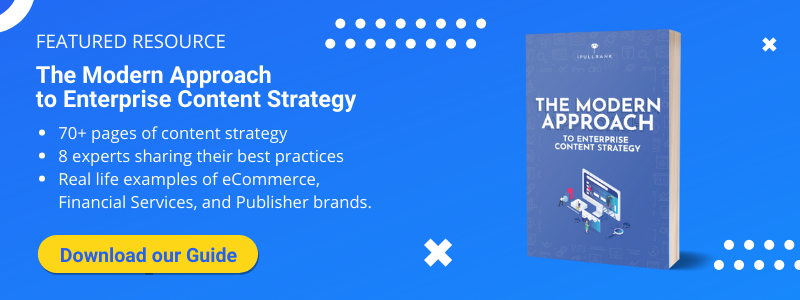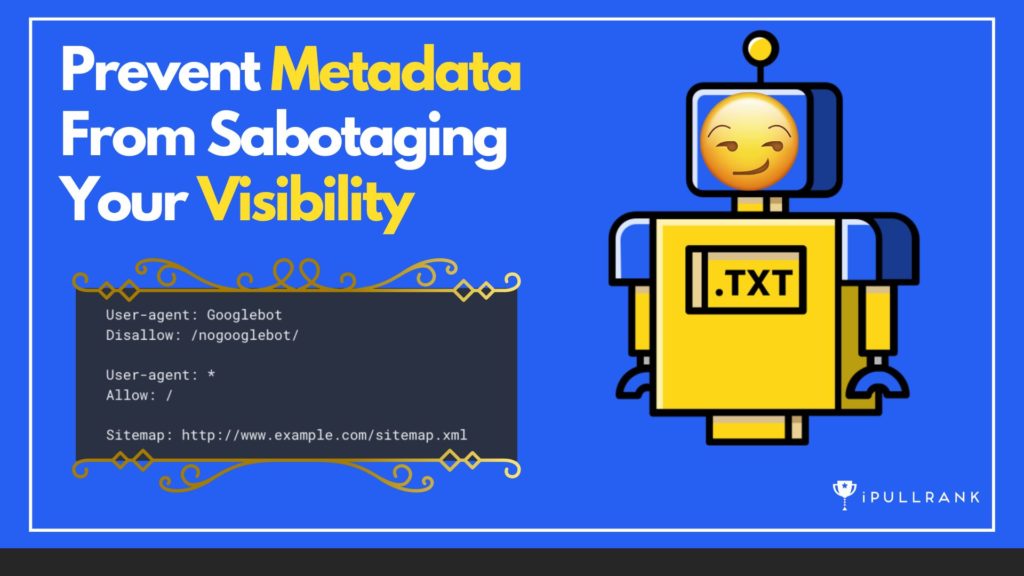There’s data hiding in your website—and it could be killing your rankings, lowering your click-through rates, and even hiding your website in the search results.
It’s called metadata.
Imagine telling Google not to include your website in the search results, like when Moz deindexed its site completely in 2019 for one panic-inducing day.
Maybe you’re one of the thousands of small business owners whose homepage title on Google literally shows up as ‘Home.’
Metadata delivers critical information about how your site should be indexed and displayed in the search results. Get it right, and your site is likely to see more organic traffic, higher CTR, and more revenue.
Get it wrong and you’ll see less traffic and lower CTR. Does a website exist if nobody can get there from Google?
Not sure what metadata you should use or if it’s worth the effort? Here’s what you need to know to harness the power of metadata for SEO.
What Are Metadata and Meta Tags?
Metadata refers to any data about data. (Hence the term ‘meta!) A type of metadata, called meta tags, are HTML elements that define the data on your website, making it easier for search engines to understand and crawl your site. Google uses metadata to better understand the content on a specific page, who wrote a specific piece, or tell a page has reviews.
Metadata can include:
- Technical meta tags like the canonical page and hreflang tags (the language for a given page, based on the location of the audience.)
- Content meta tags like keywords or meta descriptions that define a page’s purpose.
- Structured data to establish elements on a page, like your logo or type of business.
Some meta tags are only visible to search engines, while other metadata (like meta titles) are also visible to users.
How Does Metadata Impact SEO?
Metadata is data about the data on your website and has major SEO implications—sometimes.
Most people are familiar with meta titles and meta descriptions, which are a type of metadata displayed in the search results. You see them every time you perform a search on Google.
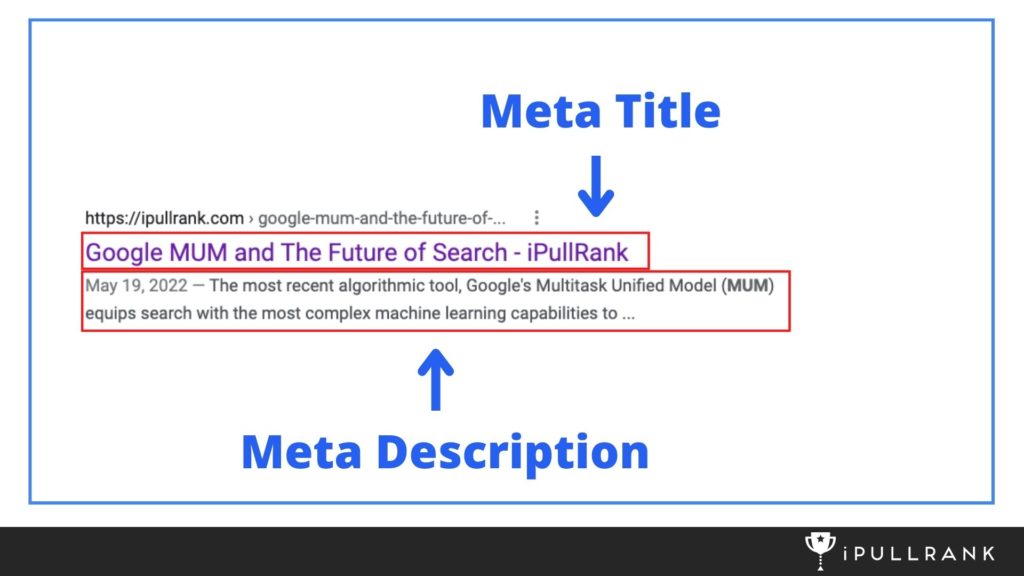
But do they impact SEO? Yes—and also no.
Meta titles directly impact SEO. According to Google’s SEO starter guide
“A <title> element tells both users and search engines what the topic of a particular page is.”
In a past Google Webmaster Central Office-Hours hangout, John Mueller shared:
“Titles are important! They are important for SEO. They are used as a ranking factor.”
However, he also shared that they aren’t a “primary ranking factor.”
It’s also important to note that Google rewrites meta titles if they are too long, use the same keyword more than once, or use brackets or parentheses.
A study by Zyppy found Google rewrote nearly 62 percent of titles, so getting them right is crucial.
What about meta descriptions?
Google has repeatedly said meta descriptions do not directly impact SEO. John Mueller shared this info about meta descriptions on Twitter:
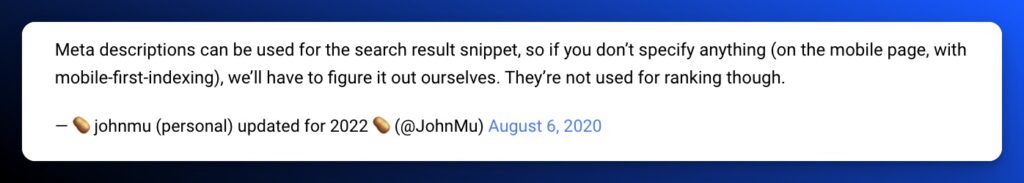
Note: John has deleted this post.
But, just because meta descriptions aren’t a ranking factor doesn’t mean they don’t matter.
Because they display in the search results, meta descriptions can impact whether users click on your site, so there’s definitely plenty of value in creating a detailed, useful meta description.
Take a look at these two examples for making pizza at home. You might be more inclined to actually click the link ranking lower on the page.
The bottom description uses the benefits of the tips, “Straight from a chef” and “Restaurant-quality pizza” are the types of results you’d want from these tips.
One thing to keep in mind. Google will sometimes override your meta description with its own selection from the content on your page. It’s not something you can definitively control.
More complex metadata, like structured data and schema, can impact SEO—though indirectly—by helping search engines better understand website data.
Jobrapido, for example, tripled its organic search traffic after implementing the Job Posting schema markup. So while metadata might not be a direct ranking factor, it can impact your site.
Similarly, rich snippets don’t directly impact SEO, but take up more space in the search results and can increase click-through rates.
TL;DR: Most metadata has an indirect (but not insignificant) impact on SEO.
How Metadata Can Negatively Impact Your Visibility
Metadata has many benefits, so clearly, more is better, right?
Not always. Metadata can hurt search visibility in some cases. Incorrect or unoptimized meta titles can result in lower search rankings, for example.
But, the consequences can be far worse, like if you misuse robot metadata.
Getting this wrong can block search engines from crawling your site and prevent your site from appearing in the search results.
There are definitely uses for robot metadata. For example, sometimes there are pages we don’t want Google to index, such as internal pages or a staging site. Additionally, you might be using a plugin like Yoast or Rankmath that sends info to your Robot file.
A small mistake in the robot.txt file could be disastrous.
So, you’ll want to make sure whoever has access to update those files is on the same page as your SEOs (looking at you developers. 👀)
Here’s another example: hreflang, which John Mueller called one of the most complex aspects of SEO, can also wreak havoc on your site.
TBH hreflang is one of the most complex aspects of SEO (if not the most complex one). Feels as easy as a meta-tag, but it gets really hard quickly.
— 🥔 johnmu (personal) updated for 2022 🥔 (@JohnMu) February 19, 2018
When used correctly, hreflang tells search engines the language and geographical area your site targets. This makes it easier to send users in Spain to your Spanish site and American users to your English site.
Using it incorrectly, for example adding inaccurate country codes or not using absolute URLs, can reduce search visibility and organic traffic. To make things more difficult, Google recently deprecated the International Targeting Report on Google Search Console which helped identify implementation.
The International Targeting report has been deprecated, and will be removed from Search Console soon. We continue to support hreflang and our recommendations for managing multilingual and multiregional sites still stand. https://t.co/yz4lsHhXhO
— Google Search Central (@googlesearchc) August 24, 2022
How To Improve Site Visibility With Metadata
Metadata might not directly impact SEO in most cases, but it can improve overall search visibility and help users find the information they need—which is always a good thing.
Here are five metadata strategies to implement on your site.
Audit Your Current Metadata
The first step to improving visibility with metadata is to see where you stand. Start by performing an audit of your current metadata using tools like SiteSeer.
Look for pages with missing meta titles and descriptions, and note where your site currently uses other metadata like schema, hreflang, and canonicals.
To improve the results of a major professional sports organization client, iPullrank performed an SEO audit to optimize their metadata and an Implementation Audit to guide their engineering and content teams. The work resulted in a 22% YoY increase in organic traffic and a more than $2M+ increase in revenue attributed to organic search.
Want help with your metadata implementation? Schedule a consultation with iPullRank.
Look for opportunities to add more metadata and optimize current metadata. For example, updating meta descriptions, adding structured data for reviews, events, job listing, products, etc. (Check the Schema.org website for a full list of schemas—there are hundreds.)
Include Keywords In Your Meta Titles
Meta titles do directly impact SEO, so make sure they are well optimized by:
- Including keywords that indicate what the page is about, ideally as close to the beginning of the title as possible. Rather than placing the keyword further in the title, like this:
- Try to include the main topic as close to the beginning as possible so users can easily see what your page is about.
- Keep titles to 50 to 60 characters in length to prevent them from being cut off.
- Avoid using the same keyword more than once, as Google is more likely to rewrite meta descriptions that overuse keywords.
Moz has a title tag preview tool you can use to see how your meta title will look in the search results before you publish. Just remember that Google can (and does!) rewrite titles, so check them after they’re indexed as well. If Google is getting it wrong, update your title to better fit Google’s preferences.
Make Meta Descriptions Useful And Drive Action
You already know that meta descriptions don’t directly impact SEO, but that doesn’t mean they don’t matter. Meta descriptions are kind of like first impressions—they help users see if your page is useful and hopefully entice them to click.
In fact, updating your meta descriptions can increase click-through rates by nearly 40 percent.
If your meta description just repeats the meta title or doesn’t tell users what they’ll find when they click, they’re likely to head to a different search result.
A few dos and don’ts to keep in mind:
- DON’T cram as many keywords as you can.
- DO add relevant, related keywords.
- DON’T waste space with phrases like “click to learn more.”
- DO tell users what to expect, i.e., “Learn everything you need to know to open your own eCommerce business..”
Remember, meta descriptions are for the user, not the search engine, so make sure they appeal to people.
Add Advanced Metadata When Appropriate
Meta titles and descriptions might be the most common types of metadata, but they aren’t the only types to consider.
Look for other areas on your site where metadata may be useful. For example, adding structured data for content like product pages, logos, alt text for images, header tags, and responsive meta tags.
Focus On Users, Not Just Google
You’ve likely heard about the Helpful Content System—this is just another example of Google telling marketers to focus on users, not search engines.
Most metadata is not a direct ranking factor for Google, though it can impact visibility indirectly. Rather than trying to do what you think Google (or any other search engine) wants, aim to make the content as easy to find and read as possible for users.
That means including metadata where it makes sense and focusing on creating data that is useful and easy to read above all else.
How To Test Your Metadata Performance
The best way to see how metadata impacts site performance is to test! Start by running an audit, as mentioned above, then run A/B tests to see how changes impact your metrics.
A/B testing tools like Google Optimize for SearchPilot deliver one of two versions of your site (or a specific page) to users so you can see which one gets more traffic, conversions, etc.
For example, SearchPilot ran a test to see if Google’s generated meta descriptions improved performance. Surprisingly, letting Google generate meta descriptions had no significant impact on page performance.
The tests you’ll run will depend on your current rankings and industry. For example, an eCommerce site might use Schema markups for reviews and product pages, while a finance app might not find those features particularly useful.
Here are a few experiments to consider running:
- Longer meta titles versus shorter meta titles.
- Including keywords in alt text versus being descriptive.
- Adding structured markups for items like logos versus not.
- Including more header tags (h2, h3, h4) versus less.
Make sure your A/B tests don’t impact your SEO by following Google’s advice on testing, which includes:
- Avoiding cloaking (showing one version of your site to people and another to bots)
- Using canonical metadata to connect alternate URLs
- Using 302 redirects, not 301s
- Only run experiments as long as you need to see which performs best.
Some metadata doesn’t need A/B testing—for example, if you have two versions of the same content, you don’t really need to test to see if canonicals are a good idea. The same goes with hreflang. If you use Schemas, however, use a validation tool to ensure it’s working properly.
How To Measure The Impact Of Your Metadata
The impact of metadata optimization can be difficult to measure in some cases. However, there are several metrics you’ll want to keep an eye on. For example, adding keywords to your meta titles is likely to increase in traffic because more users will be able to find your page.
Here are a few other metrics to keep an eye on:
- Search rankings
- Number of featured snippets (and for what pages.)
- Click-through rate
- Time on page
- Impressions (number of times URLs show up in the search results)
- Conversion rates
Companies relying on leads may also want to track marketing qualified leads, leads to close ratio, and other metrics that indicate traffic and lead quality.
Final Thoughts: Metadata Is Worth The Effort
A review of your metadata often highlights the lowest-hanging fruit for SEO wins. Easy fixes, like adding markups or metadata optimization, can increase search visibility and organic traffic.
Unlike some SEO strategies, the impact of metadata optimization can often be seen in just a few days. Which means it’s worth trying to control them—even if Google likes to rewrite titles and descriptions.
Next Steps
Here are 3 ways iPullRank can help you combine SEO and content to earn visibility for your business and drive revenue:
- Schedule a 30-Minute Strategy Session: Share your biggest SEO and content challenges so we can put together a custom discovery deck after looking through your digital presence. No one-size-fits-all solutions, only tailored advice to grow your business. Schedule your session now.
- Mitigate SGE’s Potential Impact: How prepared is your SEO strategy for Google’s Search Generative Experience? Get ahead of potential threats and ensure your site remains competitive with our comprehensive SGE Threat Report. Get your report.
- Enhance Your Content Relevancy with Orbitwise: Not sure if your content is mathematically relevant? Use Orbitwise to test and improve your content’s relevancy, ensuring it ranks for your targeted keywords. Test your content today.
Want more? Visit our Resources Page for access to past webinars, exclusive guides, and insightful blogs crafted by our team of experts. Everything you need to keep your business ahead of the curve is right at your fingertips.