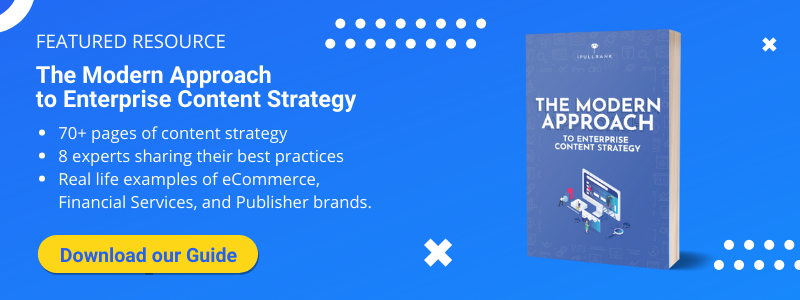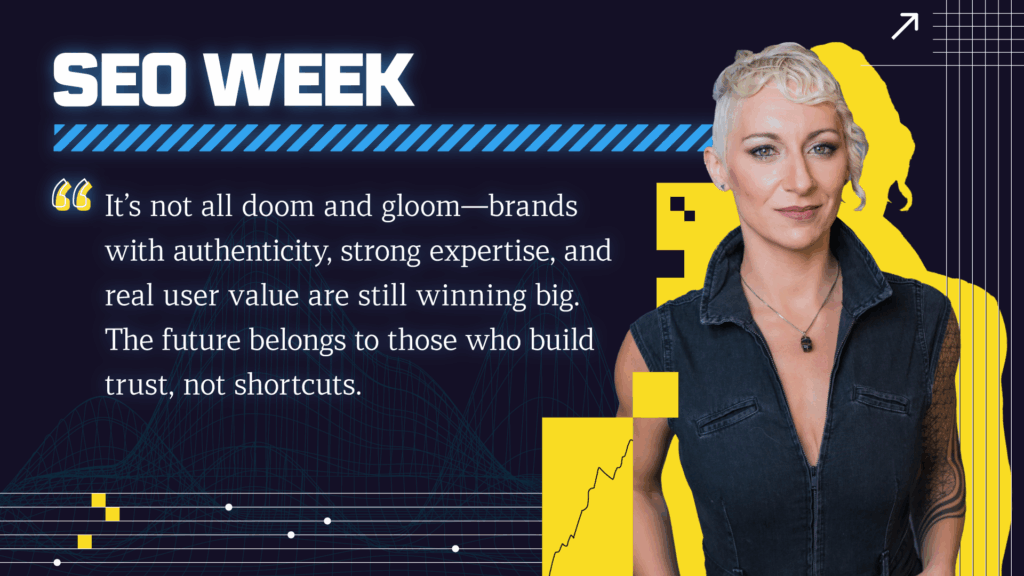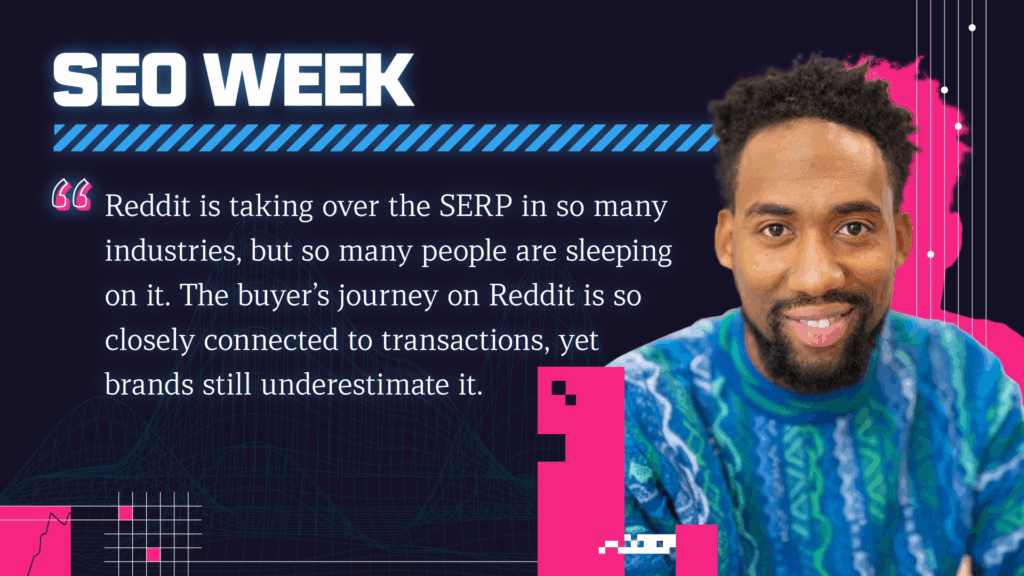Great content can drive explosive growth—or leave your company with a site full of sub-par content no one wants to read.
I’ve seen it happen before—a company invests thousands (or more at enterprise companies) into developing and publishing content that nobody wants to read.
Sometimes it’s due to a terrible content strategy or multiple stakeholders, but often it’s because they aren’t tracking the impact of content on metrics that matter.
Content marketing (like SEO) takes time. But how do you make sure the content you’ve created actually drives targeted traffic—and what do you do if the content you lovingly created isn’t a hit with users?
Here are your next steps.
Why should you measure the performance of your content?
Content creation isn’t free. Creating, publishing, and promoting content costs money and resources. Measuring content performance ensures that investment pays off.
Obviously, right? You want to measure content performance to ensure your content is worth the cost.
The truth is, there’s a lot more nuance to measuring content performance—what sales consider an important metric, for example, is often different from what marketing considers important. Content performance can also impact more than just your bottom line.
Here are a few more reasons why measuring content performance is crucial to long-term growth.
Increase organic traffic
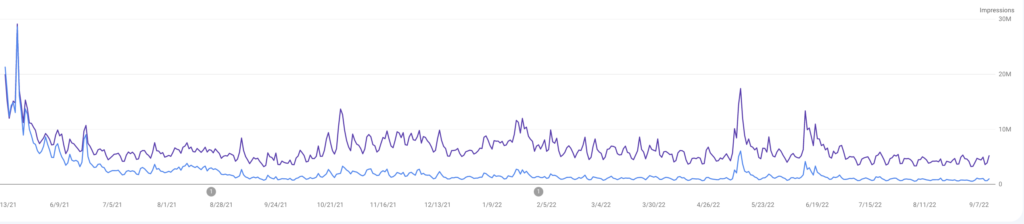
Is your content driving as much traffic as possible based on your target keywords? If your content isn’t useful or optimized for search engines, you’re leaving money and traffic on the table.
Measuring content performance tells you if Google thinks your is ‘good.’
What’s ‘good’ content? Well, we’ve never been given a 100% straight answer, but according to the new Helpful Content Update, good content puts users first.
Google recommends asking these questions:
Measuring content performance can tell you if your content is helpful to users—and matches what Google wants, especially in the context of the Helpful Content System.
Make sure content goals align with business goals
Let’s say the main goal of your content is to get more traffic. That’s great—but how does that help support your business goals? Maybe your business goal is to increase brand awareness. In that case, more traffic is a good thing.
But if your business goal for this quarter is to get 100 new qualified leads, then you need to track different metrics, such as MQL vs SQL or lead-to-conversion ratio.
If you’re not tracking content performance—or not tracking the right content metrics—you’ll have no clue if your content is supporting business goals.
Track content strategy performance
Is your content strategy actually working? The right content strategy isn’t just a plan to publish blog posts three times a month; it’s a strategic guide to attracting the right leads and driving conversions.
It outlines goals, customer profiles, where you’ll publish, what type of content you’ll publish, and a whole lot more.
If you don’t measure content performance, you’ll have no idea if that content strategy you spent weeks planning actually drives revenue—or just takes up space in your Google Drive.
Measure content governance and improvement
Content governance refers to the systems you use to create, publish, and manage content such as goals, content team roles, and workflows. Measuring your content performance provides insights into whether that process is working—or not.
For example, are your blogs actually helping drive leads? Do your YouTube videos drive site traffic (if that was your goal)? Does your new brand voice resonate on social media?
Tracking content metrics (we’ll talk about which ones to track next) will highlight areas for improvement in content governance.
Which content performance metrics should you track?
In a perfect world, I’d list out the metrics every organization should track, you could toss them in a spreadsheet or have them automatically uploaded to a data analytics platform and be good to go.
Unfortunately, it’s not quite that easy.
The “best” content performance metrics depend on your organization, goals, types of conversions, and priorities. For example, your paid team might want to track leads while sales want to track SQLs and marketing wants to track conversions. It’s a messy world out there.
However, there are a number of metrics most organizations should track. Here’s what all organizations should keep an eye on—just remember there may be others you’ll want to track.
It’s important to call out Google’s switch over to GA4 from Universal Analytics, you should brush up on your GA4 knowledge.
Overall traffic
The most obvious metric to track is overall traffic. How many people find your content and read it? But just knowing that your site gets 1,000 visitors a month doesn’t actually tell you that much.
Instead of just looking at overall traffic, look at traffic breakdowns like:
- Overall traffic per post/page
- Traffic by device
- Traffic by city or country
- Real-time traffic
This will help you see if the traffic coming to your site is interested in specific pages or coming from locations your organization targets.
Where to find this metric:
In GA4, type “traffic by X” to see the data.
To see real-time traffic, select Reports > Real time. You’ll see users and traffic by page title in real-time.
Traffic sources
Creating great content isn’t enough; you also need to promote that content.
Sometimes great content doesn’t get traffic—other times, mediocre content goes viral. That’s why tracking traffic sources is crucial to understanding content quality.
For example, say you wrote two pieces of content targeting two separate keywords. Each was optimized the same, had the same number of words, and used the same format—but one went viral on Facebook while the other mostly got organic traffic.
Without tracking Traffic sources, you might not understand why one piece got so much more traffic—or whether one brought in more valuable leads.
Where to find this metric:
In GA4, you can view traffic acquisition under Reports > Acquisition > Traffic Acquisition.
You can also use Google Tag Manager to track specific social media platforms.
Sales or conversions
Traffic is nice. Brand awareness is great. But does your content actually drive sales or other important conversions like leads?
This is a crucial content performance metric, but it can also be one of the most difficult to track accurately due to the difference in attribution. For example, if you use last-click attribution, you won’t see an enterprise client that spends 100K a year reading three blog posts and downloading a white paper before converting from one ad—you’ll just see that last touch.
So, in addition to tracking sales and conversions from content, make sure you’re using an attribution model that considers each touch.
Think about the different types of conversions you might want to track—and who will care about them. Depending on your business and department, conversions might include:
- Content sign-ups
- Downloads
- Webinar sign-ups
- App downloads
- Purchases
- Subscriptions
- Free trials
There’s a chance you may be tracking multiple conversions to determine content performance. For example, you might want to track how content impacts free trial sign-ups and lead quality via downloads.
Where to find this metric:
Google Analytics, Google Search Console, or eCommerce platforms like Shopify.
Note: Tracking conversions in GA4 requires creating the conversions; it won’t track automatically. Content downloads can be tracked in landing page software as well.
Lead/conversion quality
More leads are great, but too many poor-quality leads result in a clogged pipeline and annoyed sales reps. Tracking lead or conversion quality helps you spot content attracting low-value leads.
Let’s say you have a piece of content targeting HR reps. If you sell enterprise software, those leads likely can’t make purchase decisions. By tracking lead or conversion quality, you’ll notice your content isn’t attracting the right audience so you can adjust your content marketing strategy appropriately.
Where to find this metric:
Lead quality can be found in your lead tracking platform, CRM, or sales software.
Engagement rate
Content engagement tracks how often users interact with your content. High engagement generally means users find the content useful—which is why it’s important to track. There is one drawback to engagement: it’s subjective and there are multiple ways to track it.
For example, do you consider engagement a blog post or video comment? A share on social media? Creating UG? Here’s how GA4 tracks engagement rate:
On social media, however, engagement rates look a lot different. According to Hootsuite, there are five different ways to track social media engagement rate.
So, what’s a marketer to do?
Decide what engagement means to your organization based on your priorities and goals. If lots of social shares are important, track that. If you’re more concerned with how many thumbs up you get on LinkedIn, then make that part of your engagement measurement.
Where to find this metric:
Google Analytics 4 tracks this metric under Reports > Lifecycle > Engagement. Social media analytics reporting tools may also offer this metric, or you can calculate it based on overall views and interactions.
How do you determine when content performance is poor?
Tracking content metrics is great—but how do you know when poor metrics = poor performance? (They aren’t always the same thing!) Here are three strategies to determine when content is performing poorly so you can take action.
Set Benchmarks
Setting content metric benchmarks highlights opportunities for improvement based on how your metrics compare to other organizations, your past, and various channels or vertices in your own business.
After deciding which metrics to track, create benchmarks for:
- Your own organization: Meaning how your organization has historically performed, if you have access to the data.
- Industry: How do your metrics compare to others in your industries, including competitors?
- By channel source: Setting and tracking benchmarks for channels allows you to identify areas of growth or opportunity.
- By customer profile: Not all customers interact with content in the same way. Tracking benchmarks for multiple profiles allows you to see how changes to your content strategy have impacted different segments.
Check metrics often
How often are you checking metrics? I recommend checking often—but not too often. Aim to check your metrics once a week. Pulling numbers too often can drive you crazy, while failing to check regularly results in missing trends.
Pull the data once a week and compare month over month and year over year. This will help you spot changing trends quickly.
Make sure to consider factors that might impact results—for example, did the last month have more weekends or fewer holidays? Did a Google algorithm update result in increased rankings that make this week’s growth look bad in comparison?
Consider all the factors, not just the raw numbers.
Review metrics further in the conversion process
If you notice metrics are on a downward trend over time, obviously that means content performance is suffering, right? Not quite.
Let’s say you decide to update outdated content with new stats and better keyword targeting. Traffic is going up, awesome, but lead is going down. Does that mean you did something wrong? Not necessarily—take a look at lead quality and lead to conversion rates. You might find you’re getting fewer leads but they’re converting at a much higher rate.
When tracking content metrics, it’s easy to focus on the metrics at the beginning of the funnel-like traffic and engagement. Make sure to focus on metrics further in the conversion process, such as SQL to MQLs, average order value, etc. These will highlight the real work your content is doing.
What should you do with poor-performing content?
Just because content is performing poorly doesn’t mean it can’t be saved! There’s a good chance that poor-performing content can be optimized into a shining, organic star. First, perform a content audit to find out exactly which content pieces aren’t’ pulling their weight.
Look for posts, pages, and other assets (videos and infographics are content too!) that fell in rankings recently or have little to no traffic. Then separate them into two buckets:
- Does not cover topics our current audience cares about (consider search intent here, tool)
- Targets a keyword our audience cares about, but not well.
If the keyword is out of left field, consider deleting the post and being done. If there’s no value and little-to-no traffic, then there’s no harm in deleting.
However, if it does target a valuable topic, you’ll need to rebalance your content and look for ways to improve it. This can be a complex process, so I recommend watching this webinar before moving forward.
We also put together a content pruning workbook that you can use to assess your existing content as you improve its helpfulness.

In addition to working through old content, make sure your content strategy targets high-value users who are likely to convert.
Build a more effective enterprise content strategy using our Content Strategy eBook.
Next Steps
Here are 3 ways iPullRank can help you combine SEO and content to earn visibility for your business and drive revenue:
- Schedule a 30-Minute Strategy Session: Share your biggest SEO and content challenges so we can put together a custom discovery deck after looking through your digital presence. No one-size-fits-all solutions, only tailored advice to grow your business. Schedule your session now.
- Mitigate SGE’s Potential Impact: How prepared is your SEO strategy for Google’s Search Generative Experience? Get ahead of potential threats and ensure your site remains competitive with our comprehensive SGE Threat Report. Get your report.
- Enhance Your Content Relevancy with Orbitwise: Not sure if your content is mathematically relevant? Use Orbitwise to test and improve your content’s relevancy, ensuring it ranks for your targeted keywords. Test your content today.
Want more? Visit our Resources Page for access to past webinars, exclusive guides, and insightful blogs crafted by our team of experts. Everything you need to keep your business ahead of the curve is right at your fingertips.