You know there’s a content marketing epidemic when everyone from your plumber to your dry cleaner has a blog. With statistics such as:
“Marketers who prioritize blogging are 13x more likely to achieve a positive ROI on their efforts” (source)
“Companies that blog have 97% more inbound links” (source)
Blogging is a huge factor from an SEO and lead generation standpoint. As blogging becomes an increasingly large part of content marketing strategy, it’s important that the blogs you put out can provide value to your readers.
While blogs written by practitioners, rather than spectators, can offer actionable insight into the industry, not every technical person has a desire to participate in writing content. As you may have noticed from the diverse subjects covered in the iPullRank blog, all of us get a chance to write – even our primary communicators of data and code. How else could we offer the full spectrum of digital marketing viewpoints from creating effective content strategy, to improving designer and developer collaboration, to scraping every single page on the internet?
Blogging is challenging enough for content teams, but for those of you that don’t regularly write, it can be hard to get started. Or even worse, you have a billion ideas, only to face incurable writer’s block.
As someone who toggles between writing little to churning out 25 pages of content in a week, even I am often at a loss for what to write. So, what helps? Here, I’ll show you some useful tools to add to your writing process, that I hope will help you break through tough areas like ideation, writing headlines, and effectively communicating your expertise.
First things, first…
We need a topic. Sometimes, if you’re completely void of ideas, the best way to choose your topic is to see what others are writing about. Sure, you can just use Google, but adding a tool like Ahrefs or Buzzsumo to your research will make it easier to view valuable metrics, in addition to seeing which topics are trending. For example, if I’m interested in writing about “wearable tech” the content searches below show me what’s been written, when it was written, who’s linking to it, and how many shares it got.
Although you’ll probably get slightly different results whether you choose Ahrefs or Buzzsumo, the important metrics are all there. Based on this information, you can also decide if a topic has been getting too much attention lately. A quick sort based on your preferred social platform, can also help you decide if your budding content idea might perform well on your most social active channel.
As you continue with your research, don’t forget to read down to the comments section. Sometimes this section can be even more interesting than the content itself, and very revealing as to which questions are left unanswered by the existing content. The goal of your blog could be as simple as addressing these types of questions using your own expertise.
Or, perhaps you think that there is just too much content about wearable tech accessories recently. Think about what you would have liked to have read, and then write it yourself. The goal is to put a fresh spin on existing content about a particular topic.
Too many ideas, too little writing
If you have an idea that quickly becomes 30 ideas, it’s easy to lose focus and get stuck. I like to control these tangents by first writing the conclusion, and then writing the headline. Think of a jigsaw puzzle – when you build the frame first, you know the boundaries for the rest of the pieces and how they fit into the broader picture. Of course you can edit your conclusion as you go, but having this gives you a roadmap for writing the rest– not only will you have all of your points summarized, but psychologically, the blog already feels finished (you just go back and fill in some spots.)

(Source)
There are many tools to help you get the right words when you are contemplating your headline. Whereas some tools are better for content ideation, CoSchedule’s headline analyzer is one of my favorites overall. It’s a great starting point for optimizing your headline for word choice and length.
I took a look at the most popular content on wearable tech and ran them through this tool. Even without Coschedule’s scoring, it’s obvious why some headlines might be more appealing the others.
CoSchedule’s tool will help you break down a headline word for word, analyzing the common, uncommon, emotional, and powerful words, giving you a data-driven approach to writing your headline.
Although headline score is not the sole indicator of whether or not a piece of content will perform, the headline is what will initially capture a user’s attention. Therefore, your audience should also be a huge factor in crafting your headline. Case in point: that lowest scoring headline above – Wearable Tech Meets Real-Life Avengers Toys? My geeky side would click on that even with its failing score.
Put it in your own “words”
Once you’ve got your headline and conclusion squared away, it’s time to get started on the body copy. If you’re feeling challenged for words, write in the language that feels most natural to you. If you’re a developer and want to explain responsive design, start writing the code that conveys your concept. If you speak in graphics or design, show images of how you would’ve created better UX/UI. Data analysts, start by creating all the graphs for your data-set before you begin that whitepaper.
By putting your thoughts into a medium you are more comfortable with, you can freely get your ideas on paper. Blogs, technical or otherwise, are far different from a thesis. Code and images will help you get your message across better than words alone. If you’re strapped for time, there are great tools for creating quick diagrams, infographics, other data visualizations here.
Let’s talk about it
After you have most of your thoughts outlined and are ready to flesh it out, you can start your editing process by reading it out loud. Hearing your writing will not only help you catch small grammatical errors, but also helps to keep your words flowing by naturally adding or deleting unnecessary words or phrases. Additionally, you prevent yourself from overthinking word choice, and can better elaborate on concepts that you’re having trouble putting on paper (even though you know you’ve explained it to your colleagues at least a billion times before with ease.)
Although not perfect, there are two tools that I like to use as a second (and third) pair of eyes.
Hemingway App is a free tool that will scan your writing and find all of the sentences that are overly complicated or confusing. You can also compose directly into the editor and format your text as you go.
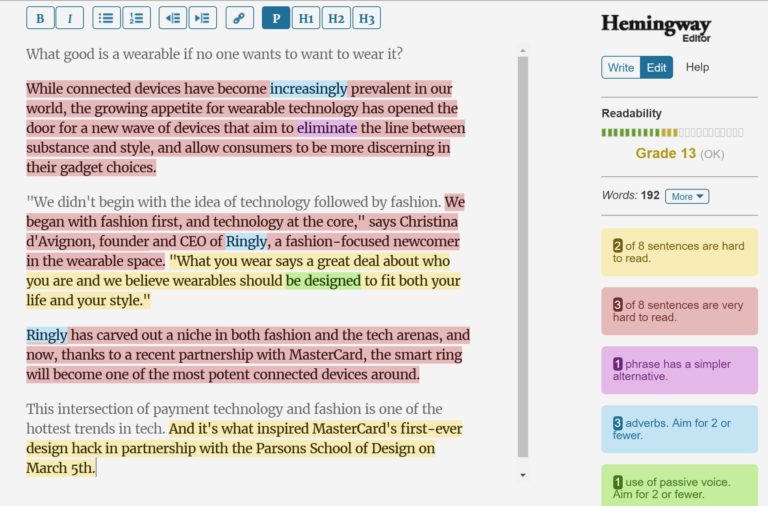
Hemingway’s review of this article from Mashable
However, it’s important to note that Hemingway’s readability scale is based on the Automated Readability Index, which factors in the characters per word. The Flesch–Kincaid Reading Ease model, which we prefer to use for our content audits, factors in syllables per word in its model. If you’re looking for that, or have another favorite readability scale, those are offered here.
When considering the grade level, higher isn’t always better and lower isn’t always worse. Again, think about your audience and their education level. A technical blog will probably skew on the higher side, but still be easily understood by its readers.
Although I have more Chrome extensions than I actually use, I do think Grammarly is a good one to have in your back pocket. It picks up spelling, grammar, and punctuation mistakes in pretty much any text box, and integrates with Word. Upgrading to the premium version provides additional features like plagiarism checking and vocabulary enhancement.
Summing it up…
I hope this blog gives you a good start for getting your blogging game going. Blogging is a great way to share your expertise with the community, while helping with your company’s content marketing efforts. If anyone has a favorite content tool, that I missed, let me know! I’d love to try it too.
Good luck and happy blogging!
- How are the Fastest Growing Health Companies Performing in SEO? - August 29, 2016
- Ready to Start Blogging? Tips & Tools to Help You Get Started - May 25, 2016
- Navigating the Career Accelerator – My Experience at Startup Institute - January 20, 2016


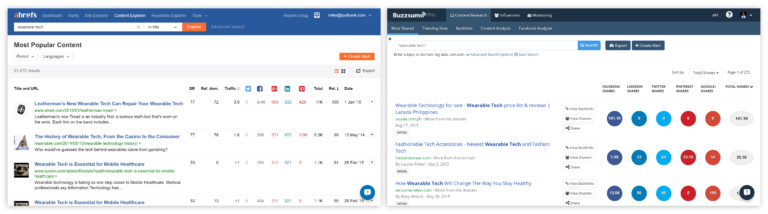
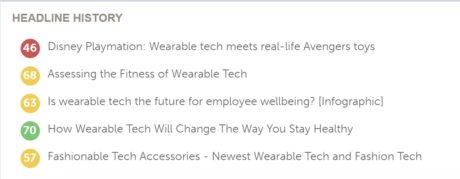
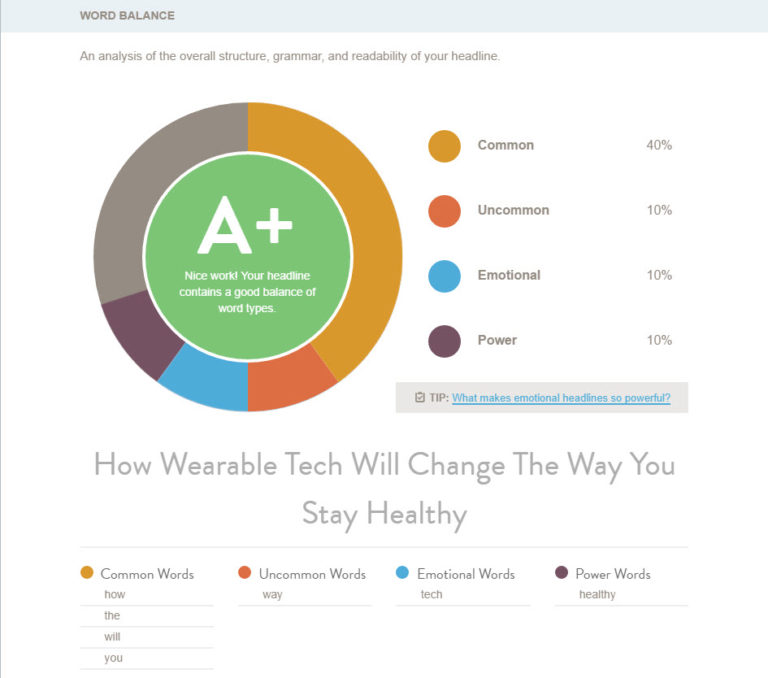
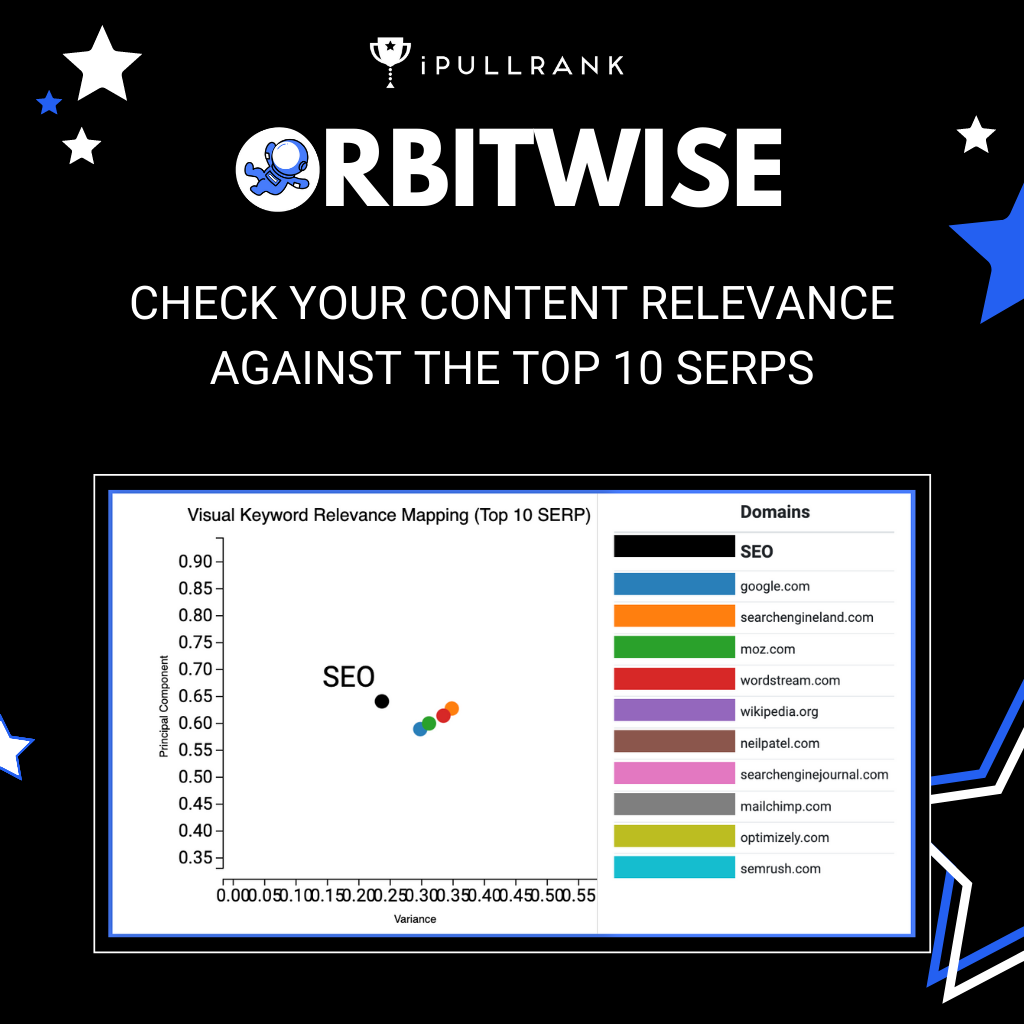
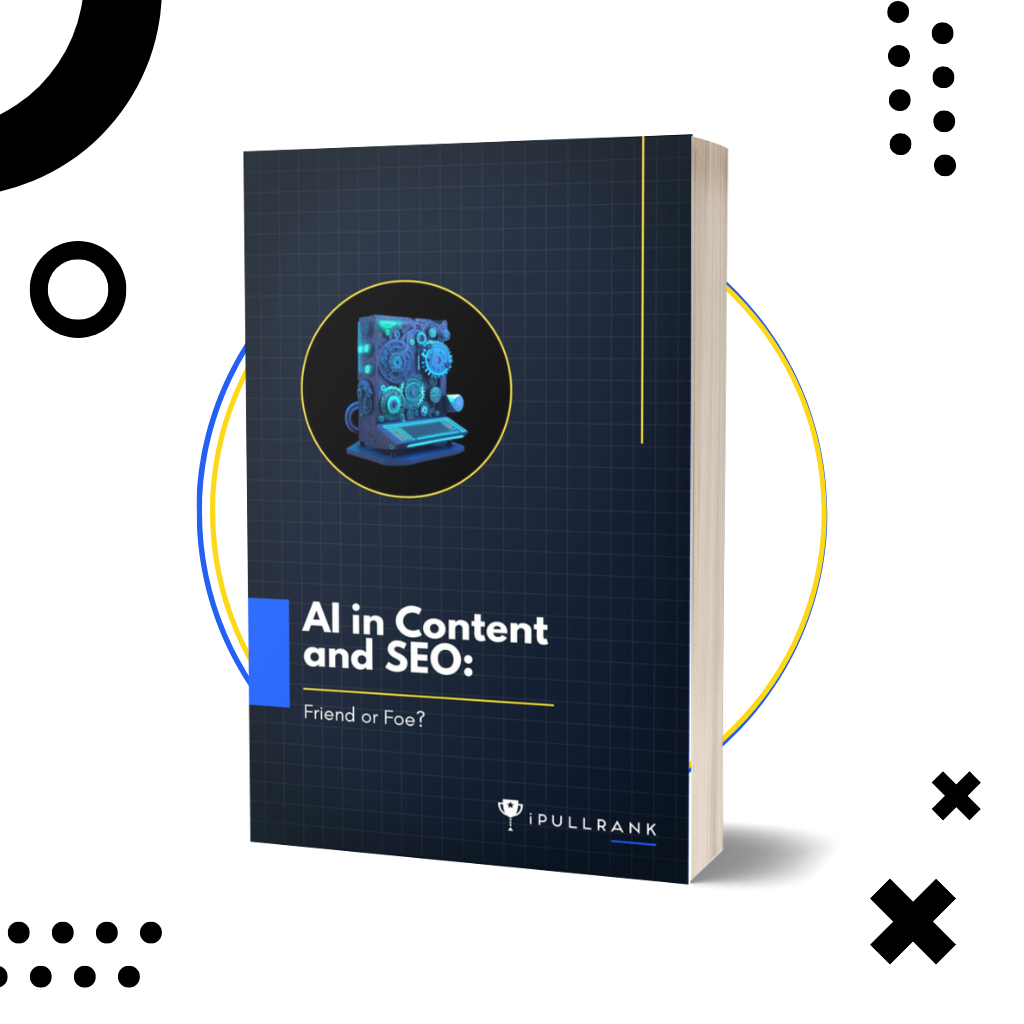







Leave a Comment