Watch iPullRank’s Website Migration and Replatforming Webinar Replay
They lost 50% of their traffic.
In 2019, White Fuse, a SaaS company in the UK, saw a substantial decrease in rankings after a website migration. This hit them hard because they stated that they followed the rules. They mentioned that they followed best practices regarding “checks on new domains” and appropriate 301 redirects.”
It’s a common problem, unfortunately.
Brands migrate for various legitimate reasons; they do their best to follow best practices, but their rankings are decimated once their site goes live.
This is avoidable.
Today we’ll look at website migration dos and don’ts and the things you’ll need to do to ensure your rankings continue to improve.
Want to set up a consultation for your website migration? Schedule a call.
What is a website migration?
I realize you probably have an intuitive understanding of website migration. Here’s a basic definition of website migration:
“The process of redirecting every page of your website to the appropriate new destination.”
Every page? Well, there will be some content pruning with intentional 302 redirects, but we’ll get to that. First, it’s important to acknowledge the difference terminology between a website migration, a website replatforming, and a website redesign.
Website Migration:
- Involves moving a website from one domain or subdomain to another.
- Typically done to improve website performance, security, scalability, or branding.
- The content and design of the website may remain the same or change.
Website Replatforming:
- Involves switching to a completely new platform or CMS (Content Management System).
- May be necessary when the current platform is outdated or no longer meets business needs.
- Typically offers and opportunity for significant changes to the website’s structure, design, and functionality.
Website Redesign:
- Typically involves updating the look and feel of the website without changing its underlying domain, platform, or CMS.
- May be done to improve user experience or reflect changes in branding.
- Usually involves updating the website’s layout, color scheme, fonts, and images, but not its content or functionality.
It’s often the case that a project can encompass one or all three of these processes.
Let’s get more specific…
What does successful website migration entail? When I use the word ‘successful,’ I’m talking about a transition that allows you to continue business as usual. There’s no loss of rankings, traffic, or visibility; no broken links, issues with robots.txt, or other common migration issues.
It’s business as usual.
How do you accomplish that? It starts with a plan; to be successful, your website migration plan must serve three groups:
- Users: This refers to the broad category of people who use and interact with your website. This group includes – journalists, prospects, customers, competitors, suppliers, researchers, etc.
- Customers: These are your active buyers, the people who are willing and able to buy your products and services. They’re focused on specific issues, so the friction on your website needs to be dialed up or down to fine-tune things for them.
- Search engines: Google (and Bing to a lesser extent) determines the number of rankings, visibility, and traffic your website will receive. They want you to focus on doing what’s best for your users, not search engines. This is an important distinction that many people say they understand but don’t follow through on.
There’s a clear set of expectations from each.
Next, you’ll need to focus your website migration on the right areas. Your migration plan should cover the following areas:
- Protocols: website protocols, e.g., http: vs. https: if you’re an experienced pro, you know these pages are viewed as distinct from each other.
- Domains: oldsite.com vs. newsite.com (domain), shop.site.com vs. site.com/shop (subdomain). Your URLs should be vetted carefully to ensure the old is transferred properly to the new. Domain migrations can be due to new or acquired domains.
- Code: This begins with clean, commented code and documentation. You’ll want to ensure that all tracking codes (e.g., Google Analytics, Tag Manager, Facebook tracking pixels, etc.) are set up appropriately.
- Content: This starts with a content inventory to identify the content you have, the state of the content in your inventory, and what you’ll need to do to prepare your content for migration.
- Design: This includes UI, UX, CX, and usability updates; this is about making sure that your designs adhere to Google’s standards. They want to see that your website is responsive to user preferences and device capabilities.
- Performance: Google wants your website to be objectively fast. They use a variety of metrics to measure the speed, load times, responsiveness, and interactivity of your website.
- Structure: Have you accounted for structural issues that impact load times? For example, you may have a situation where Frankenstein CMS is a problem. You’ll need to determine how these structural issues will affect your migration plan.
So to summarize, we’re dealing with five types of migrations.
Source: Moz.com
As far as Google is concerned, there are two main types of migration. Website migration with URL changes and changes without.
Here’s what you should consider if you’re preparing for a migration.
The potential impact of website migration
Search Engine Journal shared a migration story gone awry. An agency was brought in late on a $10M+ redesign of a large retailer website. A closer review showed this retailer had no plan in place to redirect millions of old URLs. Their agency did the responsible thing and recommended redirects.
The retailer’s IIT consultants rejected their recommendation, stating that it was “too complicated and out of scope,” this retailer immediately lost ~$5 million in the first-month post-launch.
If you’re part of the production team – creative, development, content, marketing – you get it. You’re more aware of the potential impact a migration will have.
This isn’t enough.
You’ll need to be able to put this into words so your stakeholders will understand. You already know what your stakeholders are focused on. They want to know whether their migration makes dollars and cents. They need you to quantify the impact, weighing the pros and cons of their situation.
- SEO impact: Poor planning means your website migration won’t go well. If you mess up your redirects, for example, you may find your rankings suddenly drop off a cliff. You may lose local or organic rankings, which decreases impressions, clickthroughs, and traffic to your site.
Your bounce rates may increase as your conversion rates decline rapidly. Poor migration may impact the user experience or usability of your site, creating unnecessary friction as users stop using your site. Broken links will impact rankings further as Google responds to a poor migration.
- Business impact: There are hundreds of ways your migration can go wrong, and almost all of these consequences directly impact your revenue.
If your migration produces negative results, this will trickle down into your business.
- You’ll see consistent declines in your conversion rate
- Your advertising costs will skyrocket as you increase spending to counteract the loss of visibility in Google
- Return on Ad Spend (ROAS) will plummet. Your cost per lead will expand
- Your sales pipeline will shrink, which means fewer prospects
- Fewer prospects mean fewer sales
- Fewer sales mean less revenue and profit
What if your migration is done properly and produces positive results?
If the consequences above are reversed, you should see a consistent and measurable lift across each of the metrics I’ve mentioned above – traffic, conversion rates, ad costs, cost per lead, etc.
- Resource requirements: It’s a good idea to spend 70% of your time on planning and preparation. The more time you spend preparing for your website migration, the greater your odds of success will be. Here’s a short list of the items you’ll need to prepare.
- Admin/user credentials: All of the credentials, FTP, server, database, admins, and your point of contact for each. If you’re dealing with operational silos, you’ll want to find the people in each department. If we need to log in to anything using a specific web address, we’ll need that as well.
- Content inventory: Take an inventory of everything, pages, guides, lead magnets, blog posts, brochures, guides, promos, sales copy, whitepapers, transcripts, accolades, awards, recognition, testimonials – all content.
- Images and photos: You’ll want to take an inventory of images and photos as well – stock photos, company headshots, portraits/photos of key people, general images, infographics, graphs, charts, logos, hi-res logos, branding, style guides, etc.
- Media: An inventory of all available audio and video in any format on your site (e.g., mp3, wma, wav, mpeg, mp4).
Successful website migration begins with SEO project management
When it comes to website migration and search, what’s the goal?
It’s obvious.
You’re looking to successfully transfer the rankings, authority, and indexing signals from one website to another. Ideally, there should be no loss of the above, no decrease in visibility and traffic, and no reduction in conversion rates.
A successful transfer is the keyword.
How do you do it?
Step #1: Work with stakeholders
You’ll need to identify the stakeholders on your migration project. If various departments control specific aspects of your website, you’ll want to list the stakeholders involved in the process. The last thing you want is to go through four or five different decision-makers halfway through your migration.
Not sure where to start?
If you don’t have access initially, you can use tools like Built With to identify the tools and platforms running your organization’s website. You’ll want to inventory the following:
- The tools used to manage, monitor, and promote your website
- A list of the teams responsible for each section of your website
- Contact info for decision makers/managers managing these teams
- Their willingness to work with you on your migration project
A common problem with enterprise SEO is the number of platforms in play. One portion of the site may run on PHP and WordPress, while another runs on ASP.NET and Kentico. Another runs on Python and a Django CMS. When your site is built using a variety of tools, access, edits, and updates become difficult.
Here’s why that’s a problem.
The key question you need to answer when working with stakeholders is, where does one platform end and another begin?
Step #2: Set milestones
Setting milestones is essential. Setting milestones is pretty straightforward if you’re clear on the various phases of the migration process. You’ll also want to set realistic deadlines for your action steps and milestones. What’s a realistic deadline? One that gives your stakeholders and teams the time they need to get things done.
Pre-migration
Phase 1: Planning
You’ll want to identify the interdependencies between the various aspects of your site (e.g., code, content, design, structure, this is where you inventory, map, and outline all the components of your site.
Phase 2: Benchmarking
This is where you identify where you are. In this phase, you benchmark traffic (organic, local, social, paid, etc.), rankings, visibility, and your conversion rate. You’ll want to identify your performance across your three most important metrics – user acquisition, user engagement, and conversion rate.
Phase 3: Backing up data
You’ll want to create a backup of your website, database, and content so you can roll back changes in the event something goes wrong. This seems obvious, but you’d be surprised at the number of organizations that complete their migration without a backup.
Phase 4: Create a staging environment
You’ll want to create a staging environment where you can test your changes without penalty or a significant loss of income. The portion of your site that’s live should remain unaffected until you’ve confirmed that there are no major issues with migration.
Phase 5: Redirects
You’ll want to create a list of the content/pages that must be redirected. Verify that you’re using the right redirects, and make sure that they function properly. You’ll want to make sure there are no issues that will create broken links, 404 errors, or a loss of rankings.
Phase 6: Implementation
Go through each of the elements of the migration process, including – performance, UX, CX, usability, accessibility, SEO, and best practices. Once you’ve implemented your changes, go through the final verification process.
Phase 7: Quality Assurance
Verify that there are no issues with your migration. Did something break? Run out of budget? Are stakeholders late to the party? Roll back the changes you’ve made.
Migration
Phase 1: Account setup
Now’s the time to add tracking codes (e.g., Google Tag Manager, Analytics, Ads, etc.). Once you’ve set up your account, you can test things to ensure that your tags are working properly.
Phase 2: Link verification
Go through the process and verify that all links, redirects, etc., function as expected. Make sure there are no issues, nothing broken or missing.
Post-migration
Phase 1: Transferring data
Your migration is finished! Now it’s time to complete the post-migration tasks. Take the time to create/update your XML sitemap, test your rich snippets, add or update plugins, and update your conversion URLs in Google Analytics. Find and fix any 404s, broken links, errors, header tags, or meta tags that you find. Make sure your on-page optimization and internal linking is perfect.
Phase 2: Assess performance
What’s Google going to do? Now’s the time to track your organic search metrics (e.g., indexed pages, rankings, conversions, etc.). Compare and contrast your pre and post-migration performance. Verify that everything is performing as expected with no loss of function.
A successful website migration begins with a plan
Brands migrate for various legitimate reasons; if you’re like most brands, you work hard and follow best practices. There’s no need for your rankings and traffic to fall apart. A solid migration plan gives you the clarity and purpose you need to make your migration successful.
It seems like, to be successful, your website migration plan must serve three groups – users, customers, and search engines.
The reality is much more simple.
Your website migration will be successful if you focus your attention on people. With the right plan and clear focus, your website migration will be a natural success.
Have you planned a website migration, replatforming, redesign?
Schedule a call with the team at iPullRank.
We can make sure that your SEO preparations are in place and that your organic search traffic doesn’t tank (if not executed correctly).
Next Steps
Here are 3 ways iPullRank can help you combine SEO and content to earn visibility for your business and drive revenue:
- Schedule a 30-Minute Strategy Session: Share your biggest SEO and content challenges so we can put together a custom discovery deck after looking through your digital presence. No one-size-fits-all solutions, only tailored advice to grow your business. Schedule your consultation session now.
- Mitigate the AI Overviews’ Potential Impact: How prepared is your SEO strategy for Google’s AI Overviews? Get ahead of potential threats and ensure your site remains competitive with our comprehensive AI Overviews Threat Report. Get your AI Overviews report.
- Enhance Your Content Relevancy with Orbitwise: Not sure if your content is mathematically relevant? Use Orbitwise to test and improve your content’s relevancy, ensuring it ranks for your targeted keywords. Test your content relevance today.
Want more? Visit our Resources Page for access to past webinars, exclusive guides, and insightful blogs crafted by our team of experts.
Download the web migration checklist
- The Cost of SEO Services in 2024 - January 4, 2024
- The 2024 SEO Guide To Successful Website Migration - April 4, 2023
- How Audience Research Shapes Financial Services Marketing - February 16, 2023


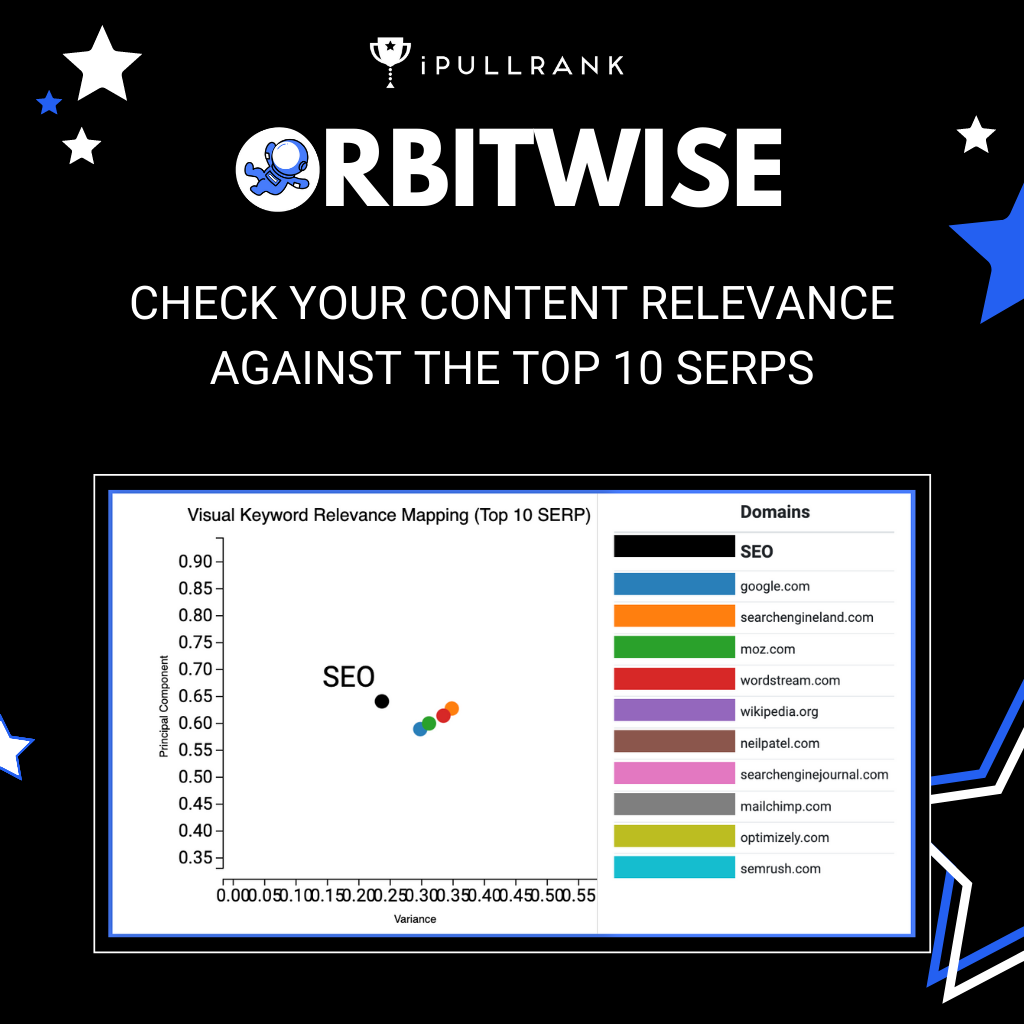
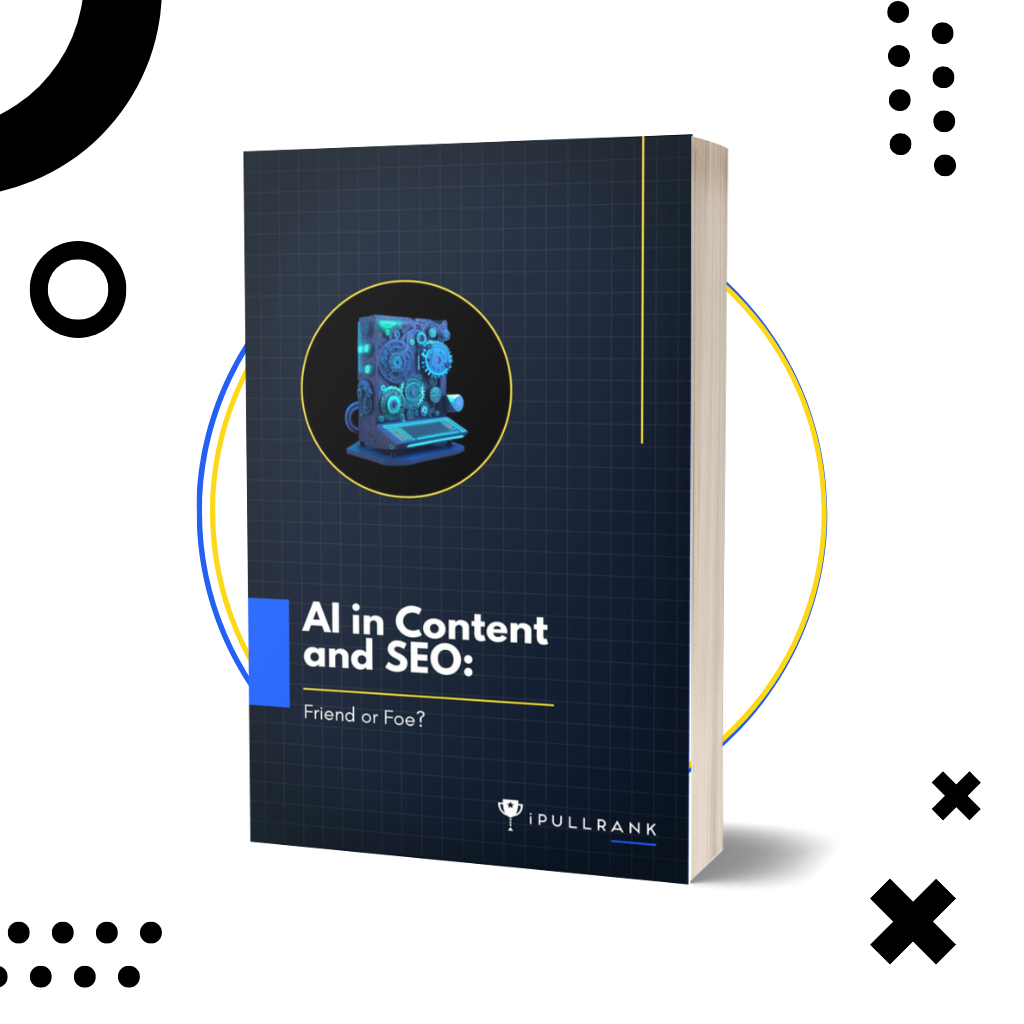







Leave a Comment