“This is kind of an AI Mode fail.”
That’s what an Oregon man said after trying to search for Kaiser urgent care clinics near him. Some of the results were not close to his home at all:
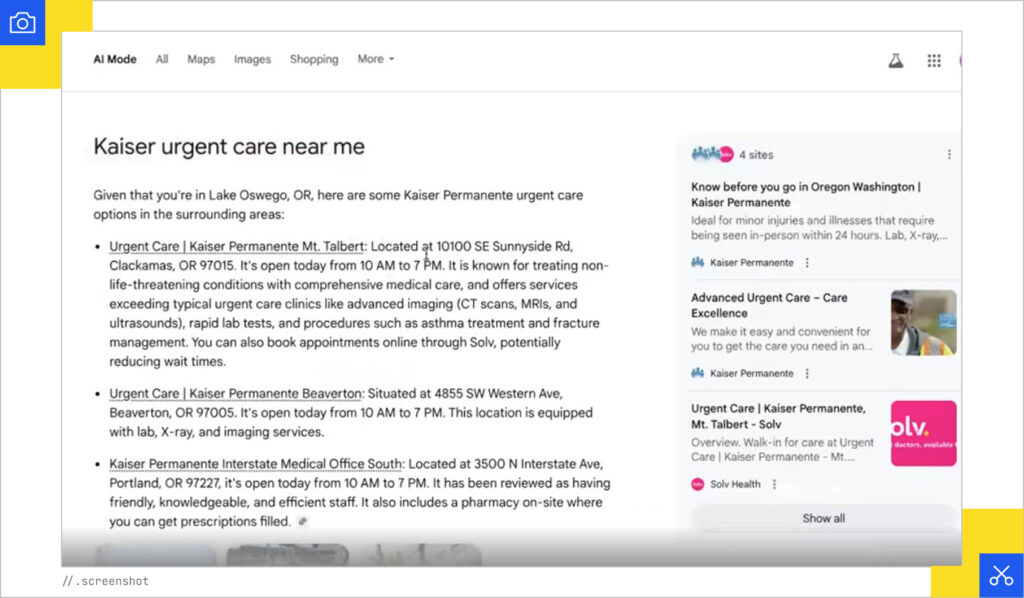
He then followed up with his zip code to make it more specific to his location, but one of the results provided was a medical office and not a clinic:
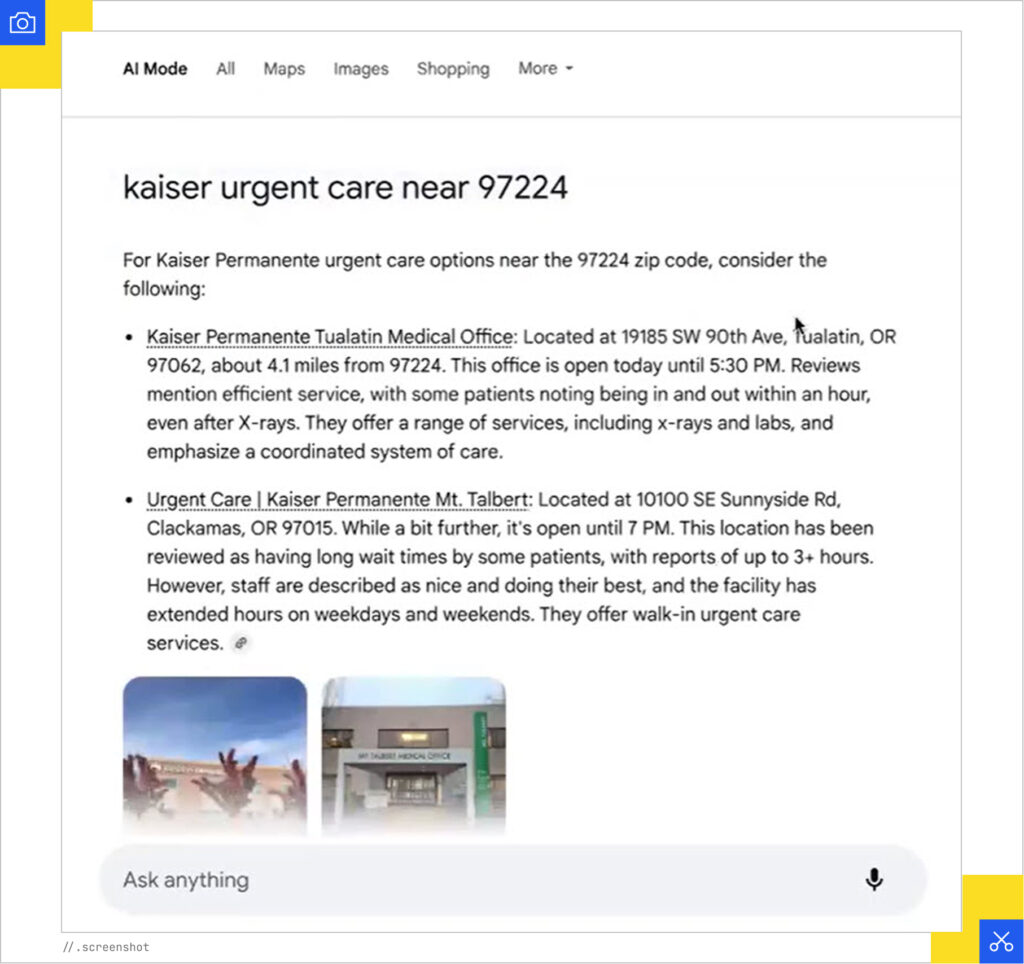
Further down the page, another result popped up that wasn’t a Kaiser facility either.
“That shouldn’t have come up,” he said.
Overall, the experience caused frustration for the man.
The majority of people in this study were looking for a quick answer in an easy-to-read list, preferably in order by distance so they could instantly decide where to go and with additional details so they didn’t have to click on a website. They wanted to see a map with a list of urgent care clinics close to their home, so they would often skip over the sponsored links and scroll directly to the “Places” area of the SERP.
But there were quite a few features people hoped to see in AI Mode (like hours of operation or an option to schedule an appointment), and were left disappointed.
However, AI Mode did succeed when it came to very specific searches, like finding a clinic that offered a particular service.
Reactions to AI Mode varied in our study, performed by Farrah Bostic of The Difference Engine, to learn the search habits of average people. She surveyed 100 participants, spoke one-on-one with 23 users, and watched them perform searches in real time.
Participants ranged in age from 18 to 75 with a balanced mix of ethnic backgrounds, genders, education levels, and locations across the country.
Each user performed five different queries:
- Find out which credit cards offer the best loyalty programs.
- Find out which kinds of breakfast cereals are healthiest for children.
- Find out the top news or sports headlines in your local area.
- Find a health clinic in your area.
- Find a pair of shoes to wear indoors for under $75.
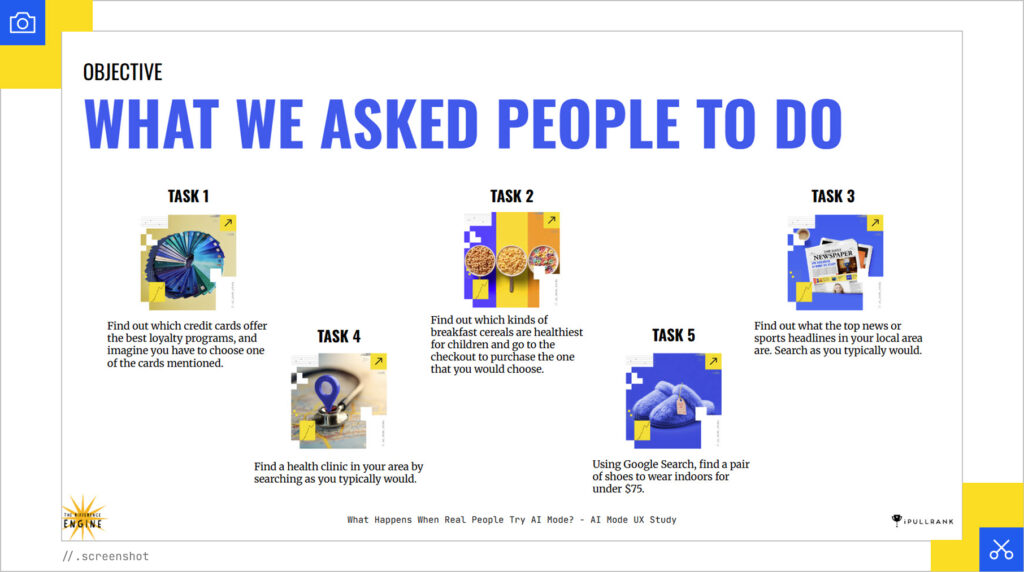
Watch the webinar replay:
Today, we’re looking deeper into the fourth search task where we asked participants to perform: finding a health clinic in their area. Will AI Mode have an impact on local search? If it becomes the default in the future, how will users be able to get what they need from it? Let’s take a look.
Overall Data from the AI Mode Study
Task #4 of our AI Mode study showed us some interesting info:
- 29% were shown AI Mode as an option
- 2% of those who were shown AI mode used AI Mode
- 3% engaged with AI Overviews and <1% unfurled them
- Average number of links clicked: 1.09
- Average time to complete the task: 56 seconds
- Average score for ease: 4.49 out of 5
- Average score for satisfaction: 4.19 out of 5
Here are some stats regarding search terms the participants used:
- Search terms emphasized locality, so users tended to use words and phrases like “local” or “near me”, as well as using zip codes and city names to narrow the search.
- Some chose to distinguish between different types of health clinics, including “health clinic”, “urgent care”, “general practitioner”, “health care providers”, “primary care”.
- Some had specific use cases in mind, using terms like “Find nearest ENT doctor’s office”, or “women’s health clinic near me”.
- And some had specific brands of health clinics in mind like City MD, Care Now, or Minute Clinic.
Overall, users wanted maps with locations, hours, reviews, and ways to book appointments. However, AI Mode results lacked specificity and buried the maps farther down the page (if they included them at all), so trust remained higher in Google Maps and direct clinic websites.
Some saw value in refining queries with additional questions, mostly on mobile with voice.
In general, most skipped AI Mode altogether, finding it unhelpful for local searches.
AI Mode User Search Patterns
“Since I’m searching for something specific and local, I would probably do a regular Google search.”
That’s how a 33-year-old from Idaho would search for an urgent care clinic in his area. He didn’t consider using AI Mode for this particular query.
When it comes to finding something local, he wanted to see a map and ratings right away at the top of the page:
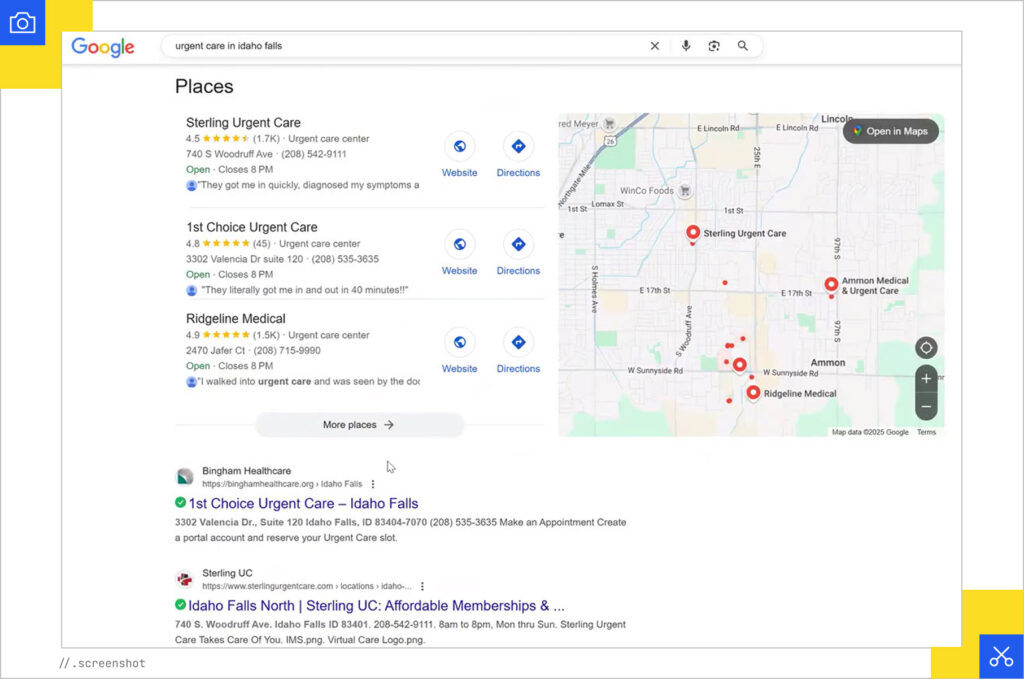
AI Mode lacked those features, as it just sent him a list of locations, some of which weren’t that close to him, and many were the same as the Google search results.
“It looks like it’s giving me some relevant results, but at the same time, I’m seeing the same information,” he said.
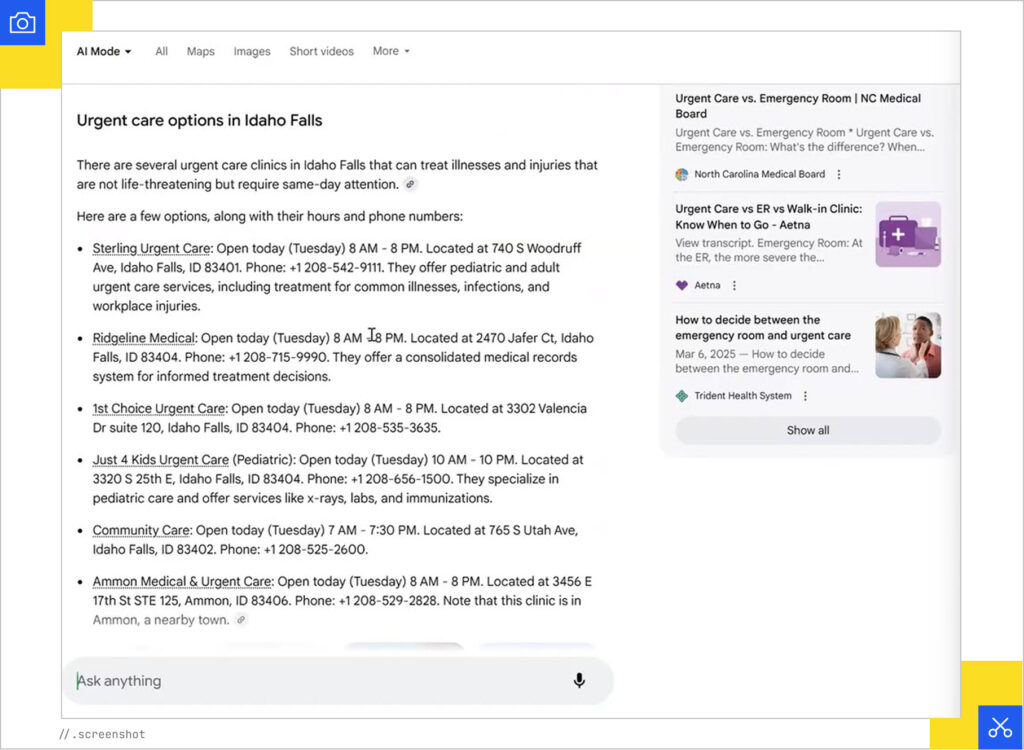
AI Mode often provides more information than a person is looking for, with detailed summaries and sections featuring additional information and tips. This can be helpful in some cases, but when performing a local search, that’s not always needed.
“For me, I’m looking for a list,” said a 43-year-old woman from Fresno, CA. “I’m not looking for ‘the best’ healthcare clinic near me.”
Another user prioritized reviews. Aside from location, those were a top concern for her. When she tried AI Mode, she was disappointed that there were none in the summary:
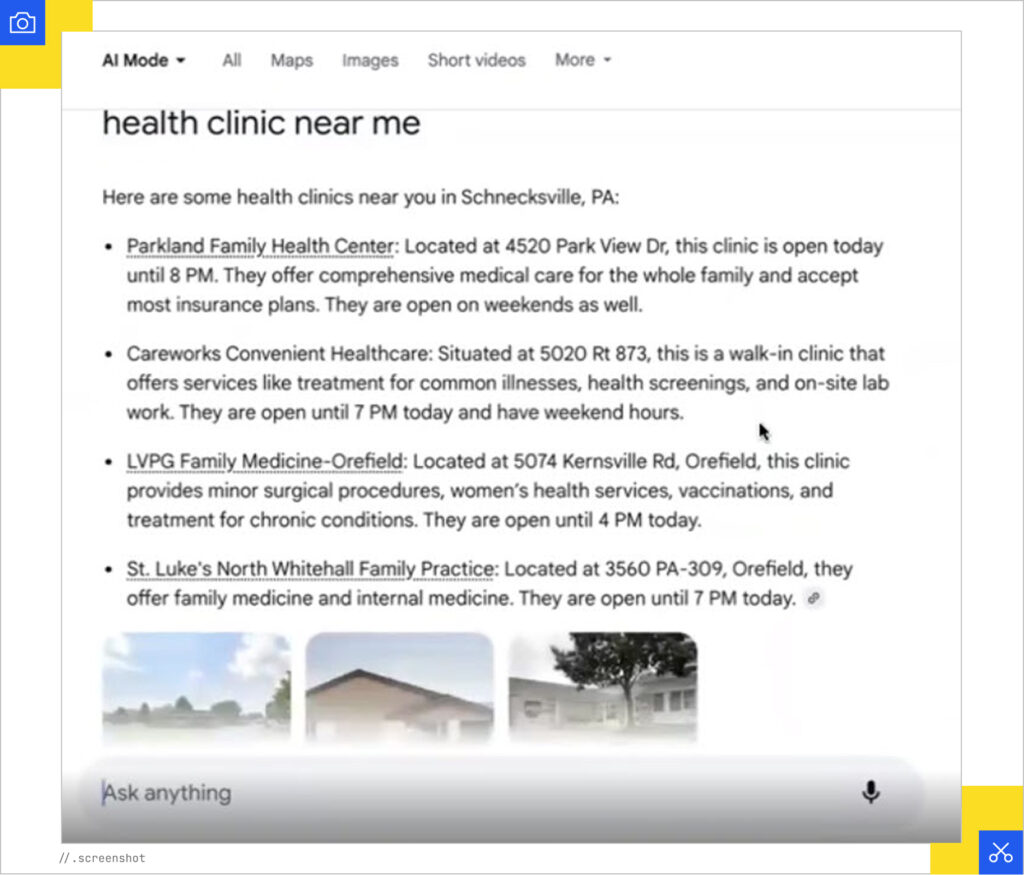
A 41-year-old participant from the Bay Area in California also valued ratings above all else and began his search in Yelp.
“I use Yelp a lot for more than just restaurants,” he said.
One study participant from Minnesota added “in Minneapolis metro” to his search terms to narrow it down:
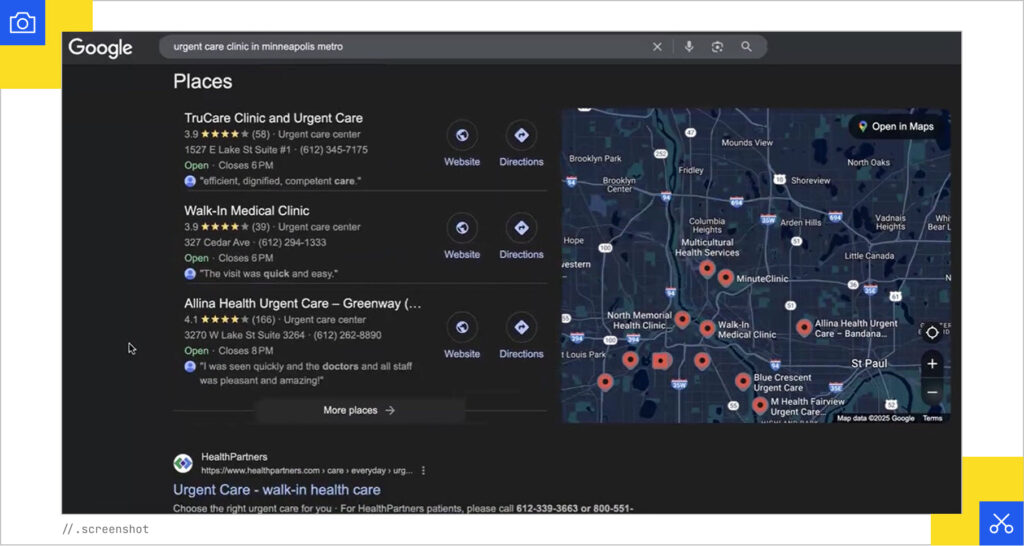
After trying it in AI Mode, he realized that he should have specified that he lives in northern Minneapolis because some of the options were a little far for him. But after comparing the AI Mode results to the traditional Google SERP, he found they were very similar aside from the order in which they presented the results and the location of the map (which is at the bottom in AI Mode).
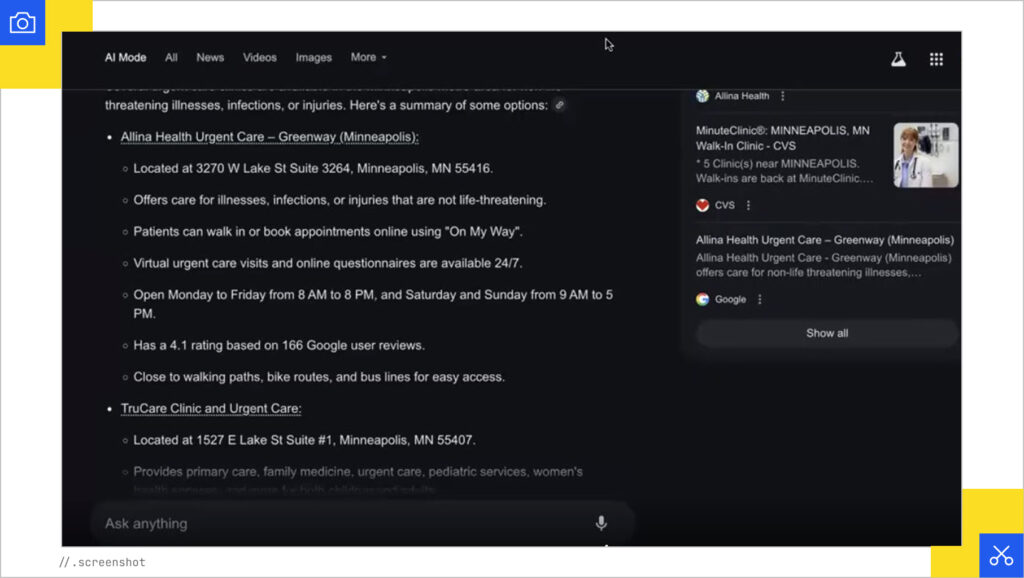
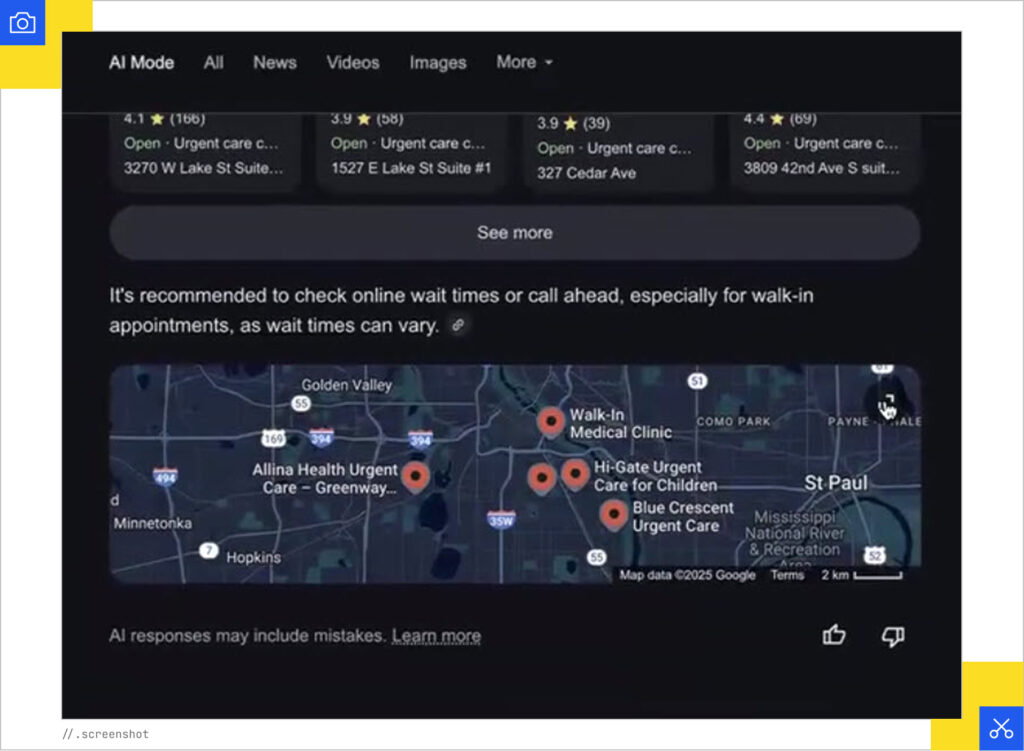
When another participant searched for a walk-in clinic, there were no maps in the results, and he was one of the only participants to receive an AI Overview, which he liked:
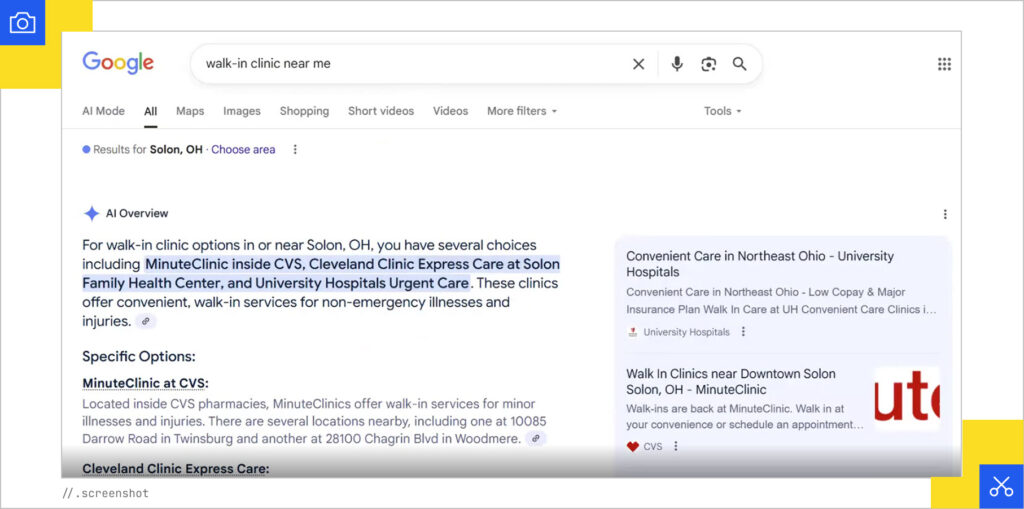
When he tried AI Mode, he liked the map, even though it was located at the bottom of the result:
“That’s definitely helpful,” he said.
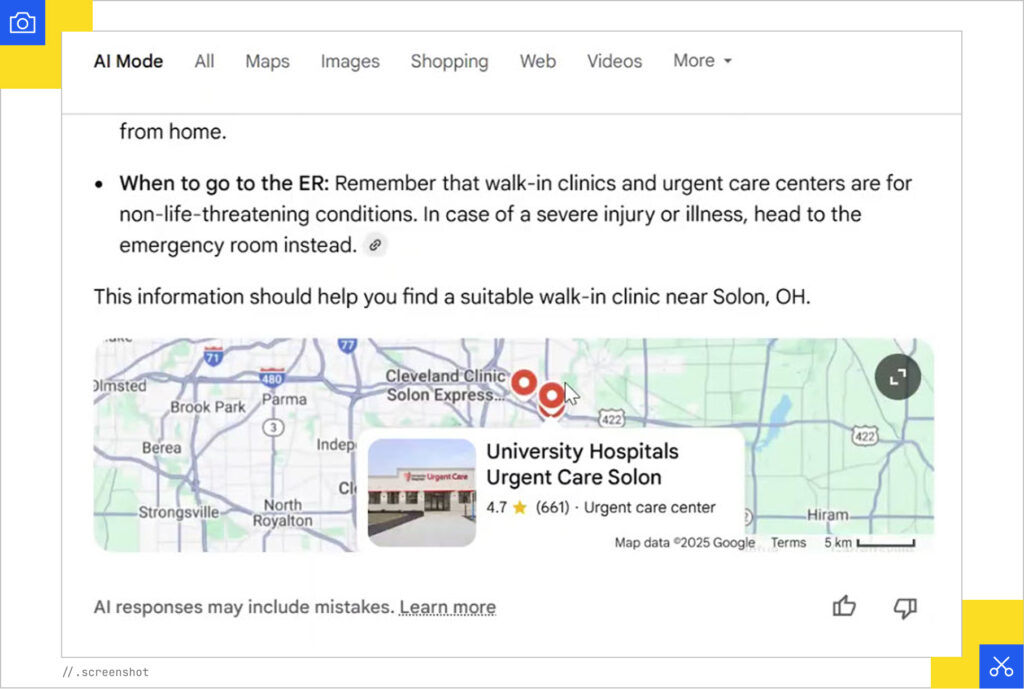
For a 74-year-old in Orlando, it didn’t occur to him to use AI Mode for this type of query, but he wasn’t too pleased with his traditional Google search result. There was no map when he searched with his zip code, and he didn’t like the options provided.
“Some of these I don’t recognize,” he said.
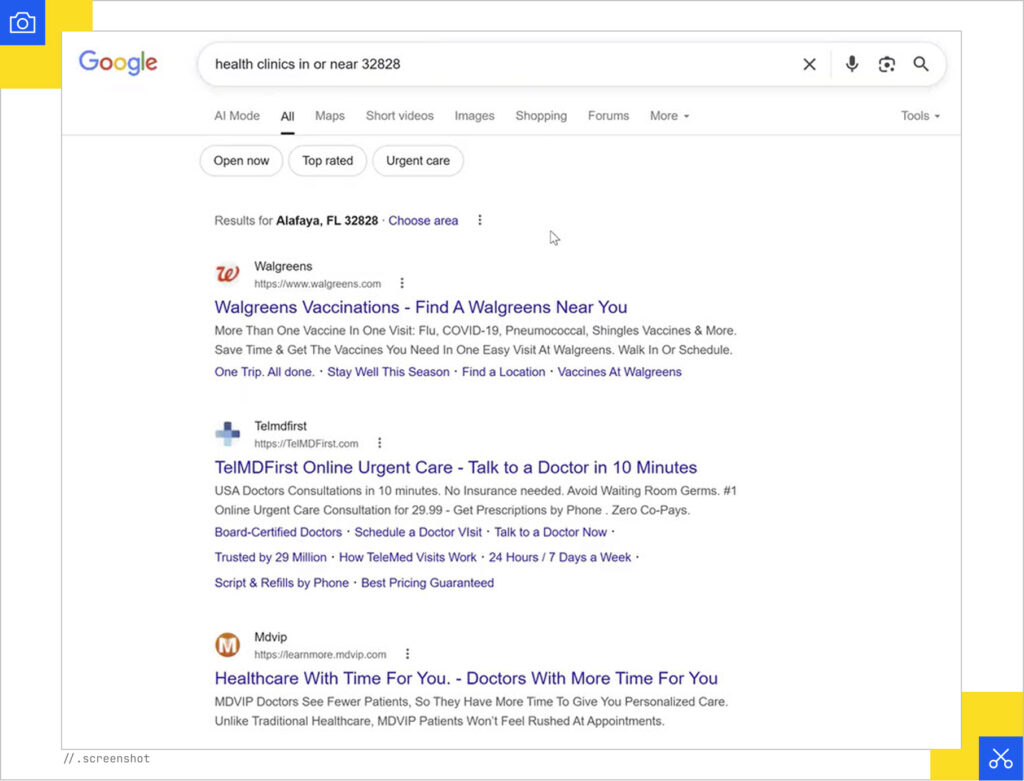
After trying AI Mode, he liked how the results were formatted in a concise list.
“This would’ve been a better way to do the search, to see it laid out like this,” he said.
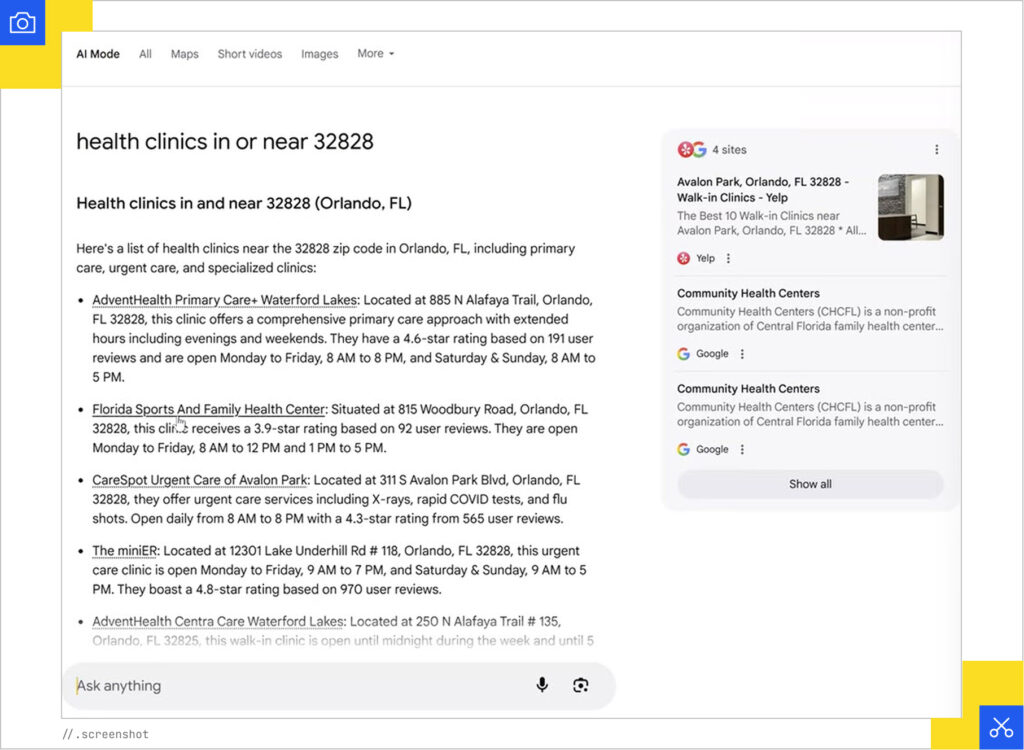
Another study participant also used his zip code in his very specific prompt asking if any clinics accepted his particular insurance.
This is showing us that the more specific the query, the less likely you are to get Places and a map in the Google results. He even received an AI Overview:
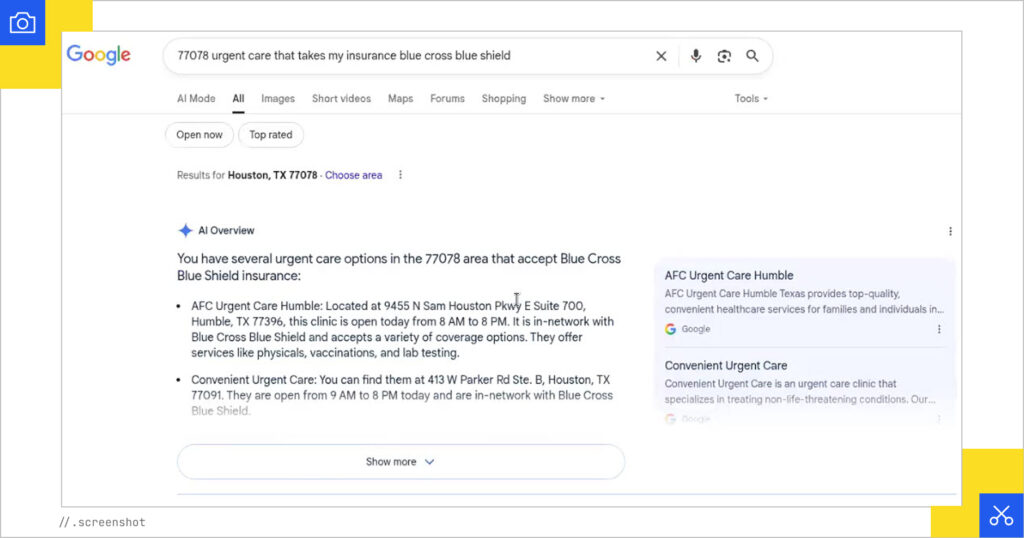
AI Mode gave a similar list of results. But when he refined his search to confirm his copay, he was essentially told to check with his insurance. It’s also interesting to note that AI Mode still answered even though he spelled copay wrong.
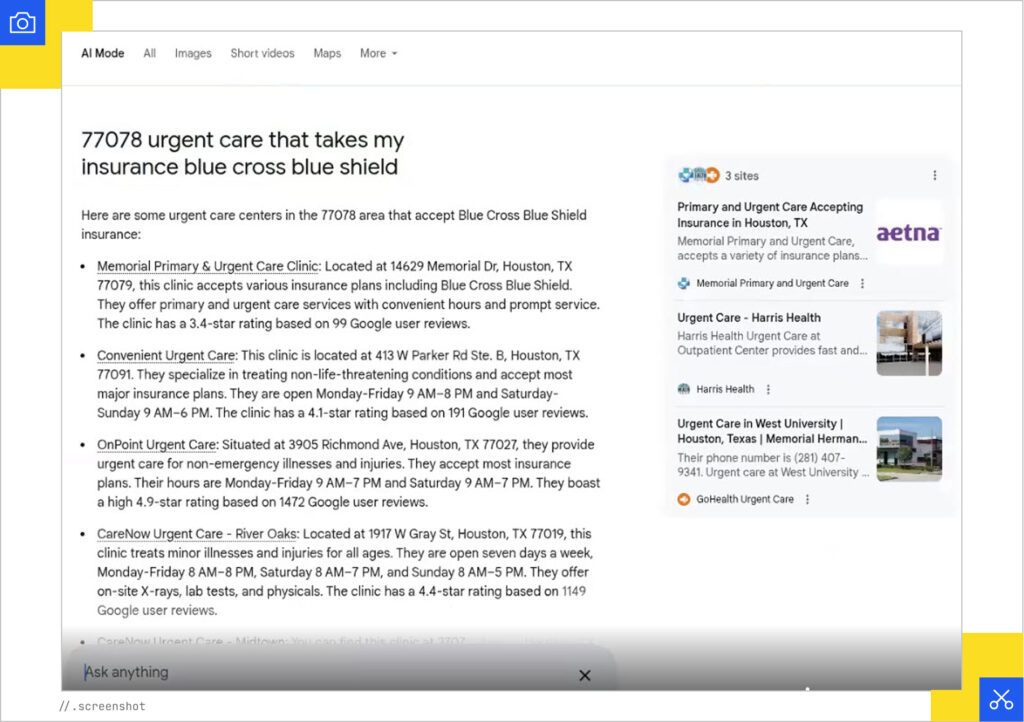
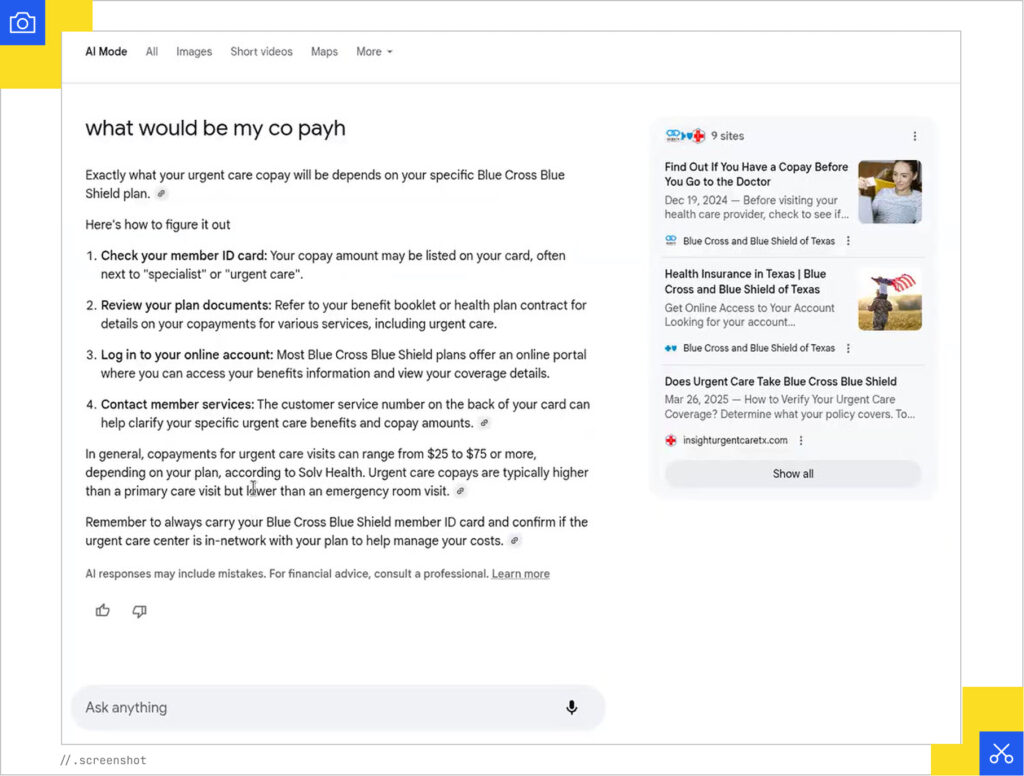
More Specific Results from Conversational Search
AI shifting search to a more conversational format gives searchers the ability to refine their queries and go deep into specifics.
A 50-year-old North Carolina woman thought it would be helpful if AI Mode could tell you what each clinic specializes in so she could avoid wasting time.
“I’ll go sit in the lobby waiting to be seen and they don’t even do what I need help for,” she said. So, she performed a specific search regarding x-rays that she found helpful (and her preferred way to do that is through voice prompting, hence the addition of “oh”):
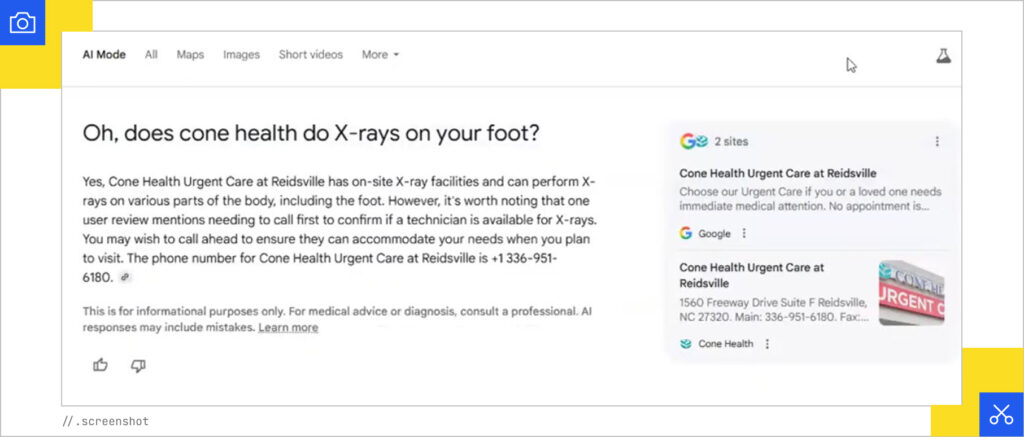
A 35-year-old man in Long Island also specified the service he needed in his prompt when using AI Mode, which is another example of conversational search providing more specific answers.
“For specific ones, I would definitely ask AI,” he said, like searching for help with back pain:
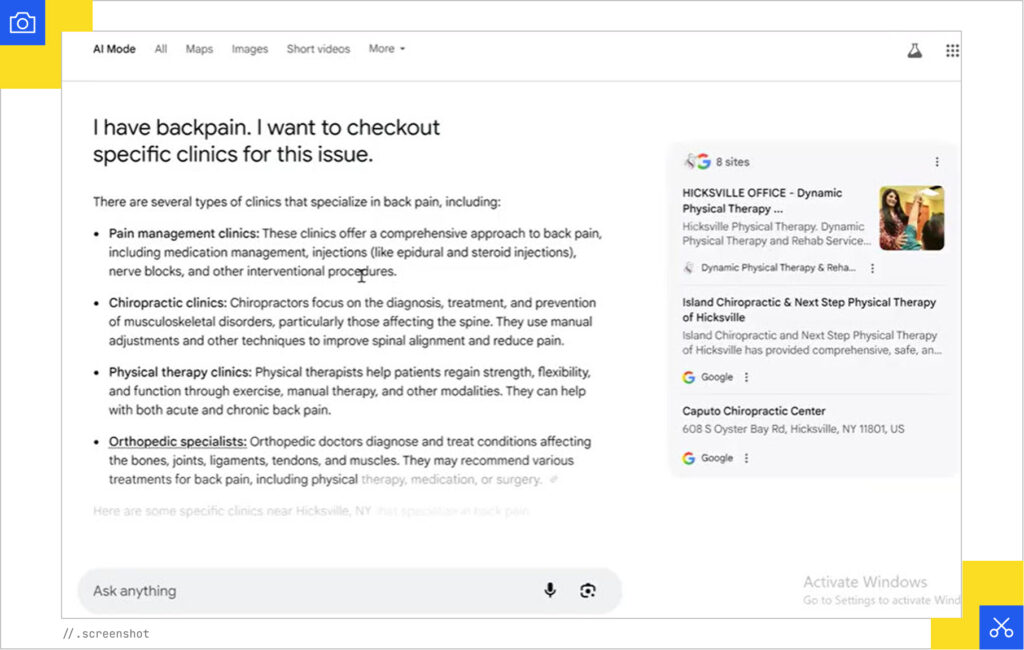
A woman from Boston said she would like to see a lot more information like wait time comparisons, or a comparison of services like blood work, scans, or things that are not offered everywhere.
“I might go a little bit deeper,” she said.
One 31-year-old user found her traditional Google search results for a CVS MinuteClinic “a little overwhelming” but liked the bar at the top that provided an “open now” filtering option:
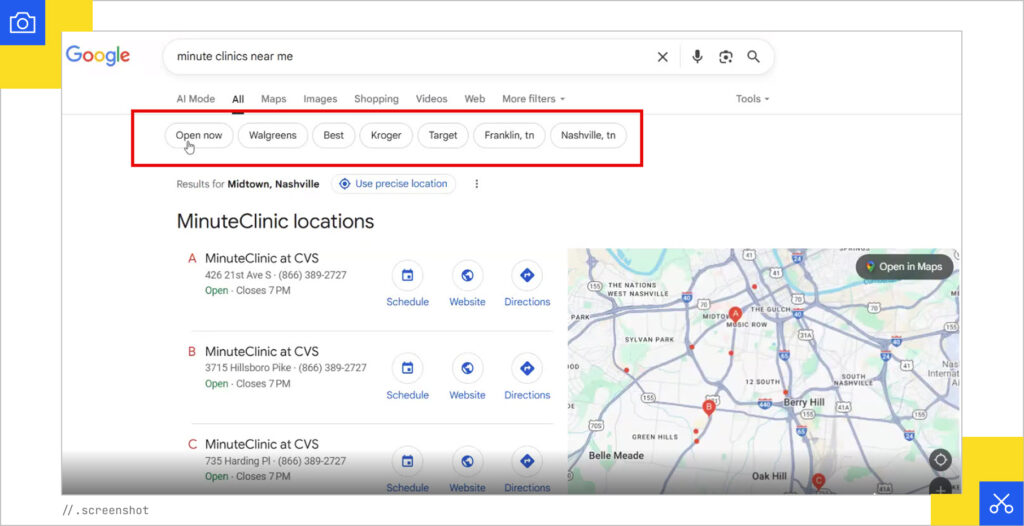
She broadened her search to just “walk-in health clinics” and that seemed to help. AI Mode impressed her with how responsive it is to how she enters prompts, but she worried that could cause issues.
“I feel like that’s a pro and a con,” she said. “You have to be specific about what you’re putting in because the AI Mode will reflect EXACTLY what you put in.”
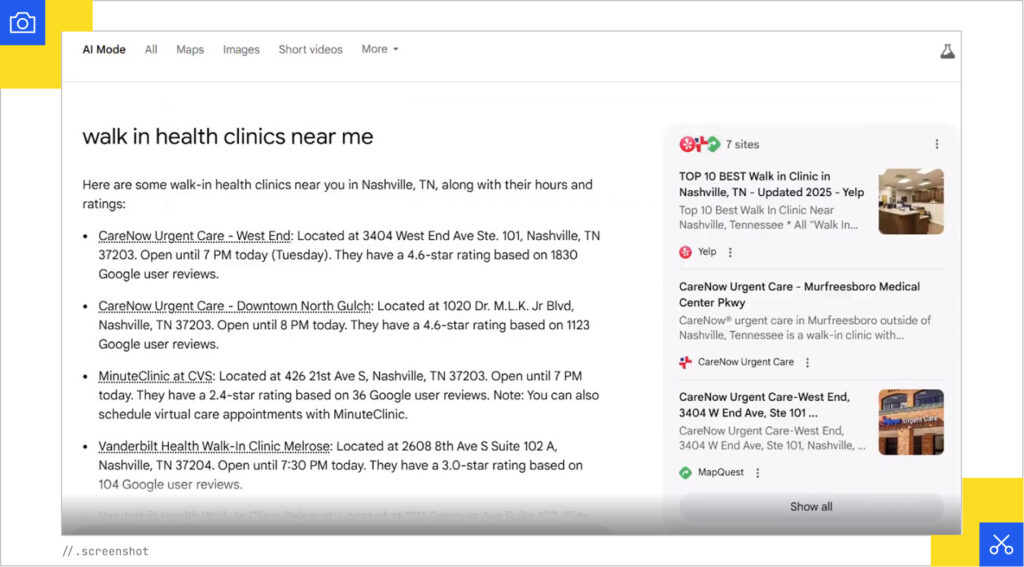
She entered a follow-up prompt asking about closing times, further proving that people want to see hours and other pertinent information directly in the results. AI Mode provided today’s date so she knew it was accurate, and even included hospitals and emergency rooms, which she actually found helpful (even though others didn’t like that):
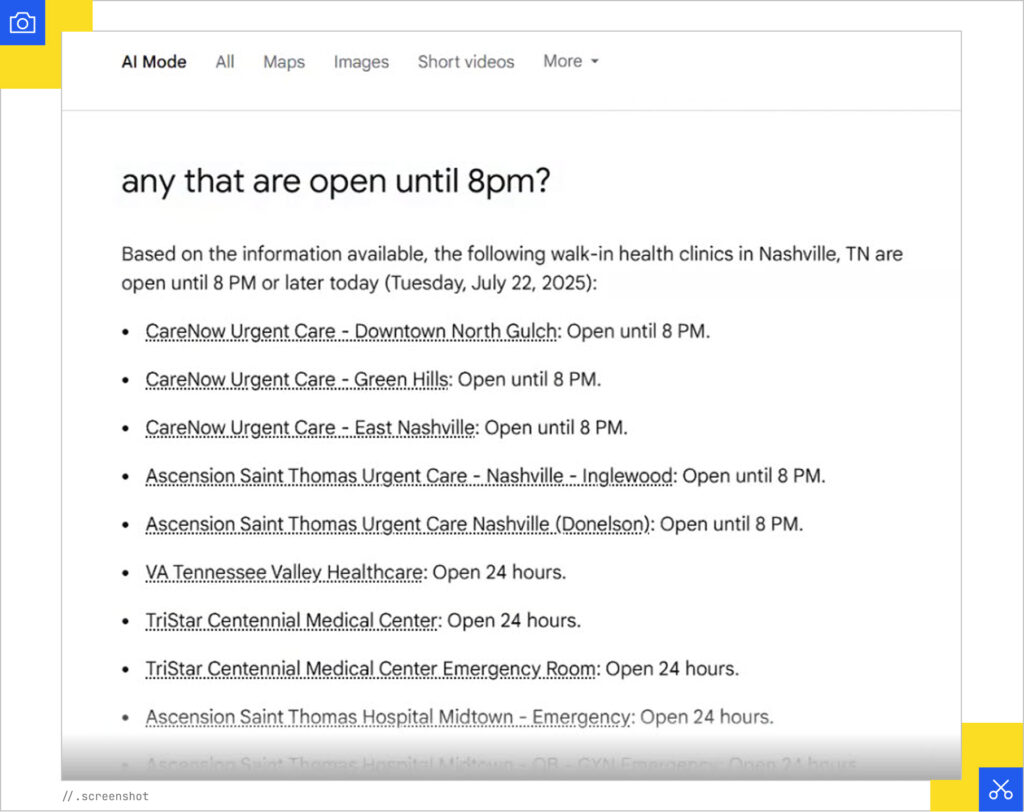
A 35-year-old from Florida said his first stop was his insurance plan’s website to see which clinics were covered.
Because this topic is considered “more serious,” another participant said he didn’t necessarily trust Google for this.
“Something like this I’d probably want to get more of a recommendation from somebody first,” he said. Then he’d check to see if his insurance covered the facility. So when he did a Google search, he wasn’t impressed.
“This is not really doing much for me,” he said.
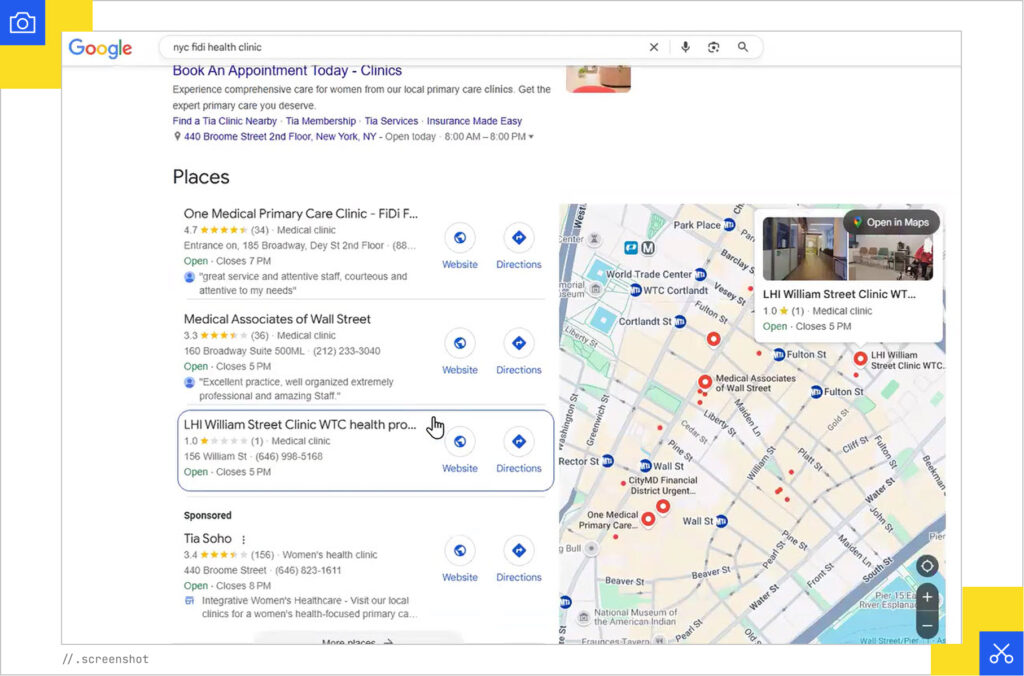
However, when he used AI Mode, he specified that he wanted clinics that were open on the weekend and liked the information provided. Conversational search gives users the opportunity for a more specific search result:
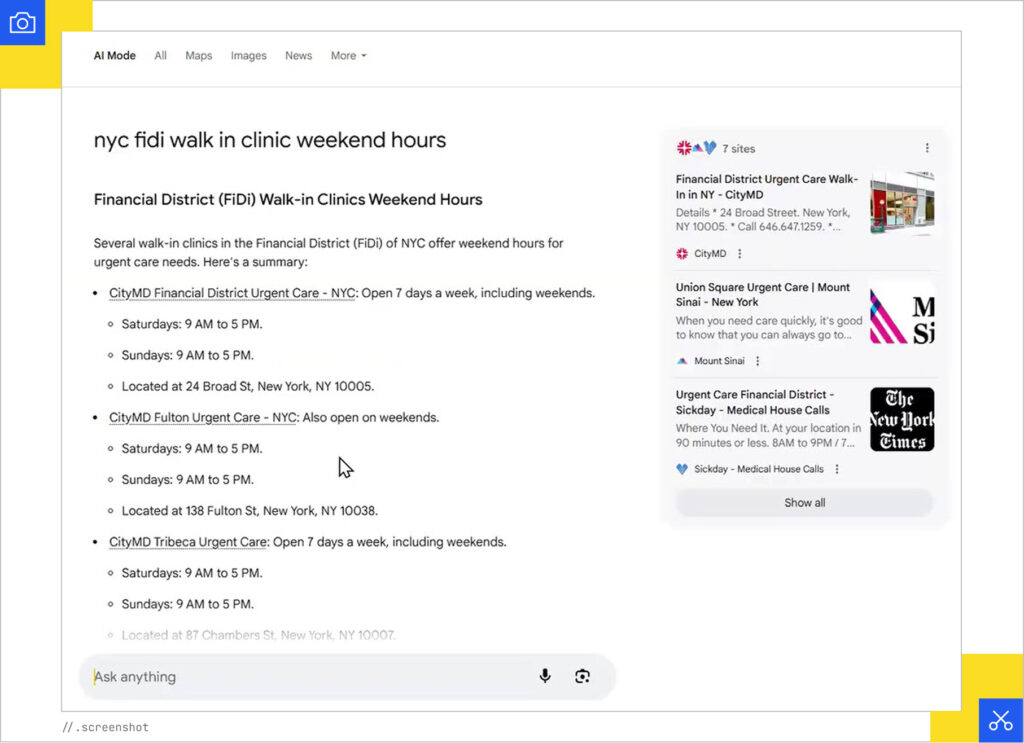
Negative Reactions to AI Mode
The main complaints from survey participants were that the results AI Mode provided weren’t close enough to their homes, and some of the results were hospitals and doctors’ offices rather than clinics.
One 42-year-old user from Virginia didn’t like the response she received from AI Mode.
“I’ve lived here for about 15 years,” she said. “It just pulled up ones that I have never heard of.”
Many of the options were actual doctors’ offices as well. She said that out of all the options given, she would only consider the one at the bottom of the list.
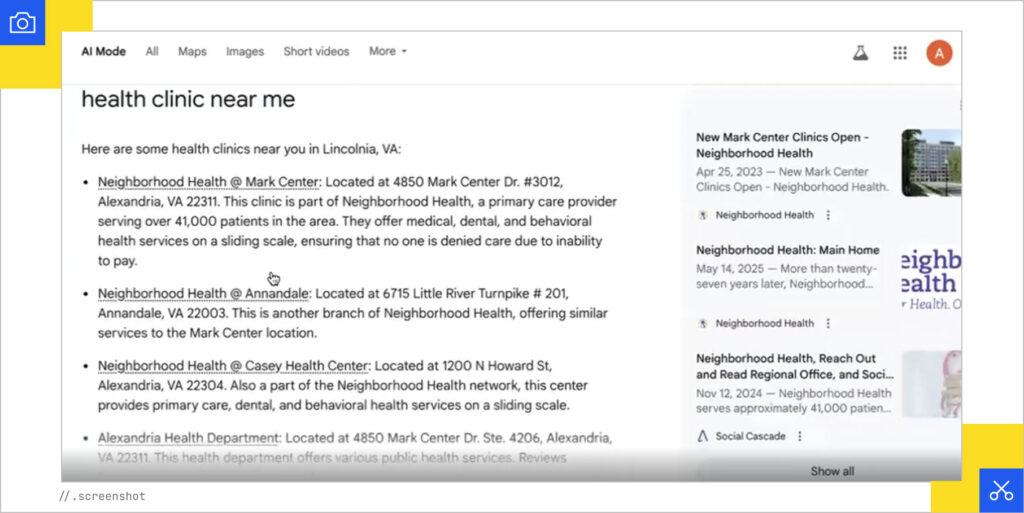
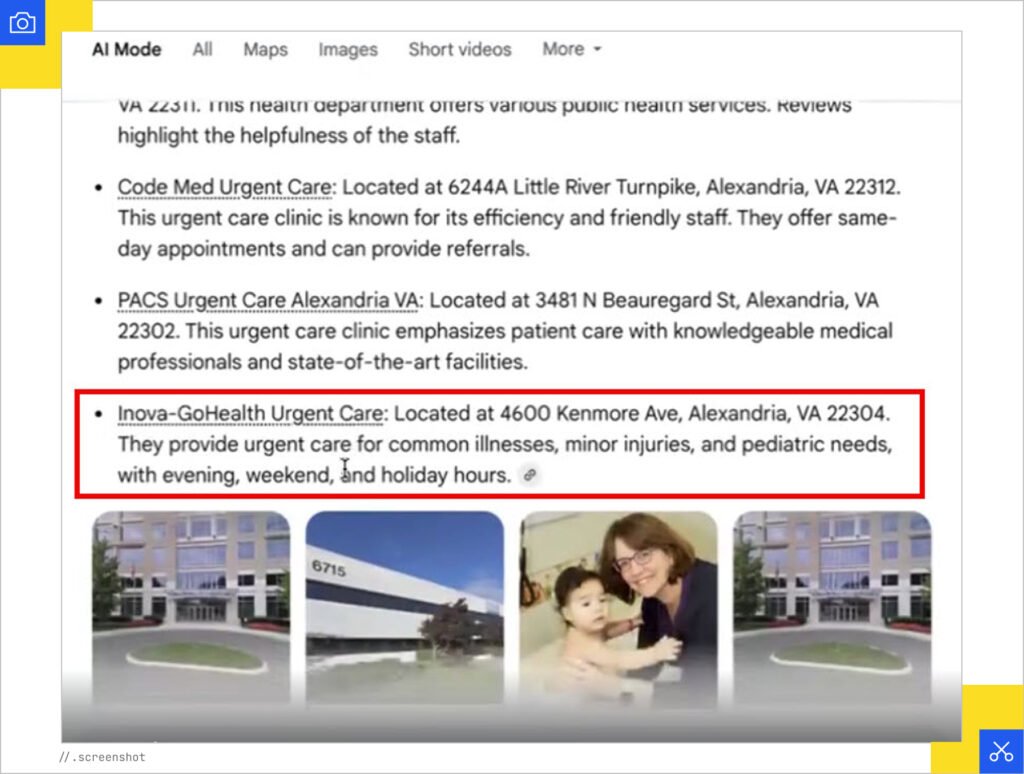
A 52-year-old Nevada man said he only has two clinics in his small town so he didn’t feel the need to use AI Mode, but tried it anyway when prompted.
However, the clinics were not listed in order of distance, which he didn’t like. He also thought some of them were not close enough for him to consider “near him.”
“Those are another 15 miles away,” he said.
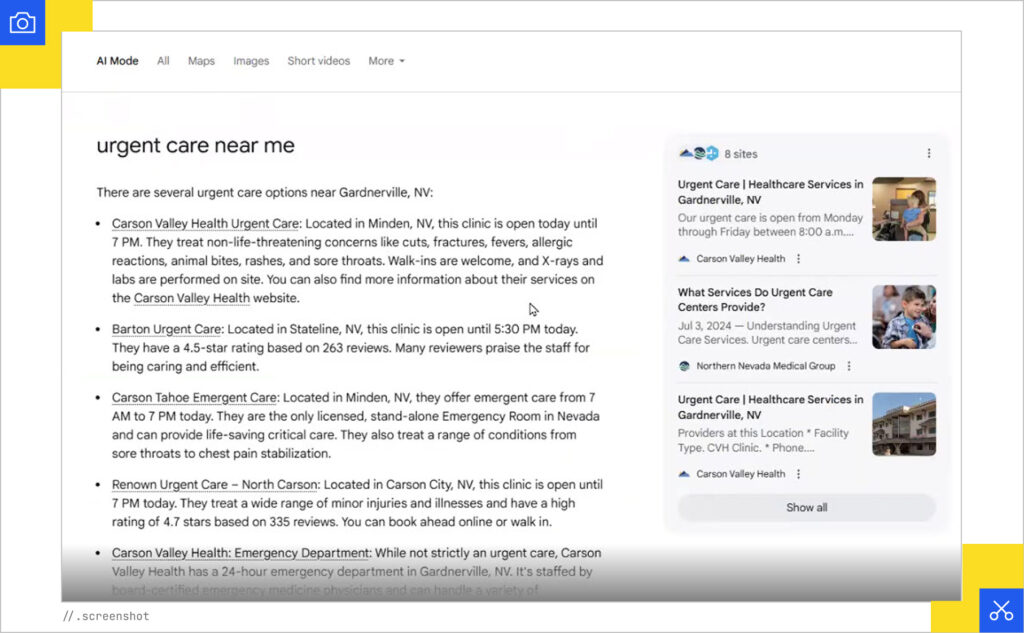
Another participant said he “wouldn’t go to AI Mode for this” because Google gave him everything he needed, including an option to schedule an appointment:
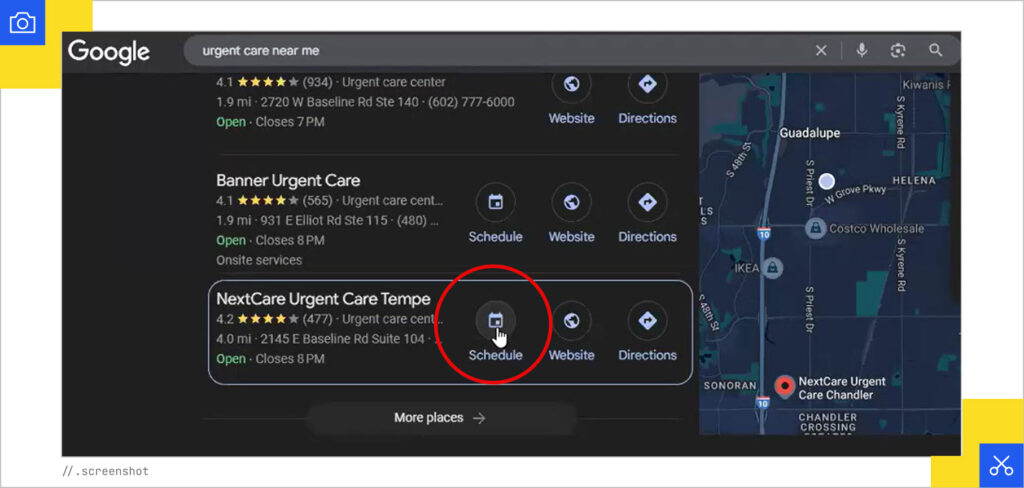
A 54-year-old from Philadelphia didn’t use AI Mode either. Instead, she went straight to Google Maps to find a clinic (a technique that I frequently use):
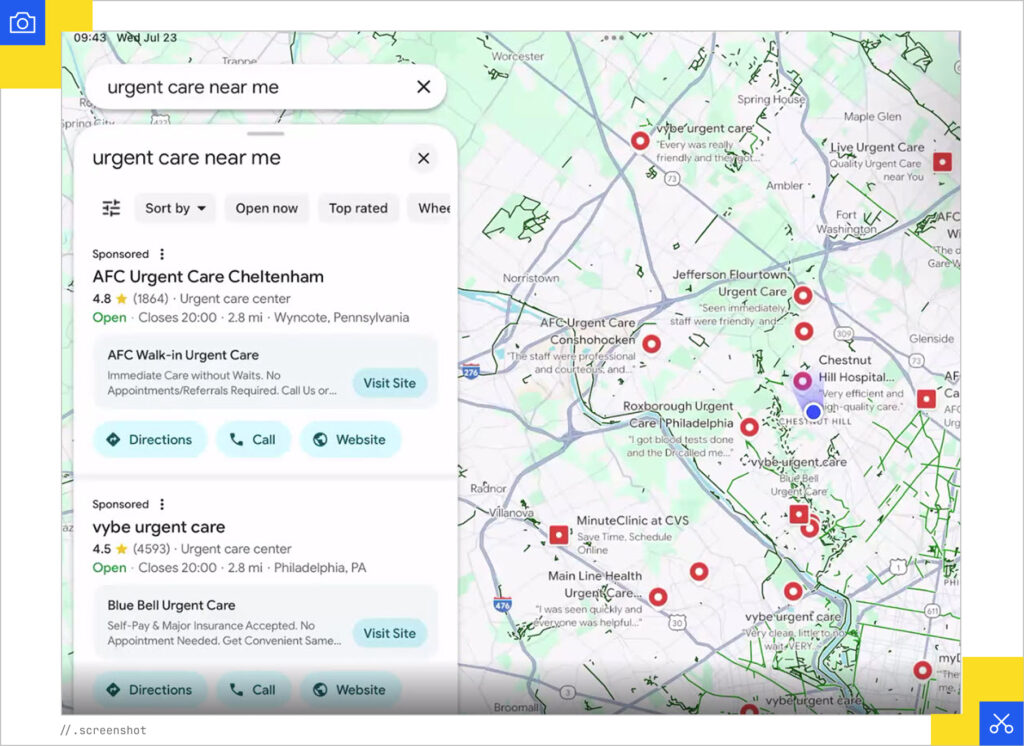
A 29-year-old from Virginia thought the AI Mode responses were not timely or up to date.
“The thing with AI Mode that I see a lot is that it’s not necessarily as time relevant as I want it to be. It always feels like there’s some sort of delay,” he said.
He also agreed with many other study participants that things like phone number, address, hours, and reviews were all important and should be included in the AI Mode response:
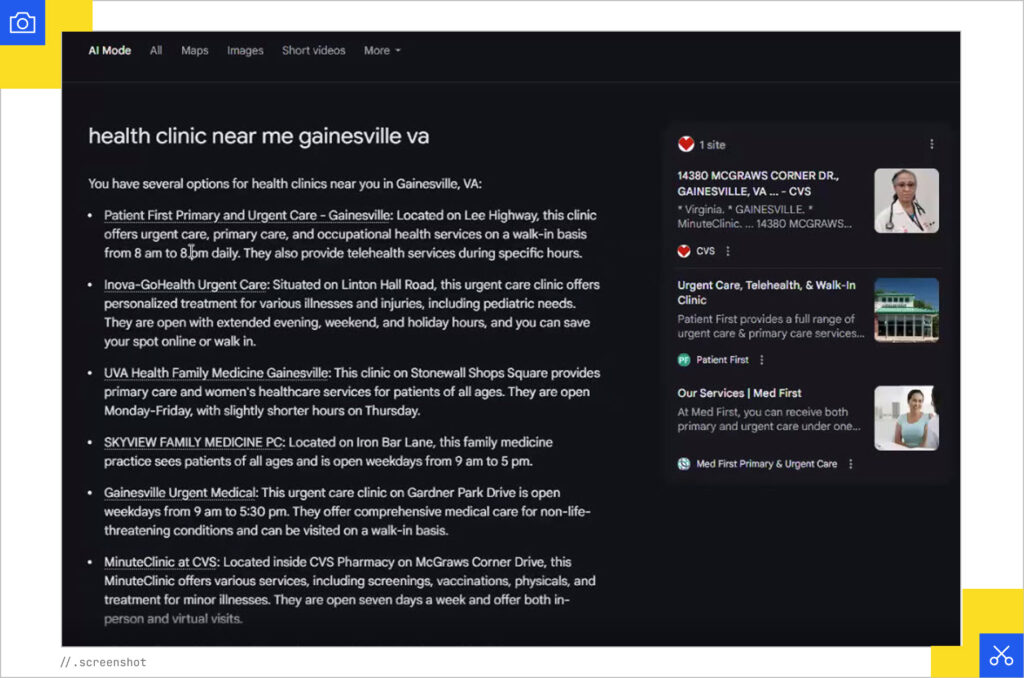
AI Mode Considerations for Local Search
This study showed that when it comes to local health clinic searches, most users still prefer traditional Google features like Maps, Places, and direct links to clinics. While AI Mode occasionally provided helpful information like specific services and hours, it often fell short by surfacing results that were too far away, not clinics at all, or missing the details people care about most like reviews, ratings, and insurance acceptance.
At the same time, there were glimmers of potential in AI Mode. Some participants liked that it adapted to very specific queries, such as asking about weekend hours, x-ray availability, or insurance coverage, and they appreciated the conversational follow-up prompts. This suggests that if AI Mode can better integrate maps, filters, and clinic-specific data, it could eventually complement or even enhance local search experiences.
However, the majority of users still bypassed AI Mode altogether, relying instead on Google Maps, Yelp, or their insurance websites to get the most reliable information quickly.
Much of this speaks to the importance of the content on your Google Business profile. Ultimately, people expect all of the business attributes front and center. There’s a way for AI to do that effectively, but AI Mode actually makes the results worse. For people to choose AI Mode over Maps or traditional SERPs, it needs to create a better layout with the information that people want, presented in the way that they want it.
Read the previous articles in this series:






