It’s still growing.
According to Statista, eCommerce revenue in the United States is forecasted to grow to $1.3 trillion by 2025. It’s estimated that eCommerce will be 24% of total retail sales worldwide by 2026. It may not seem that way, but we’re still in the middle of an eCommerce boom.
Growth is still happening.
What’s the most important avenue of growth for eCommerce sites? If you said Google, you’d be right. According to Think with Google, “a recent Google study on global shoppers found that 81% shopped in the past week in an average of ~7 categories.”
Structured data and Google Merchant Center are valuable avenues you can use to improve your eCommerce results.
Google just made a game-changing announcement
At SearchOn 22, Google announced nine new ways they’re transforming the way searchers shop with Google search. According to Google, these shopping experiences are powered by the Shopping Graph, Google’s AI-enhanced model that analyzes and understands 35 billion product listings (it was 24 billion last year).
These are visual ways to shop for products.
Let’s take a look.
1. Search with the word “Shop”
Google has rolled this feature out In the U.S. first, with plans to expand globally. When you use the keyword “shop” followed by whatever product you’re looking for, Google will show you a visual feed of products, research tools, and nearby inventory related to that product.
Source: Google
2. Search with the phrase “Shop the look”
If you’re shopping for an outfit, you can now use the query “Shop the look” to get outfit ideas from Google. This feature is popular on fashion and celebrity websites (i.e., The Daily Mail), allowing shoppers to curate their outfits using Google’s search results.
Source: Google
3. See trending searches
Trending products will be available to U.S. shoppers via Google search later this year. This feature shows you popular products within a category at any given time. Use this feature to shop for specific looks, identify the latest fashion trends, or scope out up-and-coming brands and styles.
Source: Google
4. Shop in 3D
Shoppers engage with 3D product images almost 50% more than static images. Google continues to innovate here as well. Google knows these 3D images are expensive to create, maintain, and store; they’re preparing to roll out automated tools to create 360° spins of products, using a handful of product photos (instead of hundreds).

Source: Google
5. Google’s Buyer’s Guide
Google’s new buying guide feature gives searchers deep insights in an easy-to-digest format, pulling data on a specific topic or product category from a variety of trusted sources. It’s something that we highly recommended in our Black Friday SEO webinar.
This is all displayed in the search results – let’s say you’re shopping for a Cannondale mountain bike; the buying guide feature might show you information about the wheels, brakes, size, suspension, weight, and materials. This empowers searchers, giving them the data they need to make an informed decision before they purchase.
Source: Google
6. Google’s Page Insights
Page Insights gives you helpful details about a specific web page. This feature pulls in data like reviews/star ratings, pros and cons, price updates (opt-in), and more. This gives searchers context about a specific web page so they can make an informed decision about purchase candidates right from Google.
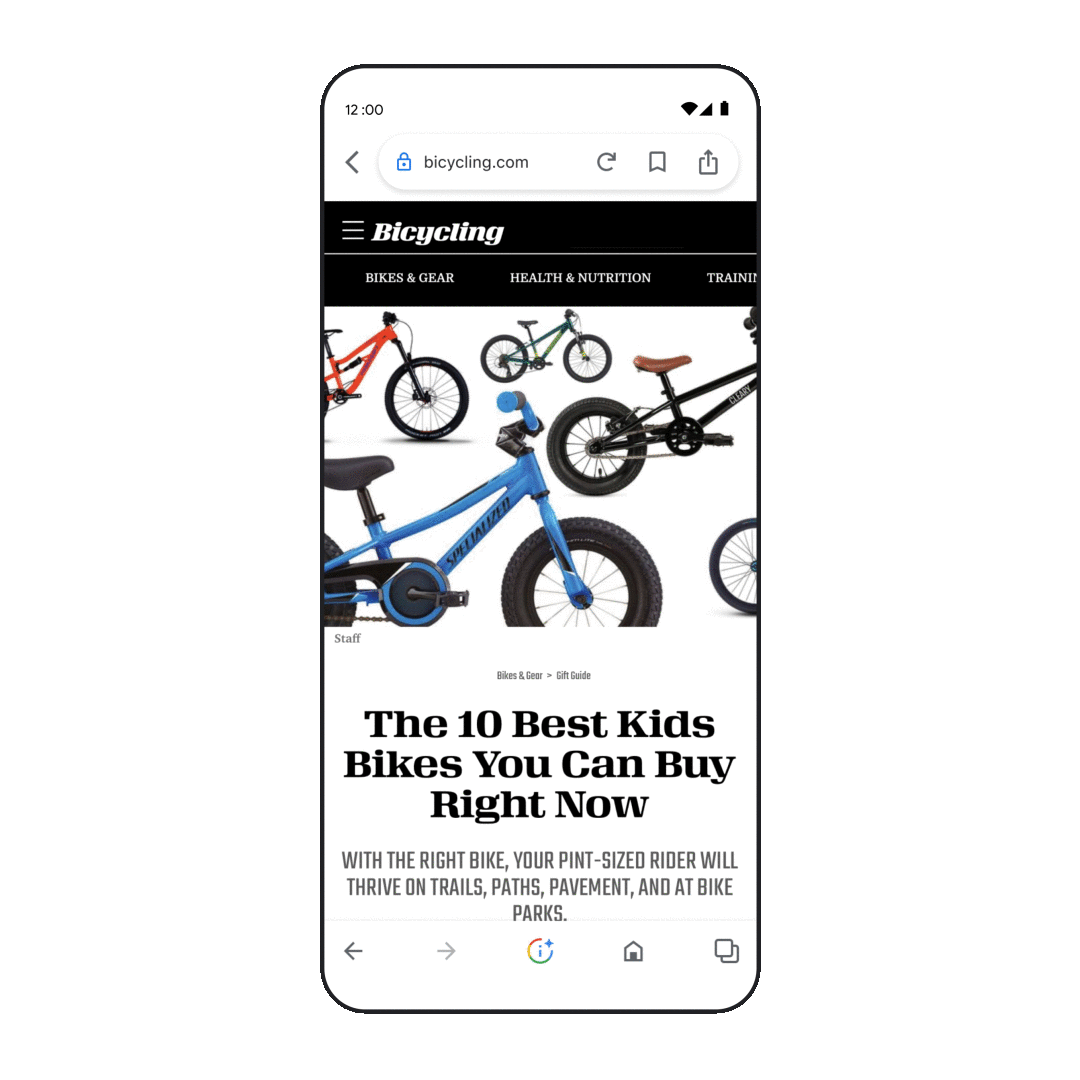
Source: Google
7. More personalized search results
Personalized search, Google accounts, Universal Search, and various other innovations brought personalization front and center. Google continues to innovate here with improvements to personalization. You now have the option to share your preferences with Google directly; when shopping on Google, just make your selections once (e.g., department and brands), and you’ll see more of these in future searches.
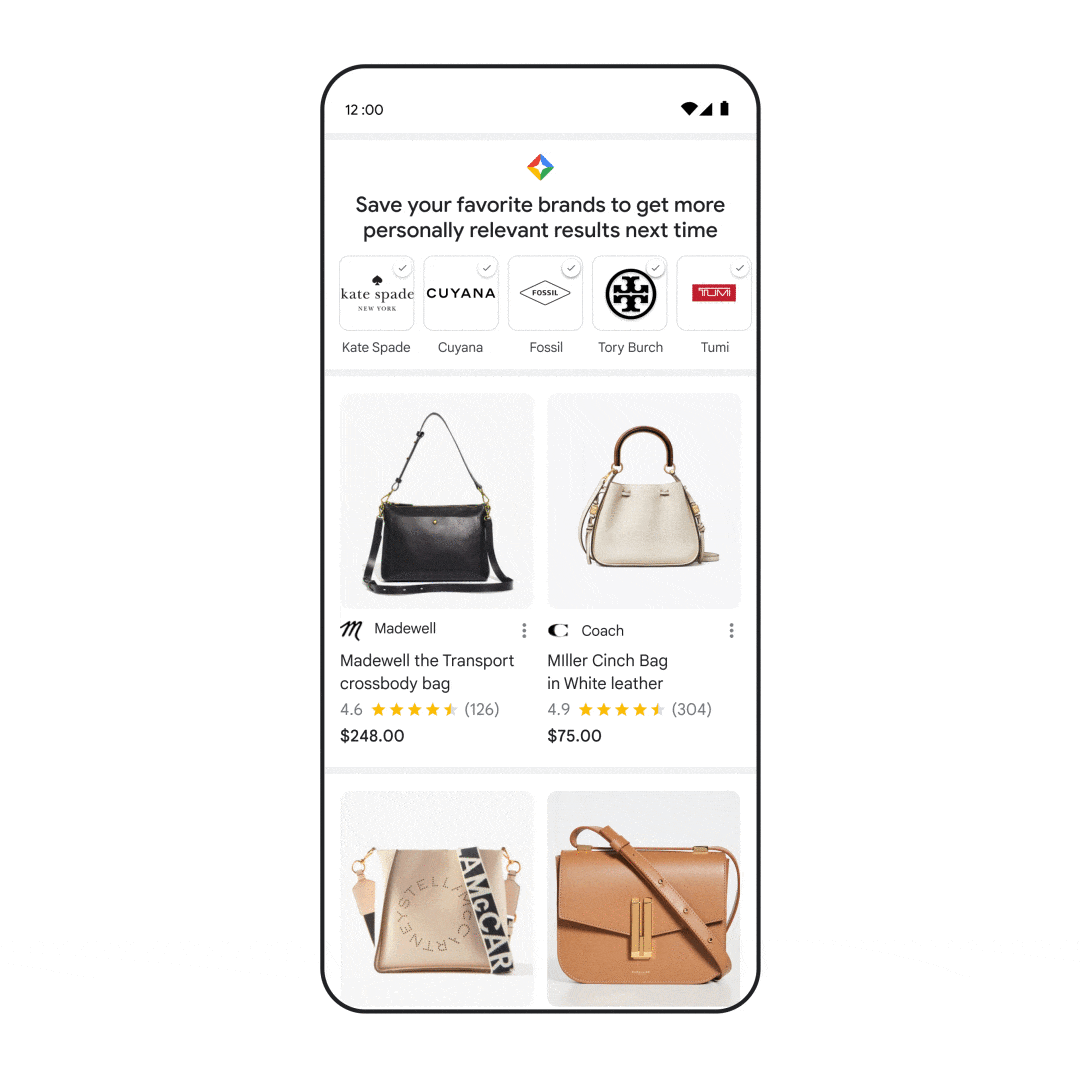
Source: Google
8. More (new) shopping filters
According to Google, “Whole page shopping filters on Search are now dynamic and adapt based on real-time Search trends. So if you’re shopping for jeans, you might see filters for “wide leg” and “bootcut” because those are the popular denim styles right now — but those may change over time, depending on what’s trending.” This is great if trends drive purchasing in your store. Not so much if your products are viewed as outdated or out of fashion.
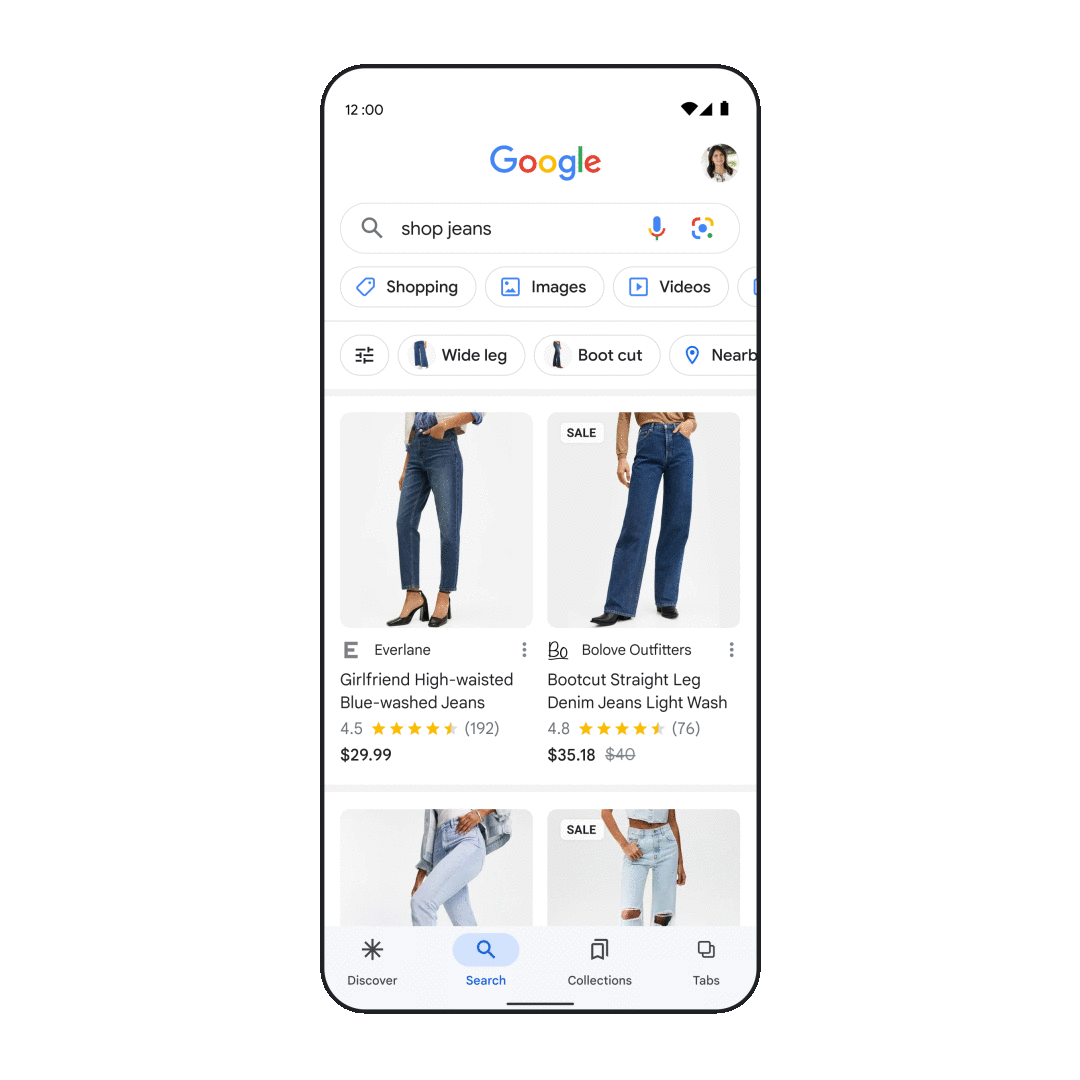
Source: Google
In fact, these filters can even show preferences for brands and retailers with the chips as revealed here:
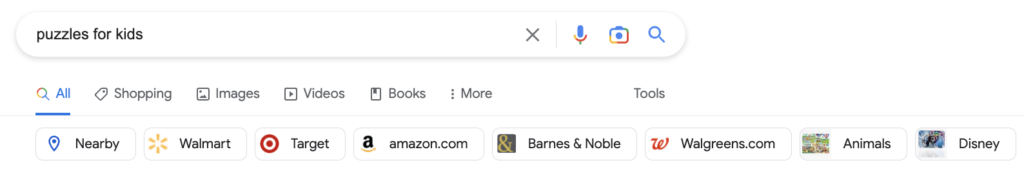
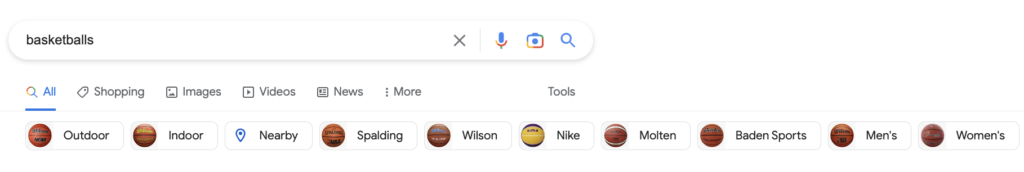
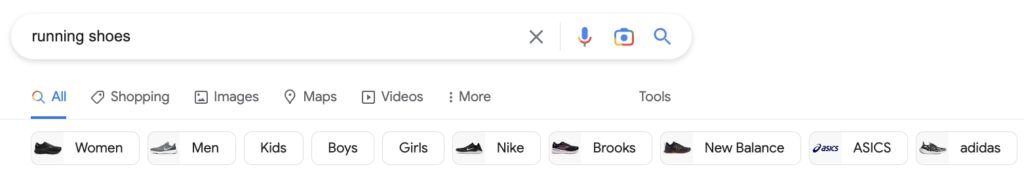
Notice how Walmart, Target, Amazon, Disney, Wilson, Nike, and New Balance all appear as filters? Seems to be a serious competitive advantage.
9. Google Discover integration
If you have the Google app, you can use Discover to curate styles and content that’s based on what you’ve been shopping for in the past; you’ll also see results based on what other searchers with similar interests have searched for as well. From there, you can use Google Lens to find purchase options for any styles that appeal to you.
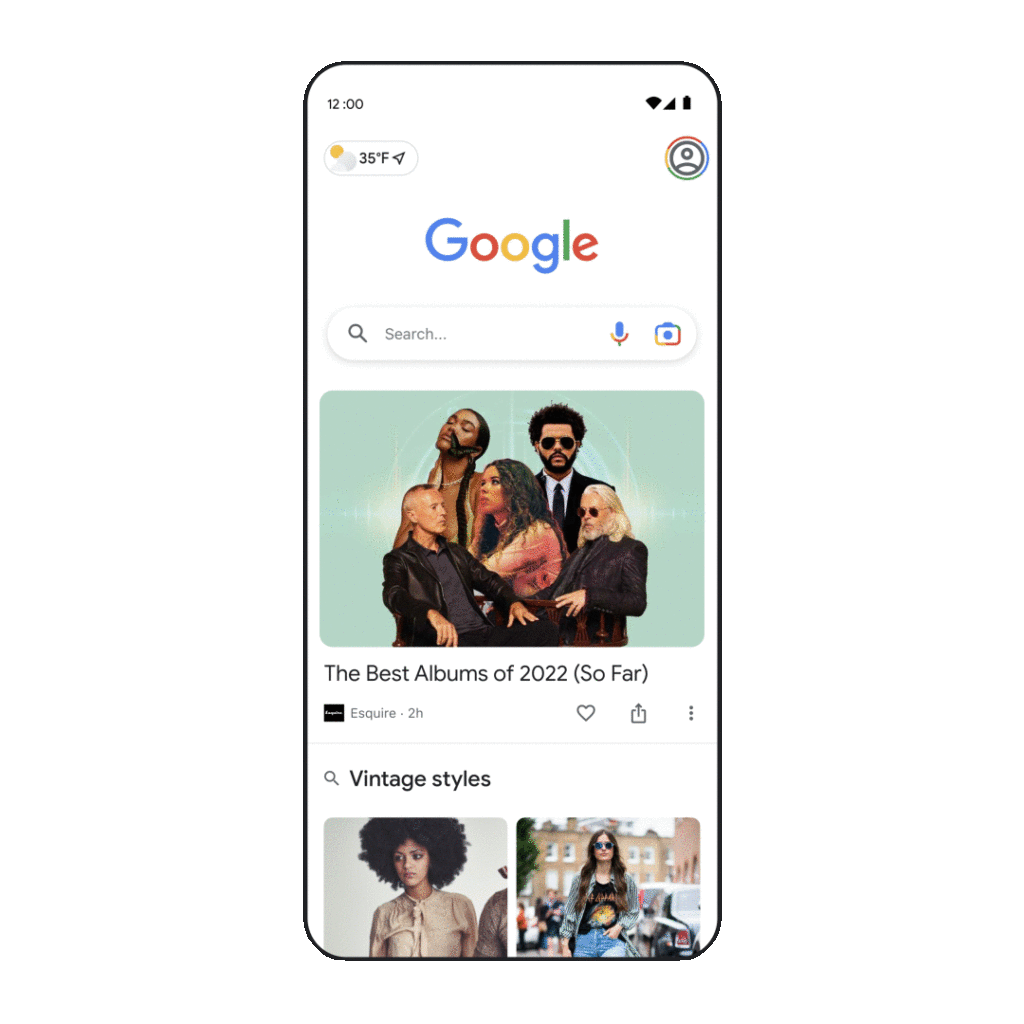
Source: Google
But wait, there’s more.
When it first launched, Google’s Merchant Center was viewed as part of paid search. Historically Merchant Center was the defacto source for all product listings and rich product snippets. Google realized that this had a negative impact on discoverability over time, so they took steps to open things up.
In 2021, Google eliminated commission fees, making it free for sellers to list their products on Google Shopping.
They kept going.
This year, Google made yet another announcement.
“Google is pleased to announce expanded eligibility for enhanced product experiences in Google Search through the use of Product structured data. These enhanced product experiences were previously only open to Merchant Center users. We’re also making it easier to understand the requirements for these experiences by updating our documentation and reporting in Search Console.”
This is great news because it means greater flexibility for more merchants.
Product structured data opportunities and enhancements for eCommerce
Initially, product snippets in Google search results were primarily powered by schema.org Product structured data. Google’s Merchant Center feed handled merchant listing details that came from product details.
Here, take a look.
Google’s recent announcement means there are fewer barriers and restrictions.
Here’s what this means.
Add structured data, and you may be eligible for enhanced product experiences via Google search. These changes impact the following product classes.
- Merchant listing experiences: These web pages allow shoppers to purchase on their site.
- Product snippets: Web pages that include product information (e.g., sell products, share product reviews, curate or aggregate data from third-party websites).
How has this changed SEO for merchants?
If merchants use product structured data to provide Google with the product data they need, merchants may be eligible for merchant listing experiences – without a Google Merchant Center account. When Google uses the term “merchant listing experiences,” what are they talking about?
Shopping Knowledge panel
Popular Products
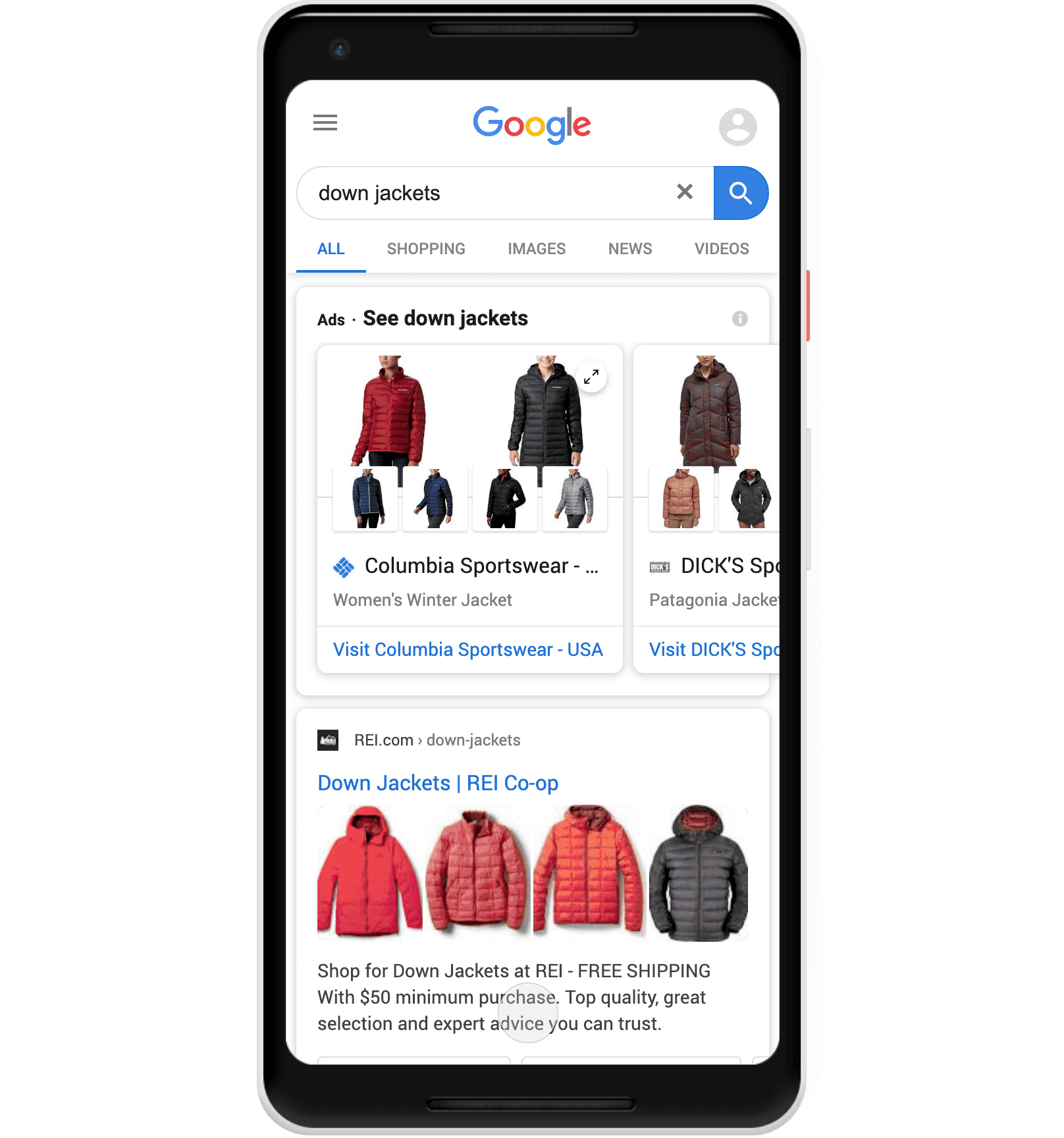
Source: Google
Shopping experiences in Google Images and Google Lens
Source: Google
Am I saying merchants may be eligible for all of this by simply using structured data in their web pages, Merchant Center account not necessary?
Absolutely.
Isn’t all of this exciting?
Okay then.
What Sort of structured product data are we talking about here? Remember our two product structured data classes? Let’s look at how Google describes these and the data we’re talking about here.
- Product snippets: Product snippets are a richer form of presentation for snippets in search results than just text. They are used for products and product reviews and can include additional information such as ratings, review information, price, and availability.
- Merchant listing experiences: These include popular products (see above), shopping knowledge panels (see above), google images (see below), etc.
Here’s the best part about all of this.
If you provide additional product information beyond the required properties, your content may receive additional visual enhancements, helping your content to stand out in search results. What kind of ‘enhancements’ is Google looking for?
They spell it out for us, along with a bit of advice.
“It is recommended to provide as much rich product information as available, without concern for the exact experiences that will use it. Here are some examples of how merchant listing experiences may be enhanced:
- Ratings: Enhance the appearance of your search results by providing customer reviews and ratings.
- Pros and Cons: Identify the pros and cons in your product review description so they can be highlighted in search results.
- Shipping: Share shipping costs, especially free shipping, so shoppers understand the total cost.
- Availability: Provide availability data to help customers know when you currently have a product in stock.
- Price drop: Price drops are computed by Google by observing price changes for the product over time. Price drops are not guaranteed to be shown.”
The more data you provide Google, the easier it is for it to reward you with additional conversion boosting and visual enhancements.
How the organic side of Google Merchant Center relates to SEO and Google Search
Google My Business is to local businesses, what Google Merchant Center is to retailers.
You’re probably already acquainted with Google Merchant Center; it’s an online dashboard that enables merchants to manage how their eCommerce products are displayed in Google. Merchants using Google Merchant Center can:
- Add or import products into Google, free of charge
- Change, edit, or update their product listings on Google
- Promote products and services using the Merchant Center
- Create a product feed to automate or semi-automate the import/update process
Retailer products are then visible via Google:
- Search results (via product snippets)
- Shopping knowledge panels
- Shopping tab
- Image Search
- Lens and Discover products
- Maps
- Business Profile
Google eliminated commission fees, making it free for sellers to list their products on the Shopping tab. They’ve also expanded eligibility for enhanced product experiences in Google Search through the use of Product-structured data.
It’s an SEO dream come true.
If you’re creating helpful content and you’re using structured data on your web pages consistently, you may be eligible for enhanced product experiences via Google search. If you’re an established eCommerce retailer with lots of content and product data, this is a huge potential boost to your visibility.
Google wants to give quality retailers (that’s you) more visibility.
This means structured data is no longer optional; it’s a must-have that greatly improves the user experience, increases visibility and traffic, and boosts conversion rates. All of this is extremely attractive and appealing to shoppers.
Wait just a minute!
You need to be aware of information on your website, your product structured data, and the Google Merchant Feed from both your own website AND retailers.
In fact, just this week, SEOs Michael King and Brodie Clark both noticed rich snippets regarding shipping costs mysteriously being pulled from unknown sources. Andrea Volpini of WordLift confirmed the sources as well:
Google is pulling in shipping pricing from Merchant Center feeds and placing it in Organic Search.
— Mic King (@iPullRank) October 19, 2022
The shipping pricing is not on the page anywhere and does not match what the user will see when they put the item in the cart. pic.twitter.com/x4ufUfce64
This problematic because, I suspect that companies will put the highest shipping price in their feeds to be compliant, but it may not be the actual price thereby making users look elsewhere.
— Mic King (@iPullRank) October 19, 2022
It also gives bigger sites a competitive edge since they all have "Free Shipping" pic.twitter.com/GabUlrKCkM
These values can come from the Merchant or from structured data. Before this update, by adding free shipping in the markup (for eligible products), we could see a +36% increase on the clicks (for PDP) 👇
— Andrea Volpini (@cyberandy) October 20, 2022
If you don't communicate this information to Google you opt-out. pic.twitter.com/sZUixi0YWy
That’s not the only aspect of Google shopping you need to be paying attention to…
The Shopping Tab doesn’t work; shoppers don’t click on ads
Is that true?
The New York Times made this declaration in 2019, stating that The Advertising Industry Has a Problem: People Hate Ads. People may hate ads, but they’re remarkably effective, and shoppers want them.
How do we know?
Research from Adthena shows that “Google Shopping ads now drive 76.4% of retail search ad spend. The report, which encompassed 40 million ads from over 260,000 advertisers, reveals that this 76.4% of search spend generated 85.3% of all clicks on Adwords or Google Shopping campaign ads.”
Shoppers want and are furiously clicking on ads.
What does this mean?
If you want more visibility for your eCommerce business, it’s a great idea to attack the problem on multiple fronts. First, start with content engineering to create outstanding content for your eCommerce store. Second, use structured data to earn eligibility across Google’s properties. Finally, use paid search to amplify these improvements.
Here are Google’s recommendations.
“Google Shopping can provide you with a full suite of solutions to influence and engage consumers at each stage of the marketing funnel.
- Shopping ads on YouTube help retailers reach audiences on the leading video site for influencing purchase decisions.
- Showcase Shopping ads can trigger for 40% of Shopping searches that show broad intent.
- Local inventory ads surface in-store inventory in real-time.
- Traditional Shopping ads on Google.com allow retailers to surface their most relevant and important inventory.”
If your goal is to maximize organic and paid search traffic, this is an effective way to go about it.
What about the shopping tab?
Amy Brooks, product lead at Google, demystifies the Shopping tab.
She gives us the official word on the Shopping tab and Google’s expectations about their feature. A few things stand out in her presentation.
- As you’d probably expect, ads are shown above the free product listings in the shopping tab.
- Brooks states you can use a Merchant Center account + a product feed to gain access to free listings
- But now, you can earn your place in free listings using structured data!
- You can add structured data types directly to your web pages; don’t be shy, tell Google everything about your products (e.g., all colors, prices, sizes, specs, reviews, descriptions, shipping, SKUs, etc. – the more, the better
You can use structured data to earn more free listings; doesn’t this make Merchant Center redundant?
Not at all.
You’ll obviously still need your Merchant Center account if you’re running ads. The more budget you have to work with, the easier it will be to gain traction in the short and long term.
We’re still in the middle of an eCommerce boom
As an industry, eCommerce is still growing.
As we’ve seen, eCommerce revenue in the United States will continue to climb, growing to $1.3 trillion by 2025. Ecommerce will be 24% of total retail sales worldwide by 2026.
Google knows this.
They know they’re one of the most important marketing channels in eCommerce. It’s no surprise that they’ve eliminated commission fees, making it free for sellers to list and promote their products on Google properties.
This is only the beginning.
They’ve expanded eligibility for enhanced product experiences in Google Search via product structured data. This is great news because it means more flexibility, visibility, and traffic for merchants. Start with content engineering, add product structured data to your web pages, working to maintain your Merchant Center account. With consistent effort, you’ll find you’re on the front end of this eCommerce boom and ready for profitability.
Need EXPERT HELP with an industry-leading eCommerce SEO and CONTENT STRATEGY? CONTACT US!
Do you have thousands of products that aren’t getting the visibility your business deserves? How are you using Google’s new eCommerce SERP features to your advantage? Sound off in the comments below!






