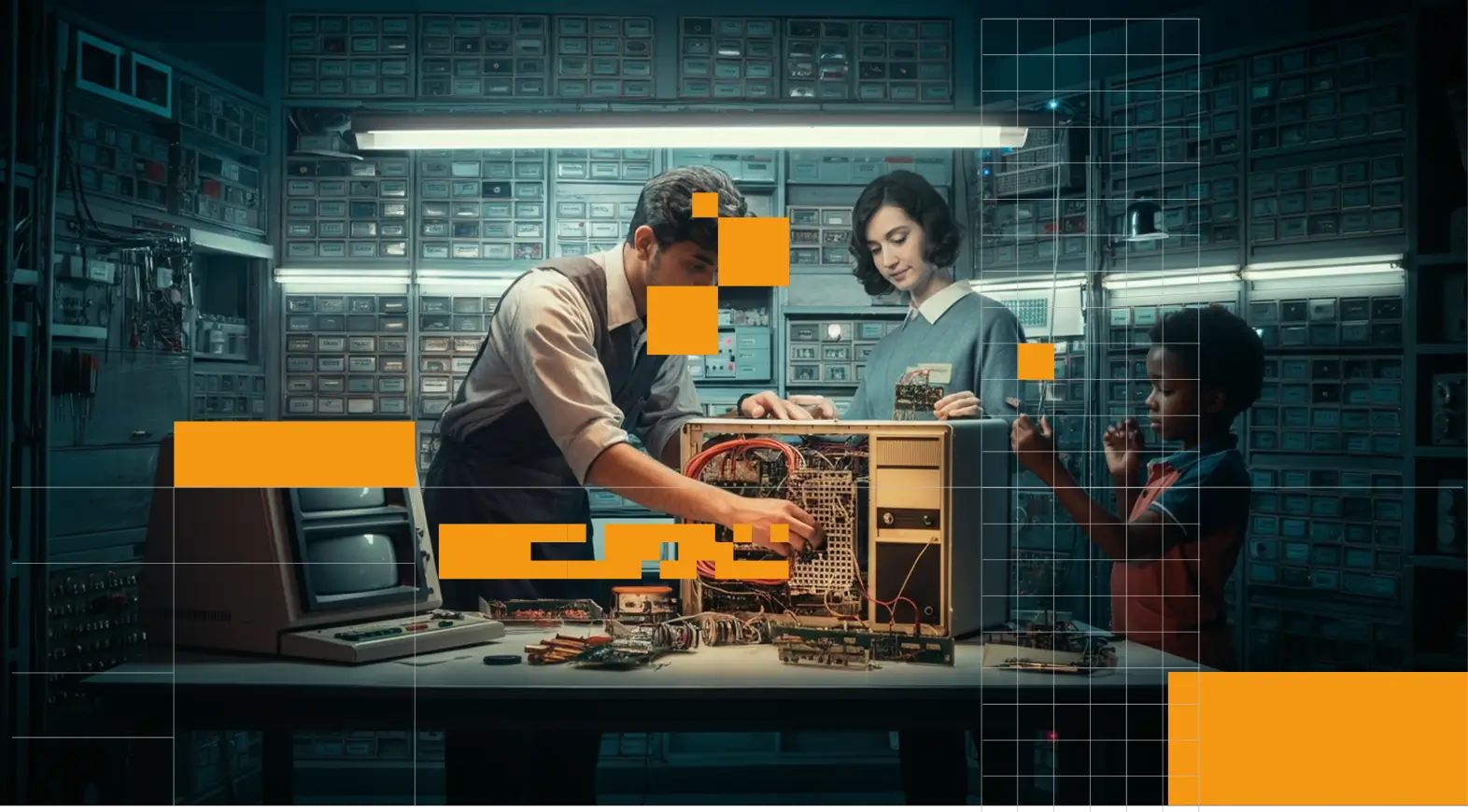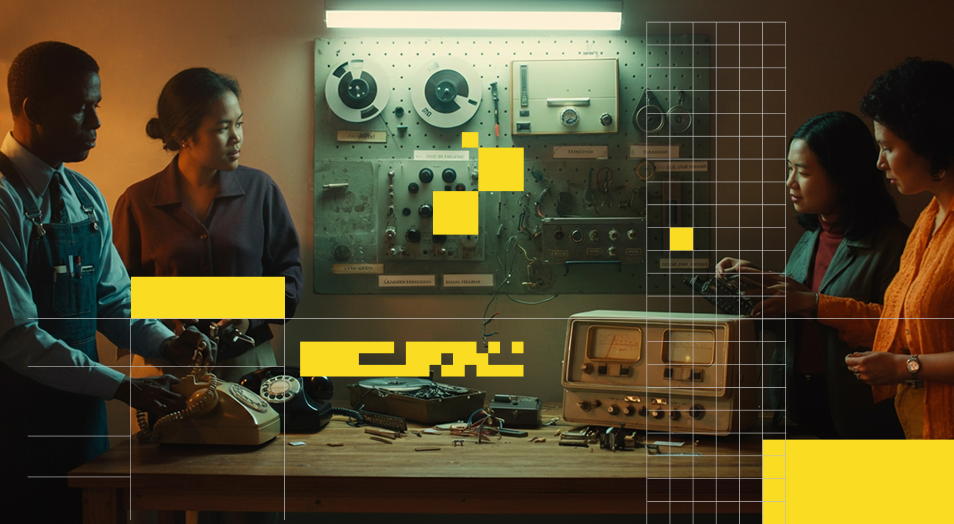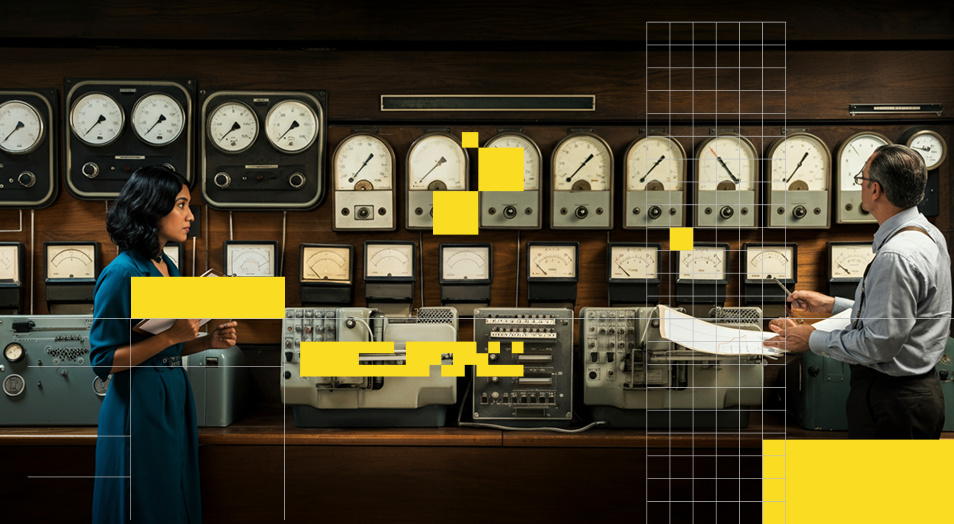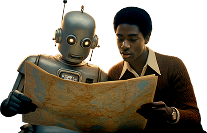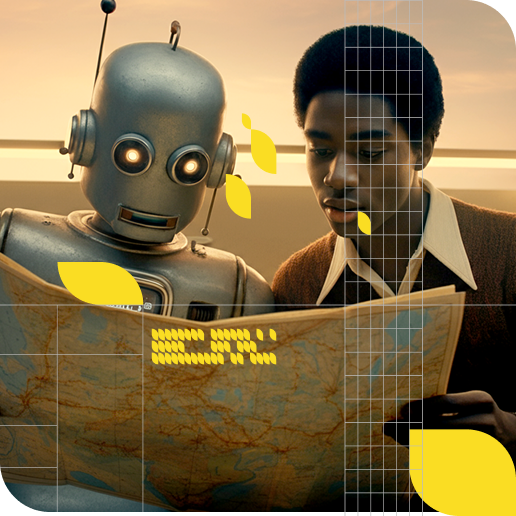We built this Qforia workbook and paired it with a Looker Studio dashboard so you can see exactly how generative AI systems—like Google’s AI Overviews and AI Mode—transform a single search query into a network of related topics.
Qforia is our experimental platform for testing how AI interprets, expands, and retrieves information in response to a query. It’s designed for SEOs, content strategists, and digital marketers who want to:
Watch a single question fan out into multiple related queries and subtopics.
Spot gaps and opportunities in your coverage for specific keyword clusters.
Compare how retrieval patterns change between “simple” AI Overviews and “complex” AI Mode outputs.
Explore AI bias, localization effects, and entity relationships that might shape what’s shown to end users.
Once you grab the template and follow the steps below, you’ll have a functioning dashboard you can customize with your own Qforia data.